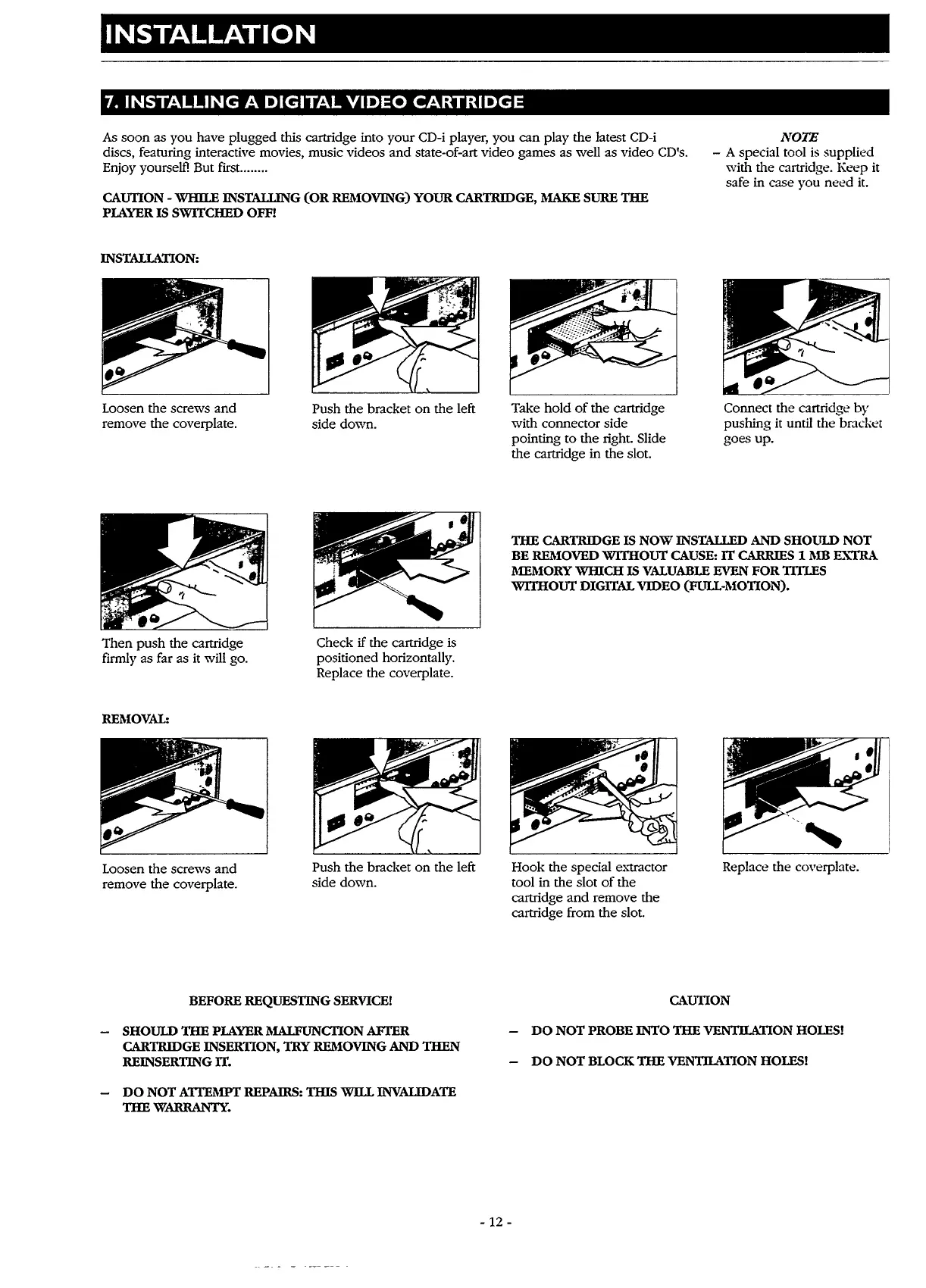INSTALLATION
7.
INSTALLING
A
DIGITAL
VIDEO
CARTRIDGE
As
soon as you have plugged this cartridge into your
CD-i
player, you can play the latest
CD-i
discs, featuring interactive movies, music videos
and
state-of-art video games as well as video CD's.
NOTE
- A special tool
is
supplied
with the cartridge. Keep
it
safe in case you need
it.
Enjoy yourself! But first. ...... .
CAUTION - WHILE INSTALLING
(OR
REMOVING)
YOUR
CARTRIDGE, MAKE SURE
THE
PLAYER IS SWITCHED OFF!
INSTALLATION:
Loosen the screws
and
remove the coverplate.
Then push the cartridge
firmly as far as
it
will go.
REMOVAL:
Loosen the screws
and
remove the coverplate.
Push the bracket
on
the left
side down.
Check
if
the cartridge is
positioned horizontally.
Replace the coverplate.
Push the bracket
on
the left
side down.
BEFORE REQUESTING SERVICE!
SHOULD
THE
PLAYER
MALFUNCI10N
AFfER
CARTRIDGE INSERTION, TRY REMOVING
AND
THEN
REINSERTING IT.
DO
NOT
ATTEMPT REPAIRS:
TIIlS
WILL INVALIDATE
THE
WARRANTY.
Take hold
of
the cartridge
with connector side
pointing to the right. Slide
the cartridge in the slot.
Connect the cartridge
by
pushing
it
until the bracket
goes up.
THE
CARTRIDGE IS
NOW
INSTALLED
AND
SHOULD
NOT
BE REMOVED
WITHOUT
CAUSE:
IT
CARRIES 11\IB
ID.."TRA
MEMORY
WlilCH
IS VALUABLE EVEN
FOR
TITLES
WITHOUT
DIGITAL VIDEO (FULL-MOTION).
- 12 -
Hook the special
e::-..'tractor
tool in the slot
of
the
cartridge and remove the
cartridge from the slot.
Replace the coverplate.
CAUTION
DO
NOT
PROBE
INTO
THE
VENTILATION HOLES!
DO
NOT
BLOCK
THE
VENTILATION HOLES!
