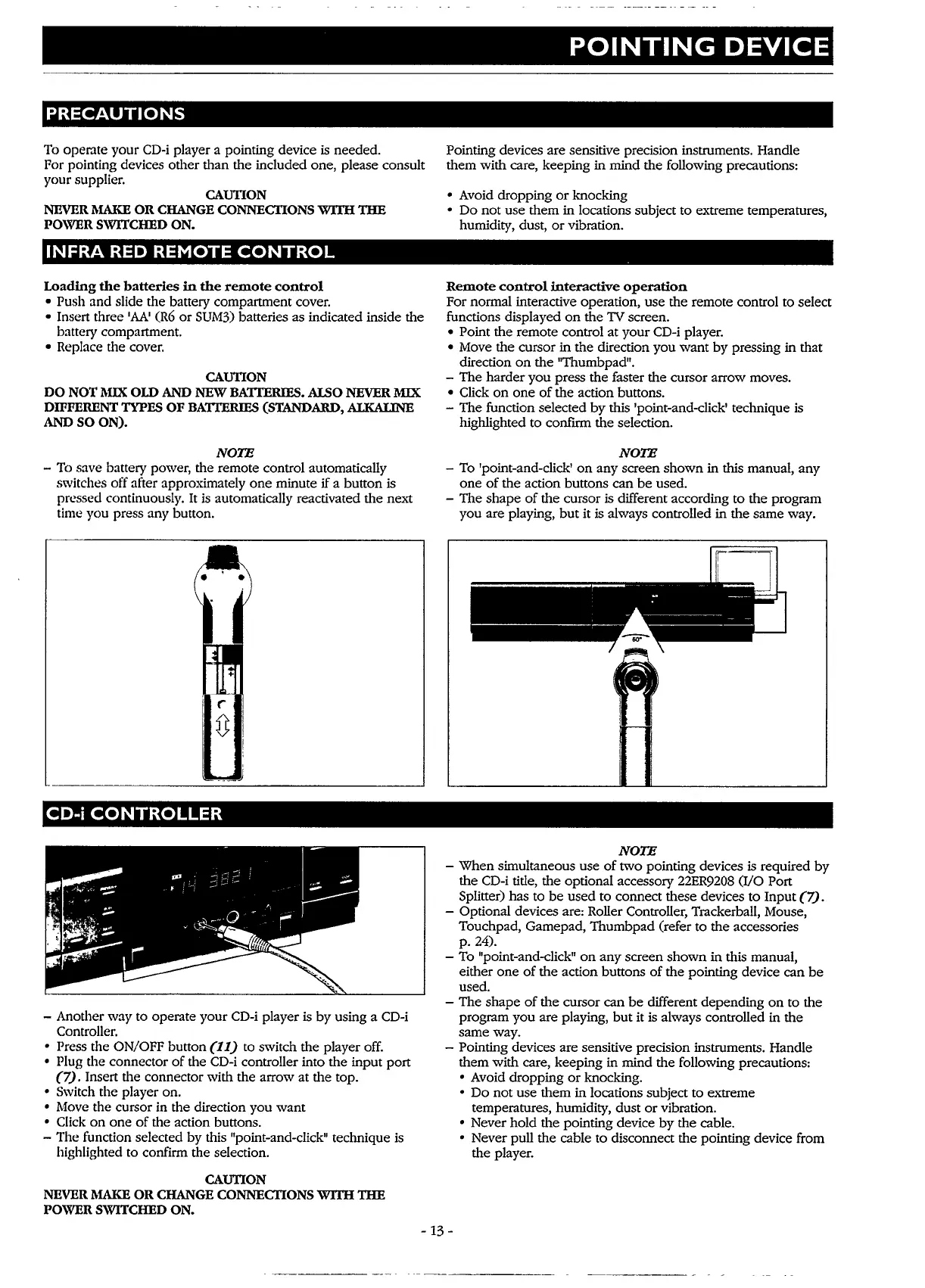PRECAUTIONS
To operate your
CD-i
player a pointing device
is
needed.
For pointing devices other than the included one, please consult
your supplier.
CAUTION
NEVER MAKE
OR
CHANGE
CONNECllONS
WITH
THE
POWER SWITCHED
ON.
INFRA
RED
REMOTE
CONTROL
Loading
the
batteries
in
the
remote
control
• Push and slide the battery compartment cover.
• Insert three
'AA'
(R6
or
SUM3)
batteries as indicated inside the
battery compartment.
• Replace the cover.
CAUTION
DO
NOT MIX OLD AND NEW BATTERIES.
AI.SO
NEVER
MIX
DIFFERENT TYPES
OF
BATTERIES (STANDARD, ALKALINE
AND
SOON).
NOTE
-
To
save battery power, the remote control automatically
switches off after approximately
one
minute if a button is
pressed continuously.
It
is automatically reactivated the next
time you press any button.
CD-i
CONTROLLER
- Another way to operate your
CD-i
player is
by
using a
CD-i
Controller.
• Press the ON/OFF button
(II)
to switch the player off.
• Plug the connector
of
the
CD-i
controller into the input port
(7).
Insert the connector with the arrow at the top.
• Switch the player on.
• Move the cursor in the direction you want
• Click
on
one
of
the action buttons.
- The function selected by this "point-and-dick" technique is
highlighted to confirm the selection.
CAUTION
NEVER MAKE
OR
CHANGE
CONNECllONS
WITH
THE
POWER SWITCHED
ON.
POINTING
DEVICE
Pointing devices are sensitive precision instruments. Handle
them with care, keeping in mind the following precautions:
• Avoid dropping
or
knocking
• Do not use them in locations subject to extreme temperatures,
humidity, dust,
or
vibration.
Remote
control
interactive
operation
For normal interactive operation, use the remote control to select
functions displayed
on
the
TV
screen.
• Point the remote control
at
your
CD-i
player.
• Move the cursor in the direction you
want
by
pressing in that
direction
on
the "Thumbpad".
- The harder
you
press the faster the cursor arrow moves.
• Click
on
one
of
the action buttons.
- The function selected
by
this 'point-and-dick' technique is
highlighted
to
confirm the selection.
NOTE
- To 'point-and-dick'
on
any screen
shown
in this manual, any
one
of
the action buttons can
be
used.
- The
shape
of
the cursor is different according
to
the program
you are playing,
but
it is always controlled in the same way.
NOTE
- When simultaneous use
of
two pointing devices is required
by
the
CD-i
title, the optional accessory
22ER9208
(I/O Port
Splitter) has to
be
used to connect these devices
to
Input
(7).
- Optional devices are: Roller Controller, Trackerball, Mouse,
Touchpad, Gamepad, Thumbpad (refer to the accessories
p. 24).
- To "point-and-dick"
on
any screen
shown
in this manual,
either one
of
the action buttons
of
the pointing device can
be
used.
- The shape
of
the cursor can
be
different depending
on
to the
program you are playing,
but
it
is always controlled in the
same way.
- Pointing devices are sensitive precision instruments. Handle
them with care, keeping in mind the following precautions:
• Avoid dropping
or
knocking.
• Do not use them in locations subject to extreme
temperatures, humidity, dust
or
vibration.
• Never hold the pointing device
by
the cable.
• Never pull the cable to disconnect the pointing device from
the player.
-
13
-
