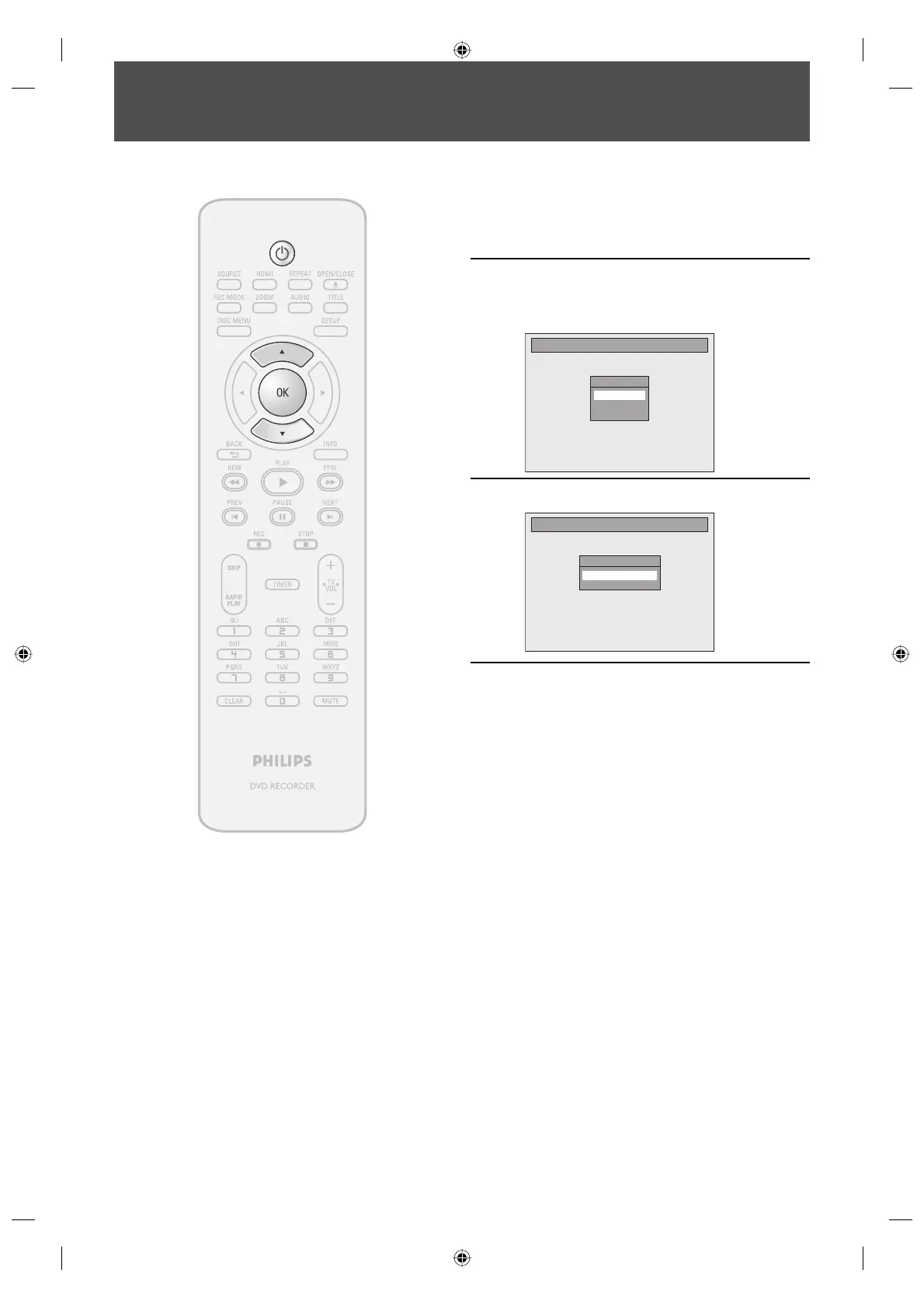22 EN22 EN
INITIAL SETTING
You need to follow these steps when you turn on this unit for the first time.
1
Press [STANDBY-ON
y].
Turn the TV on. Select the input to
which the unit is connected.
2
Use [K / L] to select your desired
language, then press [OK] to set
language.
Initial Setup
OSD Language
English
Français
Español
3
Press [OK] to activate “Clock Setting”.
Initial Setup
Clock Setting
- - - / - - / - - - - ( - - - )
- - : - - - -
4
Proceed to step 5 in “Clock Setting”
on page 23.
E7E4AUD.indd 22E7E4AUD.indd 22 2007/05/16 14:56:182007/05/16 14:56:18