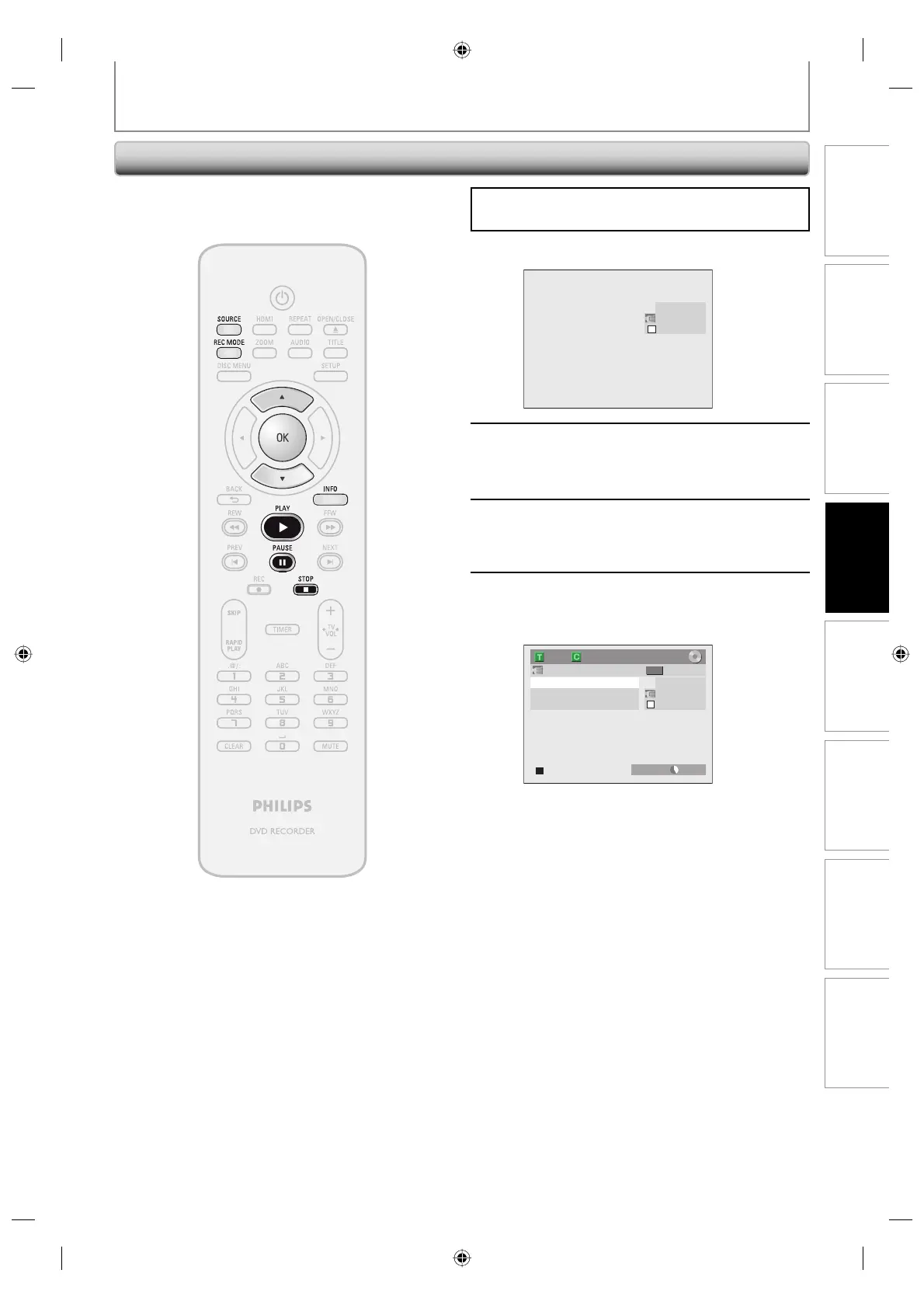37EN
Recording
Playback EditingIntroduction Connections Basic Setup Function Setup Others
37EN
DV DUBBING
DVC to DVD Dubbing
Insert a recordable media and make sure your DV
camcorder is in video mode.
1
Use [SOURCE] to select “E3 (DV-IN)”.
AB-1234
0:00:00
E3 (DV-IN)
2
Press [REC MODE] to select a
recording mode.
(Refer to page 24.)
3
Press [INFO].
4
Press [OK] to display the item
selection. Use [K / L] to select “DV
Input”, then press [OK].
AB-1234
0:00:00
E3 (DV-IN)
DV Audio Stereo1
Start Rec
Control DVD
1/ 1 1/ 1
+
RW
SP(2Hr) 2:00
Before recording from DVC, see page 34 for connection
instructions.
Instructions continue on the next page.
E7E4AUD.indd 37E7E4AUD.indd 37 2007/05/16 14:56:302007/05/16 14:56:30