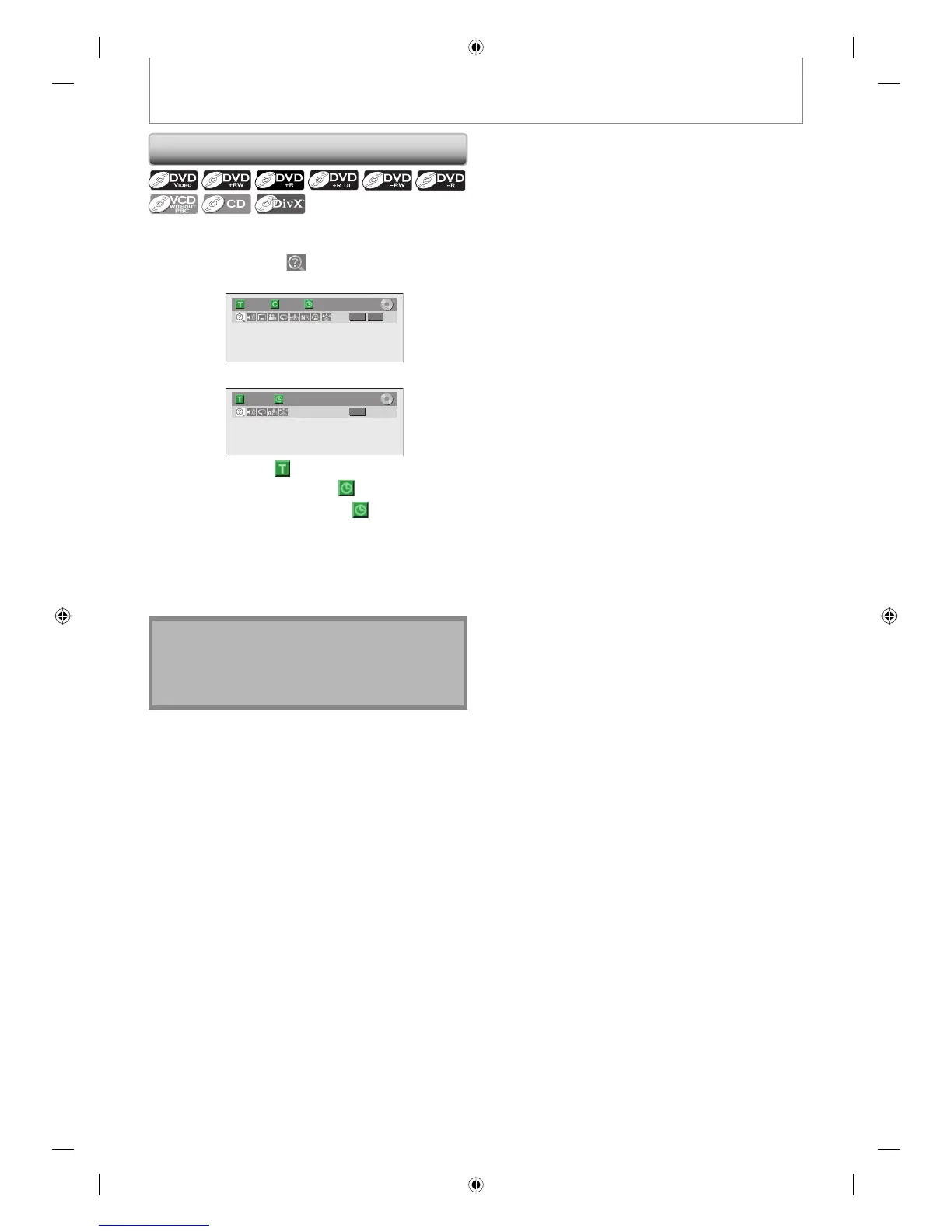66 EN66 EN
1) During playback, press [INFO].
2) Use [{ / B] to select
, then press [OK].
e.g.) DVD-video
1/ 5 1/ 5 0:01:00 / 1:23:45
DVD
Video
e.g.) audio CD
1/ 5
CD
0:00:15 / 0:05:00
The number next to will be highlighted.
To move to the number next to
, press [B].
When time search is not available,
and time
counter are not displayed.
3) Use [K / L / { / B] or [the Number buttons] to
enter a desired time to search, then press [OK].
After the search, playback will start automatically.
Note
• Time search is available only in the same track, file or
title.
• Time search is not available when you play back the
video CD with PBC function.
Time Search
SEARCH
E7H40UD_EN_v5.indd 66E7H40UD_EN_v5.indd 66 2008/06/02 14:50:272008/06/02 14:50:27