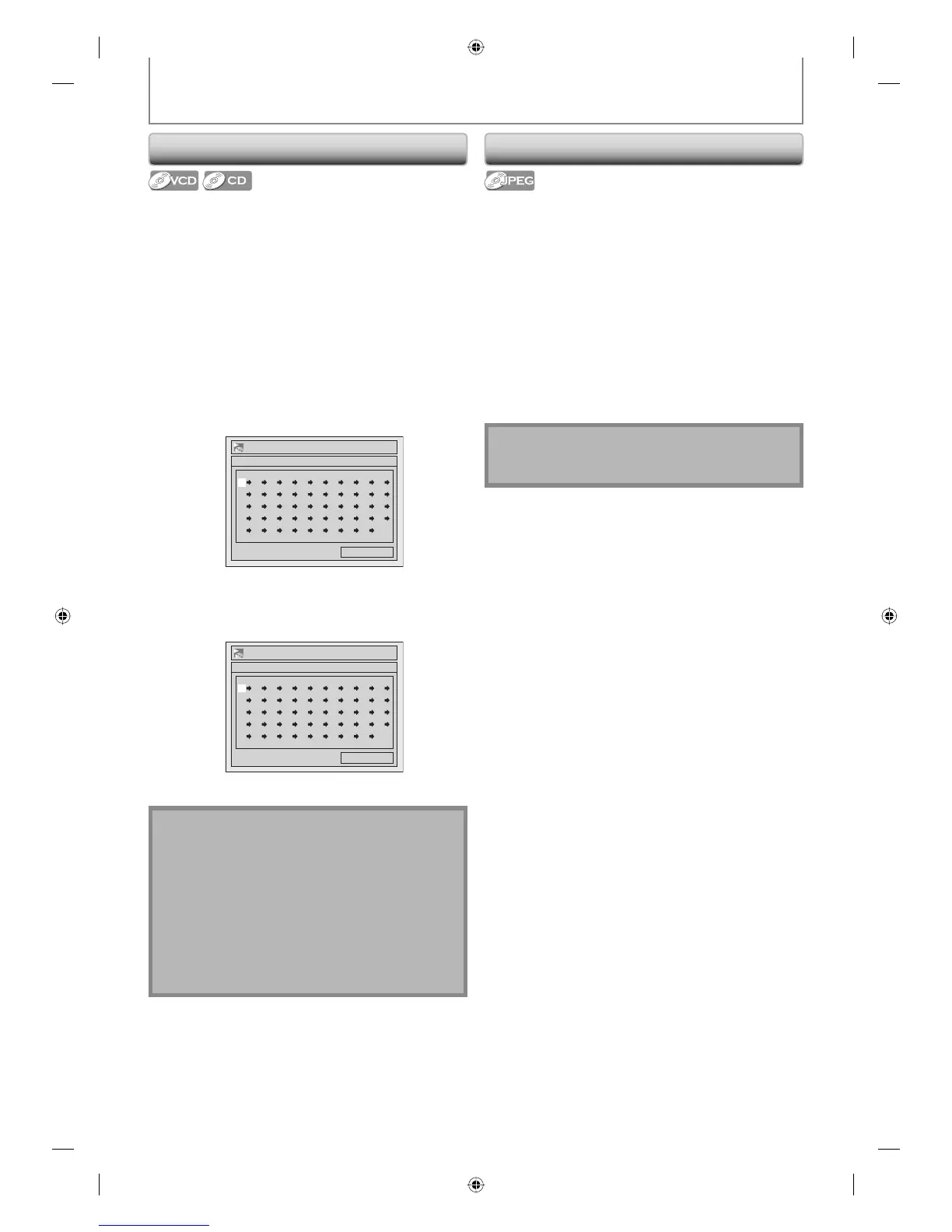68 EN68 EN
Program Playback
Note
• To erase tracks you selected, press [CLEAR] at step 4.
• You can make program settings up to 50 tracks.
• To cancel program playback, press [STOP C] twice
during program playback. “OFF” appears on the TV
screen.
• You may also select a desired track using [the
Number buttons] at step 4.
• For video CD with PBC function, the PBC setting will
be switched to off automatically when you start
program playback.
REPEAT / RANDOM / PROGRAM PLAYBACK / SLIDE SHOW
You can program the disc to play back in your desired
order.
1) Press [SETUP].
2) Use [K / L] to select “CD Playback Mode”, then press
[OK].
“CD Playback Mode” menu will appear.
3) Use [K / L] to select “Program Play”, then press
[OK].
4) Use [K / L] to select a desired track, then press [OK]
or [B].
CD Playback Mode
Program Play
0:00:00Total
--
-- -- -- -- -- -- -- -- --
-- -- -- -- -- -- -- -- -- --
-- -- -- -- -- -- -- -- -- --
-- -- -- -- -- -- -- -- -- --
-- -- -- -- -- -- -- -- -- --
Repeat this step until you program all the desired
tracks.
5) Press [PLAY B].
CD Playback Mode
Program Play
0:31:07Total
09
04 10 06 -- -- -- -- -- --
-- -- -- -- -- -- -- -- -- --
-- -- -- -- -- -- -- -- -- --
-- -- -- -- -- -- -- -- -- --
-- -- -- -- -- -- -- -- -- --
Program playback will start.
Slide Show
You can select the display time between 5 seconds and
10 seconds.
1) Follow steps 1 and 2 in “Random Playback” on page
67.
2) Use [K / L] to select “Slide Show”, then press [OK].
3) Use [K / L] to select the display time, then press
[OK].
4) Press [SETUP] to exit.
Note
• Large-size JPEG files take a few moments to be
displayed.
E7H40UD_EN_v5.indd 68E7H40UD_EN_v5.indd 68 2008/06/02 14:50:292008/06/02 14:50:29