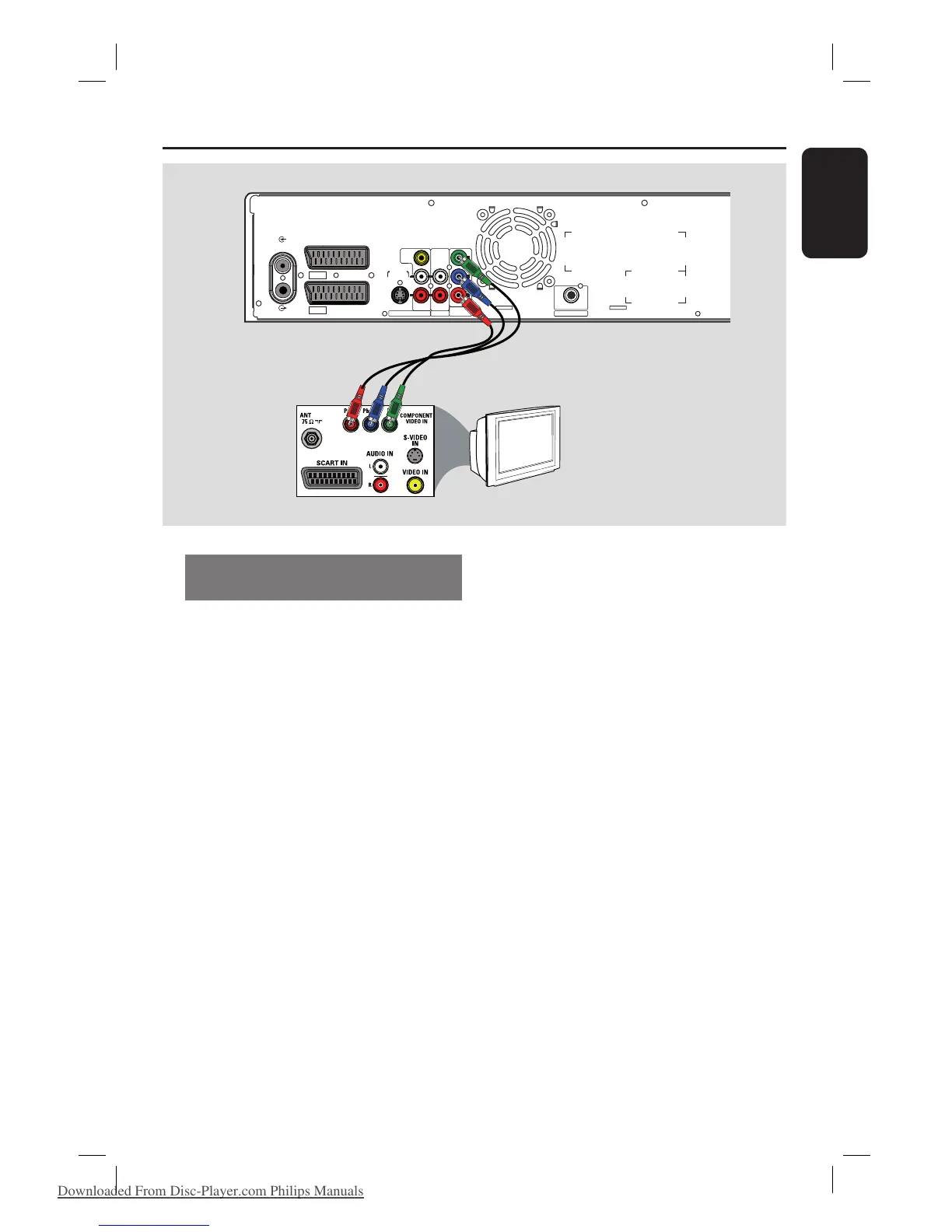English
17
Option 4: Using a Component
(Y Pb Pr) cable
A
Connect a component video cable (red/
blue/green - not supplied) from the Y P
B
P
R
-OUT sockets on the recorder to the
corresponding component video input
sockets (or labeled as Y Pb/Cb Pr/Cr or
YUV) on the TV.
B
If your TV accepts Progressive Scan
signal, see the chapter “Setup Menu
Options – General Settings – Video
Output Settings” for detailed Progressive
Scan set-up.
IMPORTANT!
The progressive scan video quality is
only available through a Y P
B
P
R
connection and a progressive TV is
required. It is strongly advised to
complete the recorder installation
rst, before enabling the progressive
scan feature.
3139 241
TO TV - I
/
O
EXT1
AUX - I
/
O
EXT2
S-VIDEO
(Y/C)
AUDIO
R
L
AUDIO / VIDEO OUT AUDIO OUT
COMPONENT
VIDEO OUT
VIDEO
(
CVBS
)
ANTENNA
TV
COAXIAL
DIGITAL AUDIO OUT
P
R
P
B
Y
TV
Option 4
Step 1: Basic Recorder Connections (continued)
DVDR3510V_eng_26244.indd 17DVDR3510V_eng_26244.indd 17 2007-08-01 1:46:16 PM2007-08-01 1:46:16 PM
Downloaded From Disc-Player.com Philips Manuals
