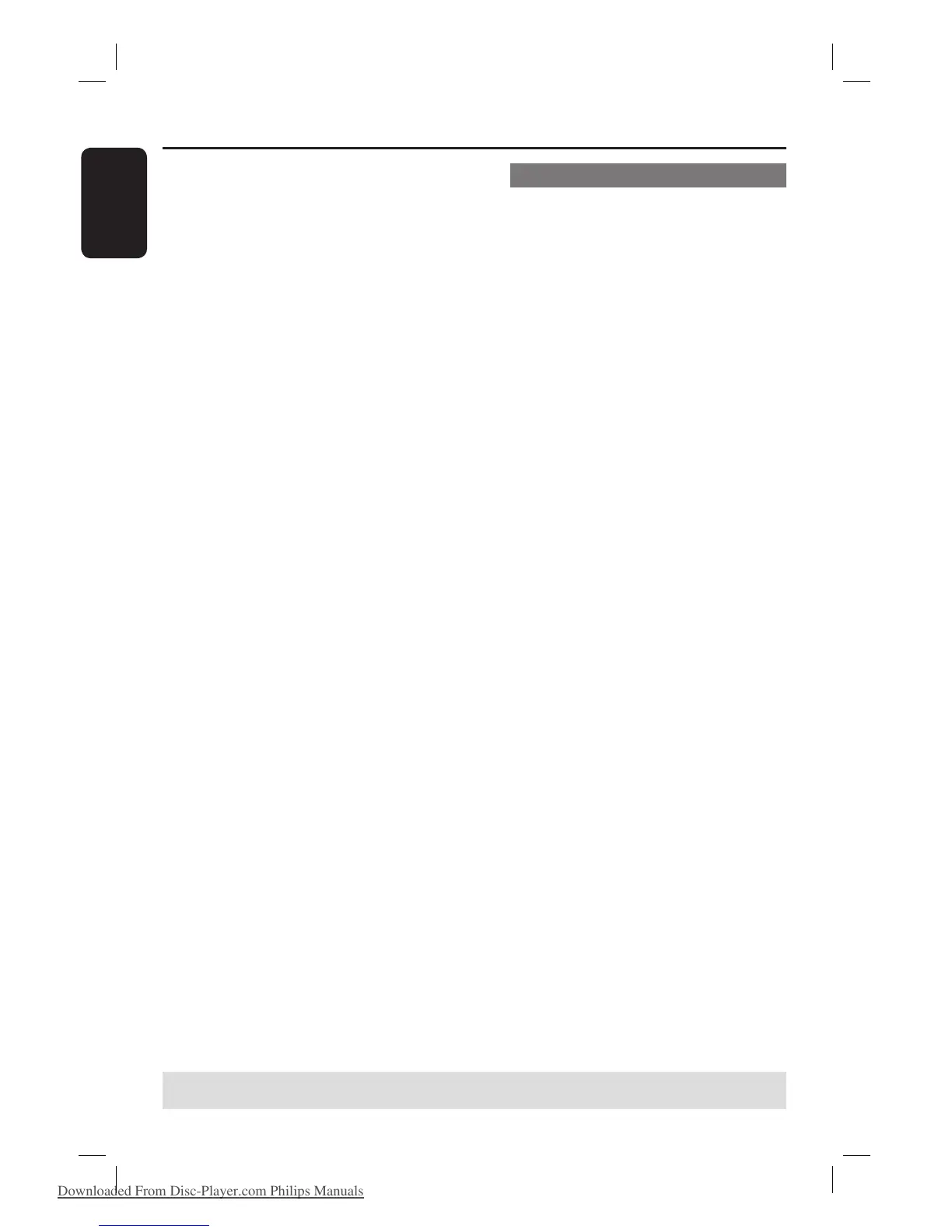English
28
Recording (continued)
TIPS: Ensure that there is suf cient space available on the recordable DVD or VHS tape before
recording. You have to nalise the DVD±R before it can be playback on other players.
E
Press SOURCE repeatedly to select the
correct input channel that matches the
connected socket of the device.
{ EXT 1 }
Input source from the device connected
to the EXT1 TO TV-I/O SCART socket
on the rear panel.
{ EXT 2 }
Input source from the device connected
to the EXT2 AUX-I/O SCART socket on
the rear panel.
{ CAM 1 }
Input source from the device connected
to the VIDEO and AUDIO L/R sockets
on the front panel.
F
If necessary, press REC MODE
repeatedly to select another recording
mode.
G
Press REC z to start recording.
To increase recording time in 30 minute
increments, press REC z repeatedly.
H
Start playback on the connected device.
To pause the recording, press u
once.
To continue recording, press REC z.
This function can be used to avoid
recording commercials.
I
To stop the recording, press STOP x.
Otherwise, recording continues until
the disc or tape is full.
Recording from an DV camcorder
Record video directly from a connected
DV camcorder to a DVD recordable disc
or VHS tape.
A
Connect the DV camcorder to DV IN
socket at the front of the recorder.
B
Find the footage on the DV camcorder
where you want to start recording and
set the camcorder to pause mode.
C
Turn on the TV to the correct viewing
channel for the recorder (e.g. ‘EXT’, ‘0’,
‘AV’).
D
Press DVD or VCR to select the
destination of recording.
E
Insert a recordable DVD or VHS tape
into the recorder.
For VHS tape, locate the start point
position for recording.
F
Press SOURCE on the remote control
to select { DV }.
G
Press REC z to start recording and
press the PLAY button on the DV
camcorder to start playback.
To pause the recording, press u. To
continue recording, press REC z
again.
H
To stop the recording, press STOP x.
A new title/index will be created when
you begin another recording.
DVDR3510V_eng_26244.indd 28DVDR3510V_eng_26244.indd 28 2007-08-01 1:46:18 PM2007-08-01 1:46:18 PM
Downloaded From Disc-Player.com Philips Manuals