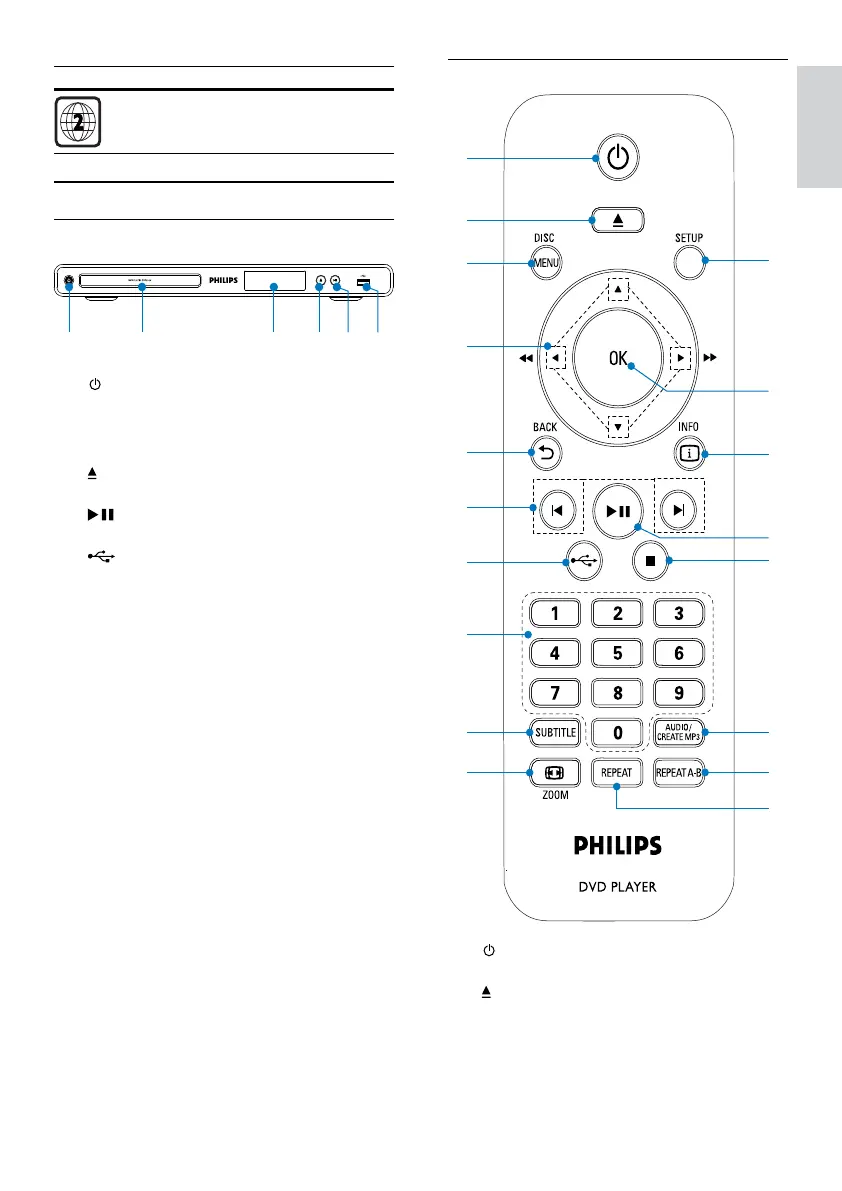5
Remote control
a
Turn on the unit or switch to standby.•
b
Open or close the disc compartment. •
c DISC MENU
Access or exit the disc menu. •
Switch to the disc mode.•
a
b
c
d
e
f
g
i
j
h
DVD region code Countries
Europe
Product overview
Main unit
a
Turn on the unit or switch to standby.•
b Disc compartment
c Display panel
d
Open or close the disc compartment. •
e
Start, pause or resume disc play.•
f
(USB) jack
Connect a USB flash drive.•
a b c d e f
English
EN