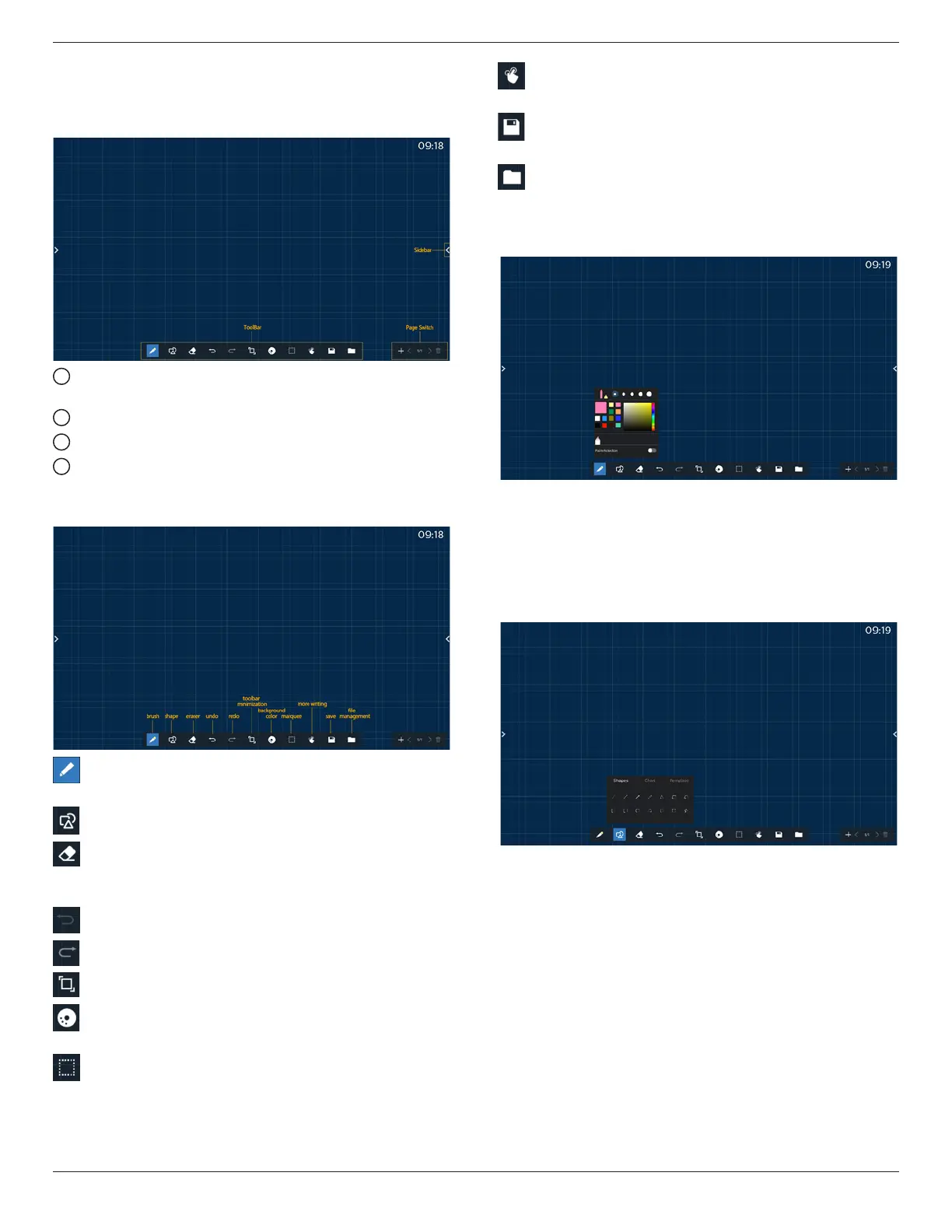65BDL4052E/75BDL4052E/86BDL4052E
43
6. Whiteboard
6.1. Main page
1 Sketchpad area: Display the writing eect of the brush
and the insertion eect of the picture.
2 Toolbar: Provide a variety of tools for writing.
3 Page switch & preview: Page switch and page preview.
4 Sidebar: Display the home page, annotation and return.
6.2. Toolbar
Brush: Provide single point writing and set the brush
strokes.
Graphics: Create shapes, graphics and templates.
Eraser: Erase the brush contents in the current sketchpad,
and it supports point erasing, circle erasing, and one-click
screen clearing.
Previous step: Undo a step.
Next step: Redo a step.
Toolbar Minimization: Fold up the whiteboard toolbar.
Background color: Select and set the background color
for each page of the board.
Marquee: Tap the “Marquee” icon and select an object to
perform operations such as copying, deleting and moving the
level.
Multi-point writing: support simultaneous writing of 20
points.
Save: Support saving of three le formats (picture, PDF,
whiteboard).
Folder: Open the le manager, you can choose the
pictures to be inserted into the sketchpad.
6.2.1. Brush
Set the pen type, thickness and color. Support markers as the
writing pen.
Supports the anti-mistouch function. The function of nger
writing and palm eraser will be disabled when the anti-
mistouch function is turned on.
6.2.2. Graphics
Provide the commonly used shapes, graphics and templates
to choose.