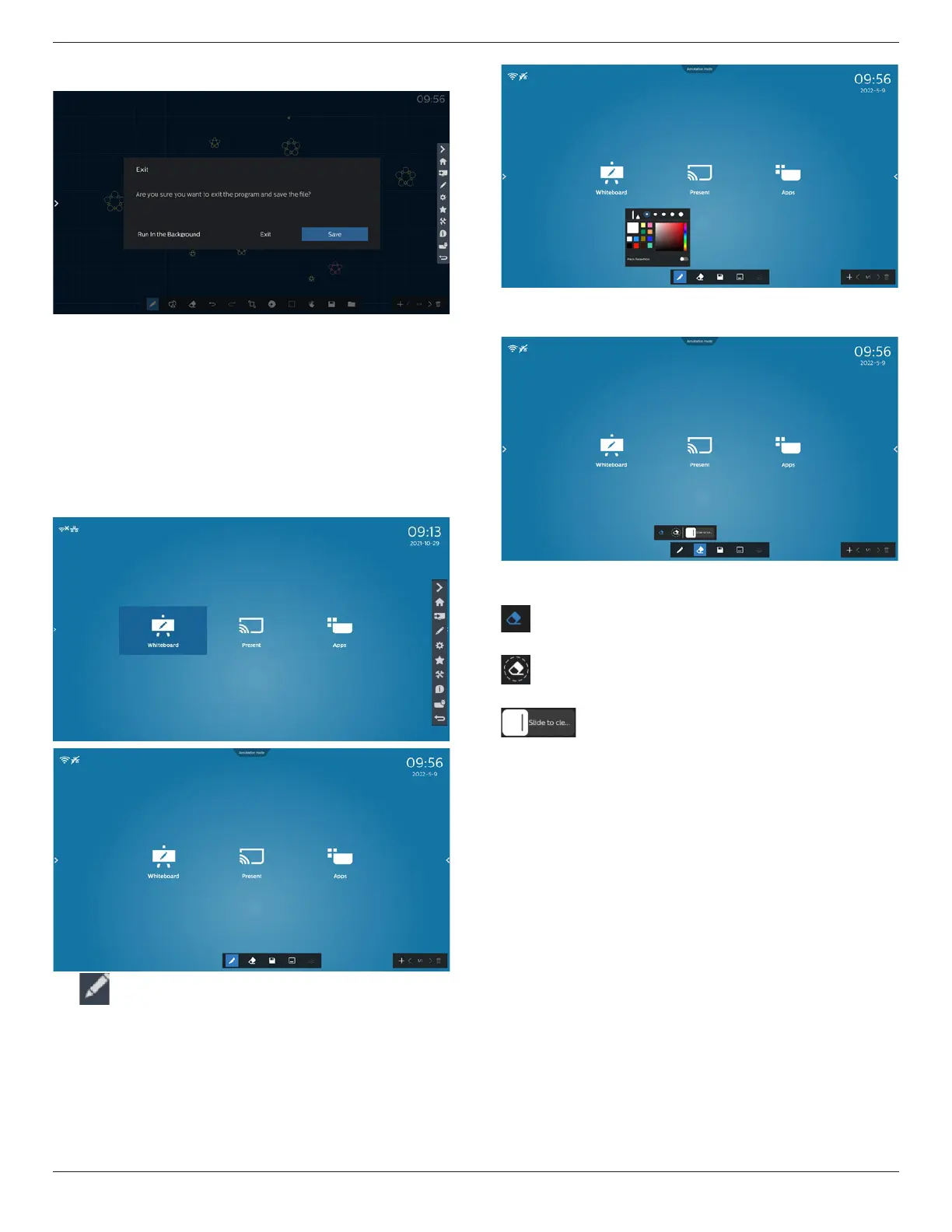65BDL4052E/75BDL4052E/86BDL4052E
45
6.5. Exit
Run in the background: Although you exit from whiteboard
mode, it is still running in the background.
Exit: Close the whiteboard and exit without saving the
current le.
Save: You need to save the current le rst, then close the
whiteboard and exit.
6.6. Annotation mode
Entry: Tap the arrow to display the sidebar, select annotation
mode.
Tap to enter annotation mode, you can write with
a brush on the current screen; you can choose the brush
thickness and color.
6.6.1. Eraser
Erase current annotation content by point erasing, circle
erasing, and one-click screen clearing.
Point erasing: Follow the contact to erase part of the
content.
Circle erasing: select an area to erase part of the
content.
One-click screen clearing: Clear all comments.