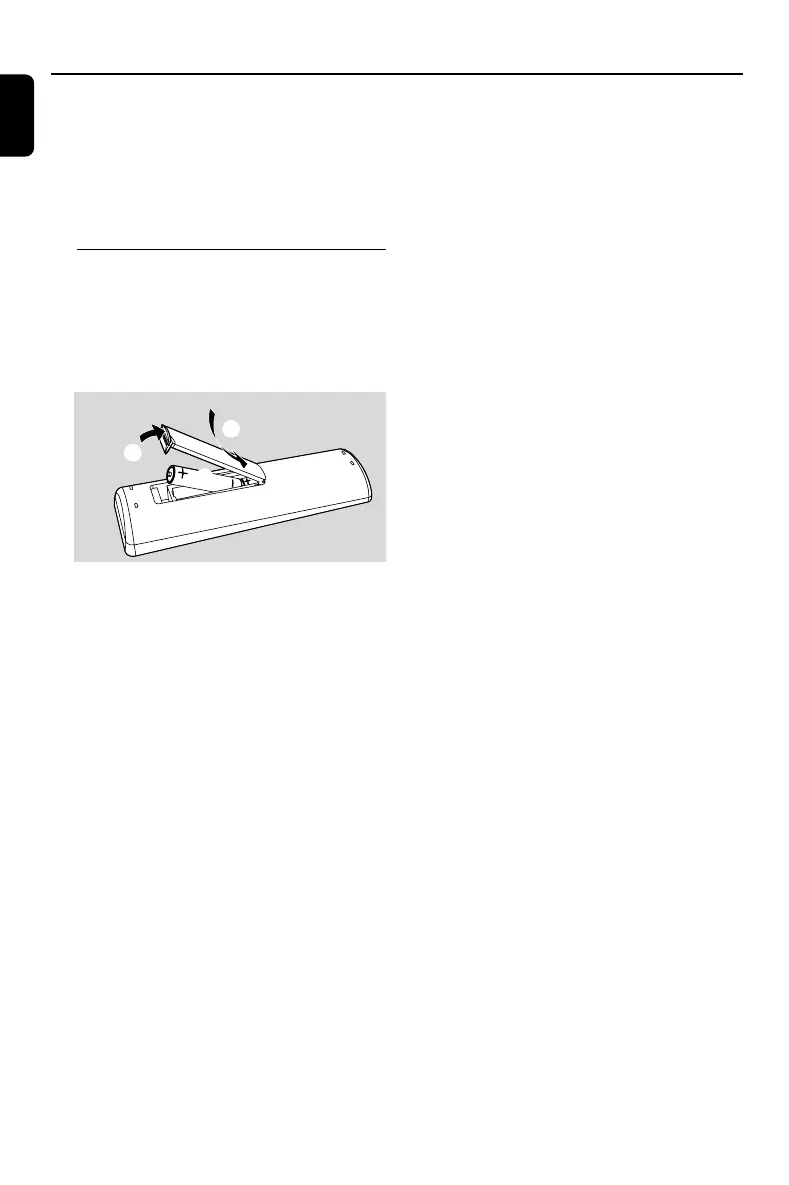English
10
3
1
2
Preparations
Using MP3 LINK (3.5 mm jack )
● Use a MP3 link cable (supplied) to connect
MP3 LINK jack of the main unit (3.5 mm,
located on the front panel) to an AUDIO OUT
or headphone jack on an external equipment
(such as CD player, or VCR).
Inserting batteries into the
remote control
Insert two batteries (Type R03 or AAA,
supplied) into the remote control with the
correct polarity as indicated by the "+" and
"-" symbols inside the battery compartment.
CAUTION!
– Remove batteries if they are exhausted
or will not be used for a long time.
– Do not use old and new or different
types of batteries in combination.
– Batteries contain chemical substances, so
they should be disposed of properly.
FWM996_85_Eng 9/18/08, 16:1110