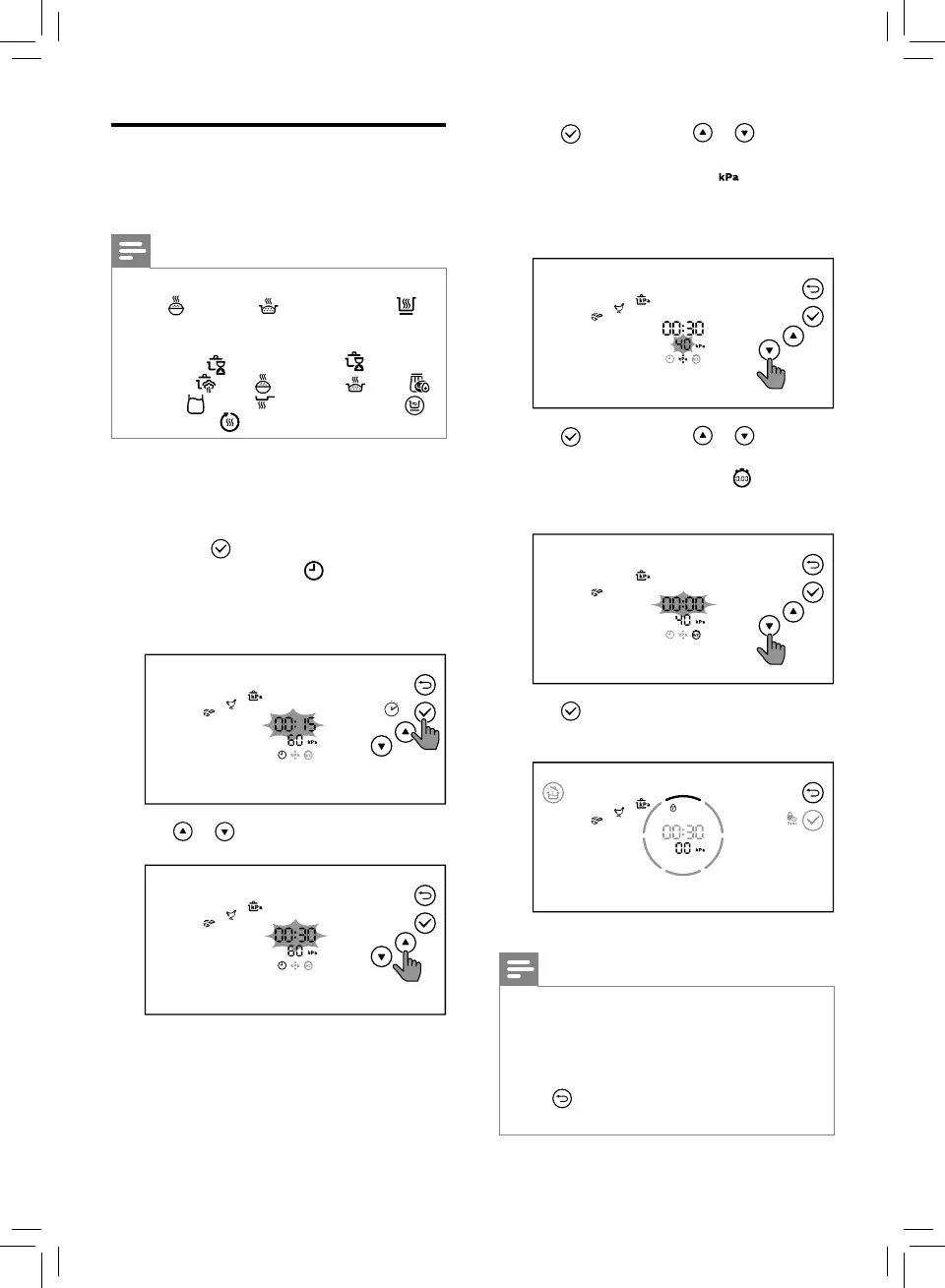19
3 Tap to conrm. Tap or to set the
pressure.
» The pressure indicator displays on
the screen.
» The cooking pressure blinks.
4 Tap to conrm. Tap or to set the
delay start time.
» The delay start indicator displays on
the screen.
5 Tap to conrm, the All-in-One cooker
starts working in the selected mode.
Note
• You may increase the cooking pressure
to achieve an even more tender result
according to your preference, while
decrease the cooking pressure if you nd
the texture to be too soft.
• Tap to cancel the cooking time/
pressure/delay start setting.
Adjustthecookingtime,
pressureanddelaystart
Note
• You cannot adjust the cooking time for
Rice , Fried rice and Keep warm
function.
• Pressure level is not adjustable for: Slow
cook Low , Slow cook High , Steam
cooking , Rice , Fried rice , Kaya ,
Yogurt , Sauté , Sauce thickening
and Reheat .
You can adjust the cooking time, default
pressure and delay start during the menu
selection.
1 After you choose a desired function, tap
and hold to adjust the cooking time.
» The time indicator displays on the
screen.
» The cooking time blinks.
3s
2 Tap or to set the time.