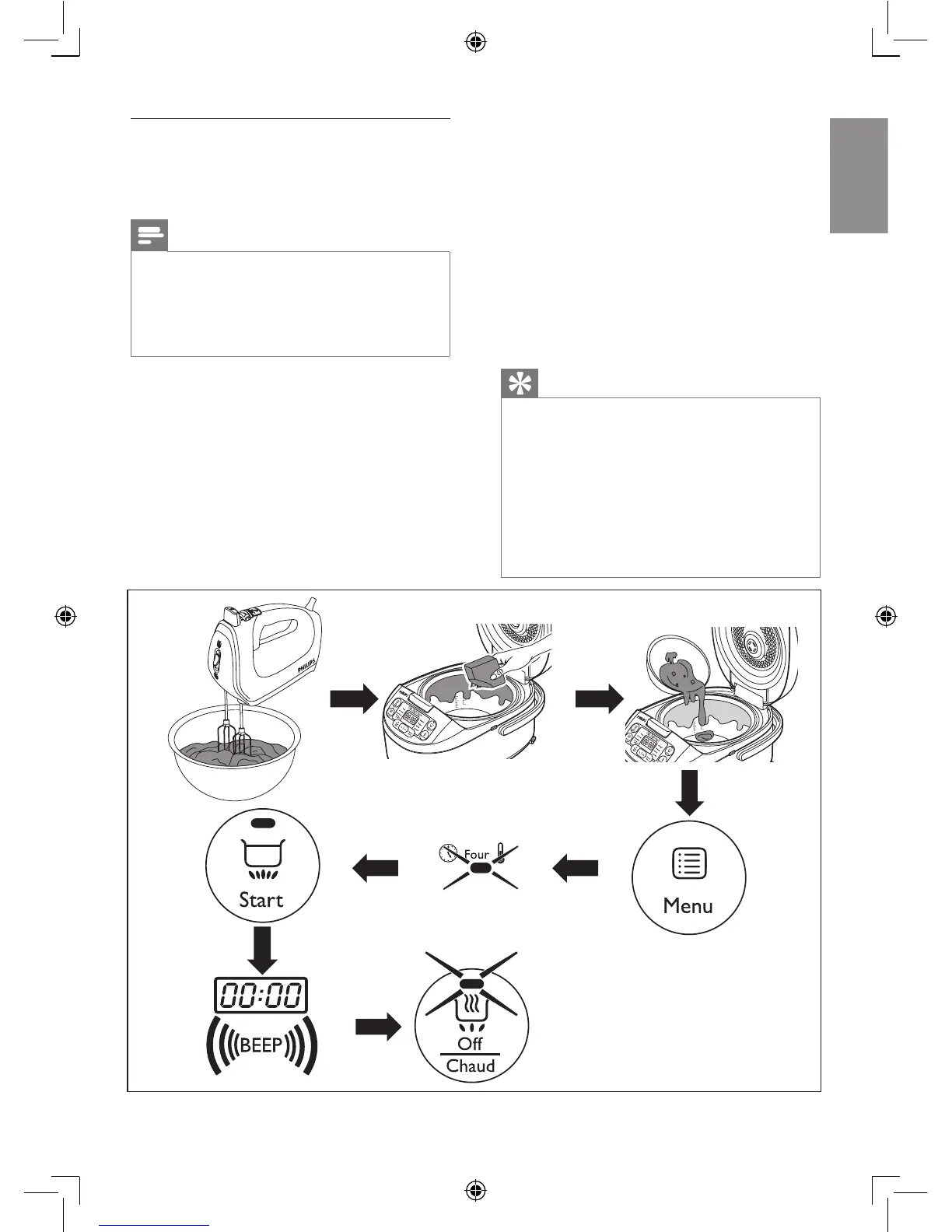17
EN
5 Press the minute button (Min.) to set a
desired minute unit.
6 Press the temperature button
(Température), and the default cooking
temperature starts ashing on the display.
7 Press the temperature button (Température)
to set a desired baking temperature.
8 Press the start button (Start) to start cooking.
9 When the baking is nished, you will hear a few
beeps and the selected function light will be off.
10 The multicooker will be in keep-warm
mode automatically.
»The keep-warm indicator lights up.
Tip
•
When removing the inner pot from the
multicooker, use a kitchen glove or a cloth, as
the inner pot will be very hot.
•
The default cooking time is 45 minutes. You
can select the cooking time between 20
minutes to 2 hours.
•
The default cooking temperature is 60°C. The
available temperature options are 40°C, 60°C,
80°C, 100°C, 120°C, 150°C, and 180°C.
Baking
1 Put the food and ingredients in the inner pot.
2 Follow step 6 in “Preparations before cooking”.
3 Put the plug in the power socket.
Note
• When baking cake, keep the lid closed during
cooking. Baking cake at 130°C and by 45
minutes usually delivers best cooking result.
• When baking food other than cake, the lid
must be opened during cooking.
1 Press the menu button (Menu) until the
baking function (Four)is selected.
2 Press the cooking time button (Temps de
cuisson), and the hour unit starts ashing
on the display.
3 Press the hour button (Hr.) to set a desired
hour unit.
4 After the hour unit is set, press the cooking
time button (Temps de cuisson) again, and
the minute unit starts ashing on the display.