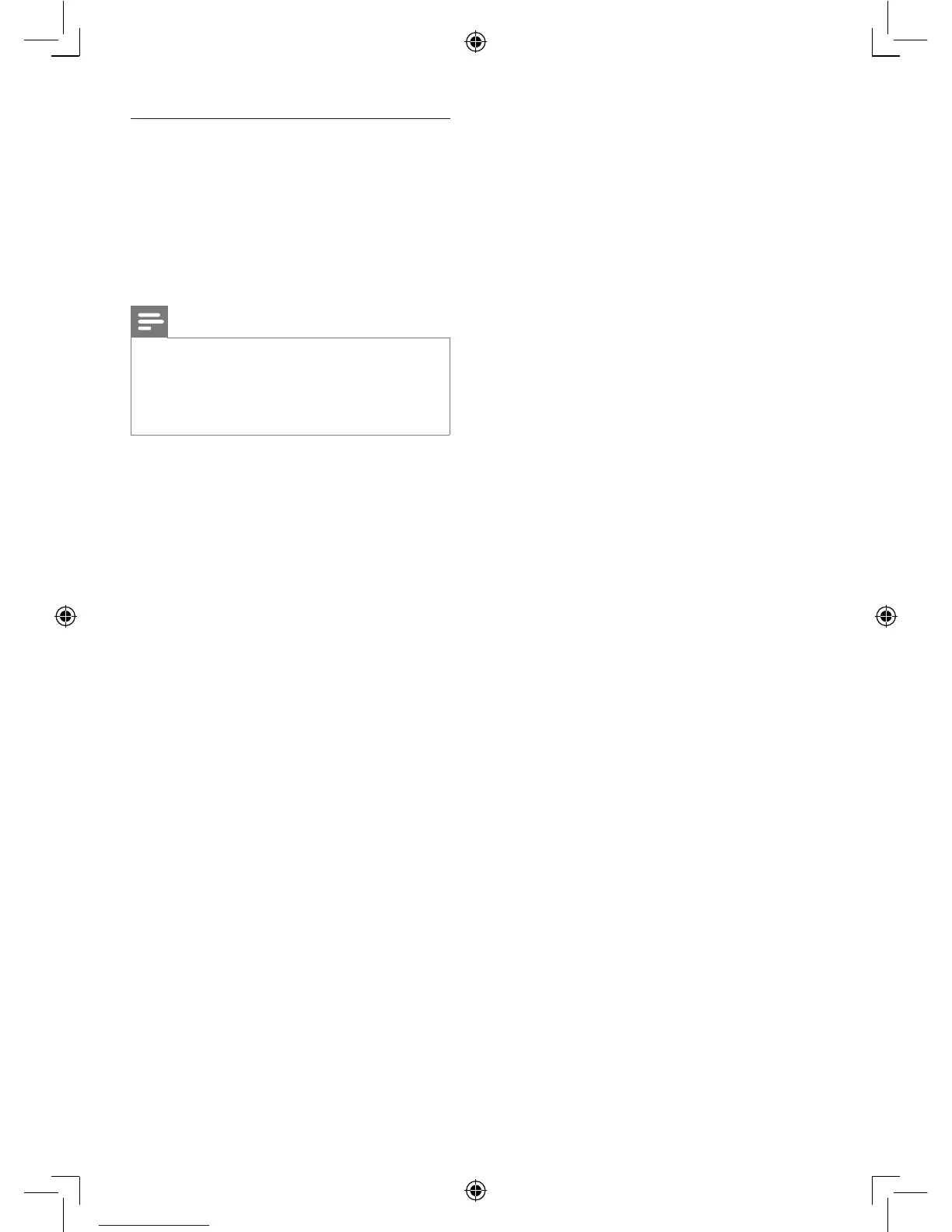20
EN
Keep-warm mode
The multicooker provides you with easy
control over the keep-warm
mode.
• After you have selected the cooking function using
the menu button (Menu), if you press the start button
(Start) directly, the keep-warm indicator will light up.
After the cooking is nished, the multicooker will switch
to keep-warm mode directly.
Note
•
Except for the yogurt-making function, all cooking
functions will allow the product to go into the keep-
warm mode (Off/Chaud).
•
In keep-warm mode, you can press the keep-warm
button (Off/Chaud)to enter the standby mode.