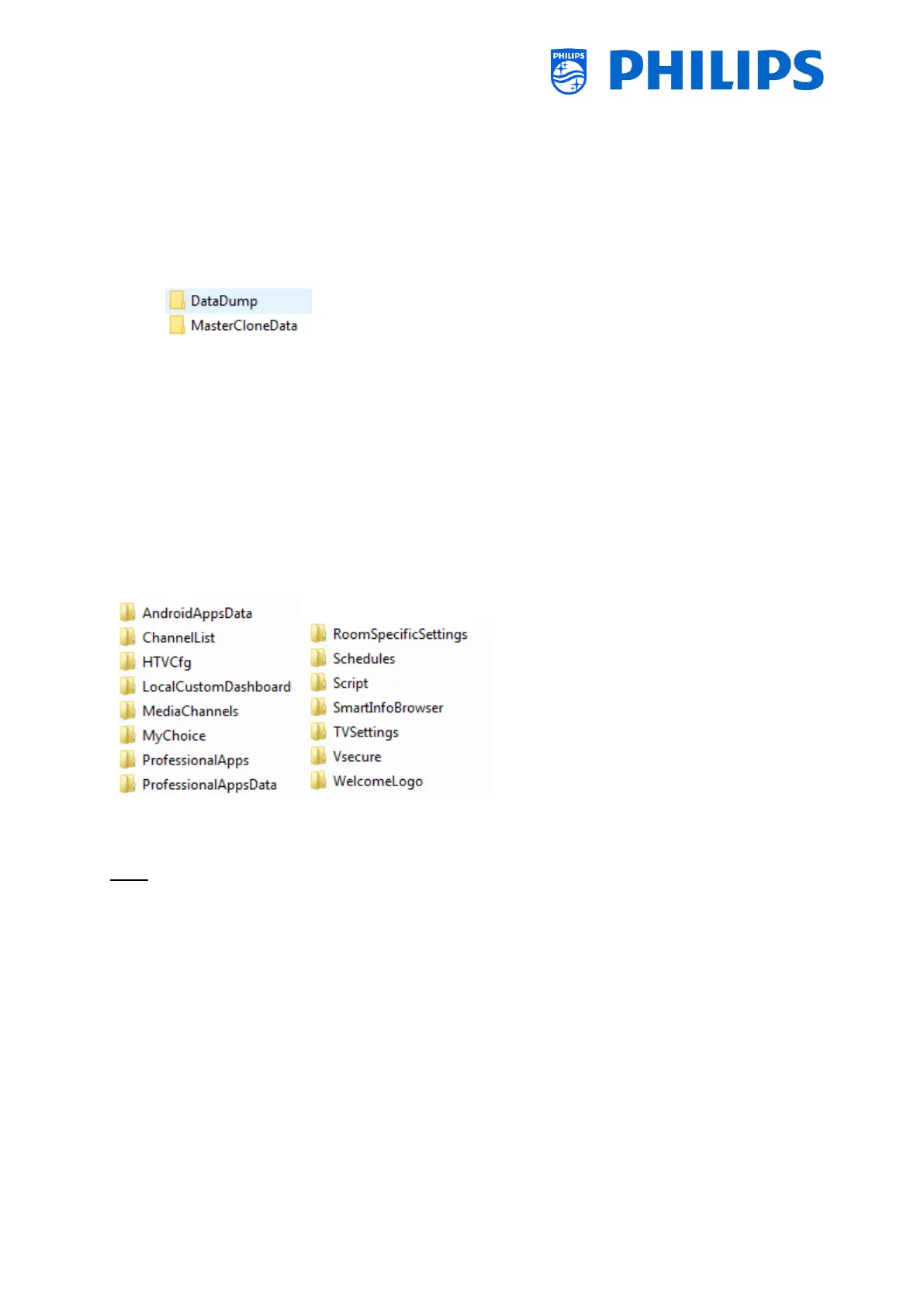- 13 -
2.4 Clone folder structure
Below you can find the menu structure of a clone file.
Following is the folder name used in the root of the USB device containing the clone data:
TPM187HE_CloneData/MasterCloneData/
In the folder ‘TPM187HE_CloneData’, there can be multiple folders (so not only ‘MasterCloneData’):
The MasterCloneData is the main master clone file containing all clone data.
The DataDump contains information for debugging in case of reported problems. It also
contains the CSM.txt file containing all details about the TV.
You can also have a folder called “xxxxxCloneData” where xxxxx is the 5 digits of the room
number. If the room number matched the roomID set in TV, the TV will used this clone file to
program the TV when cloning from USB to TV.
It is advised to use CMND or the TV menu to make changes to the MasterCloneData and not to do this
manually.
Just for your information, the menu structure inside the MasterCloneData folder is as follows (some of
the folders might not be seen depending on your settings):
If you want to clone some specific part in your TV you can do so by only putting the specific folder in
the MasterCloneData folder before cloning it in the TV.
Note: The folder names are case sensitive
