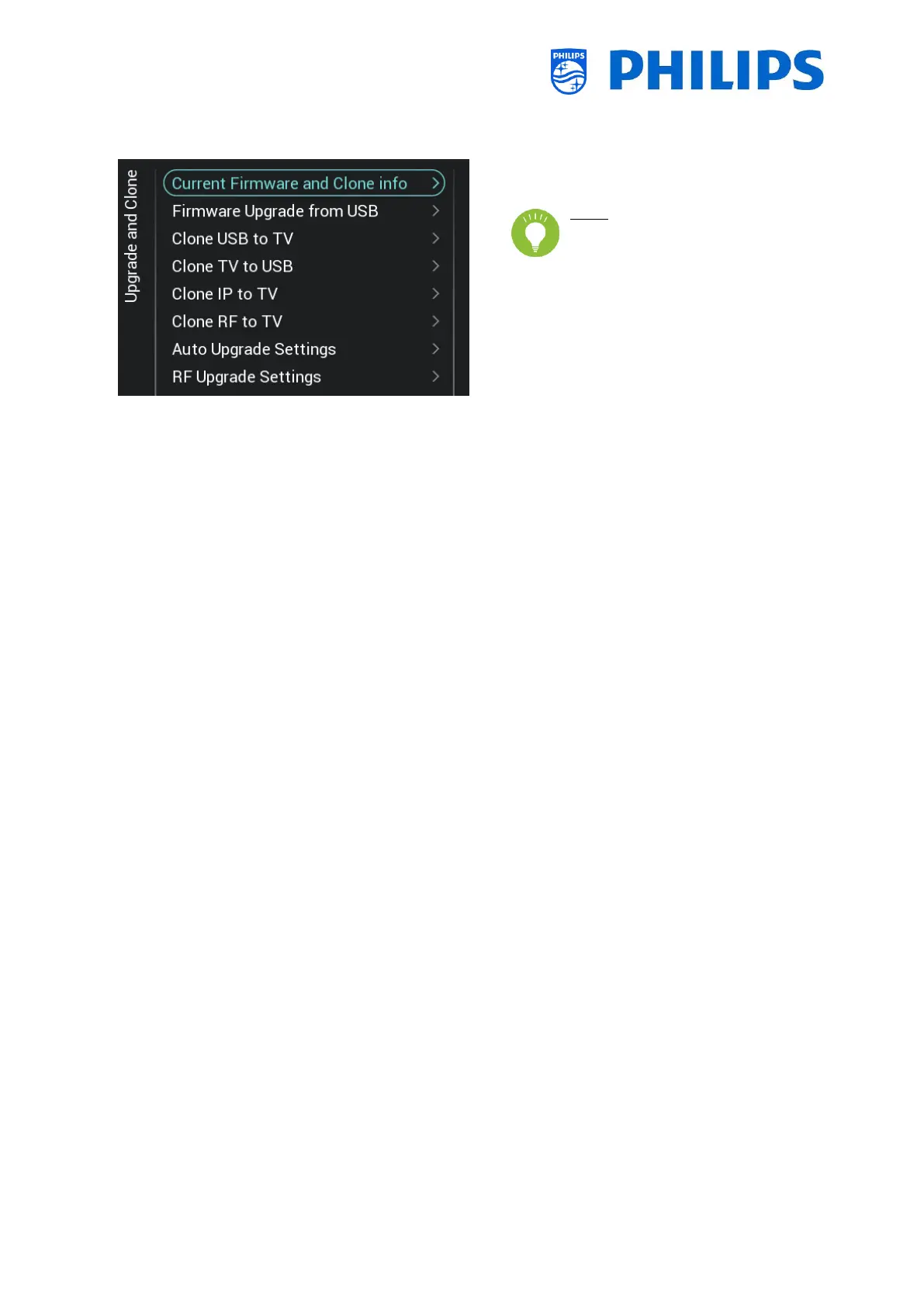o Navigate to the [Upgrade and Clone] menu
o You will see the screen on the left
Note: Cloning and upgrading over
IP or RF will happen automatically
after the TV is in standby for 5
minutes if [Auto Upgrade and Clone] in the
professional menu is set to [On]. The
cloning over IP will happen depending on
the polling frequency set in CMND. It can
also take longer depending on some other
settings.
o Select the [Current Firmware and Clone
info] menu
o You can see the SW version and the dates
when the last cloning actions were done
o Select [Next] and press “OK” to see the
second page
o Select [Previous] and press “OK” to see the
first page
o Select [Close] and press “OK” to go back to
the previous page
