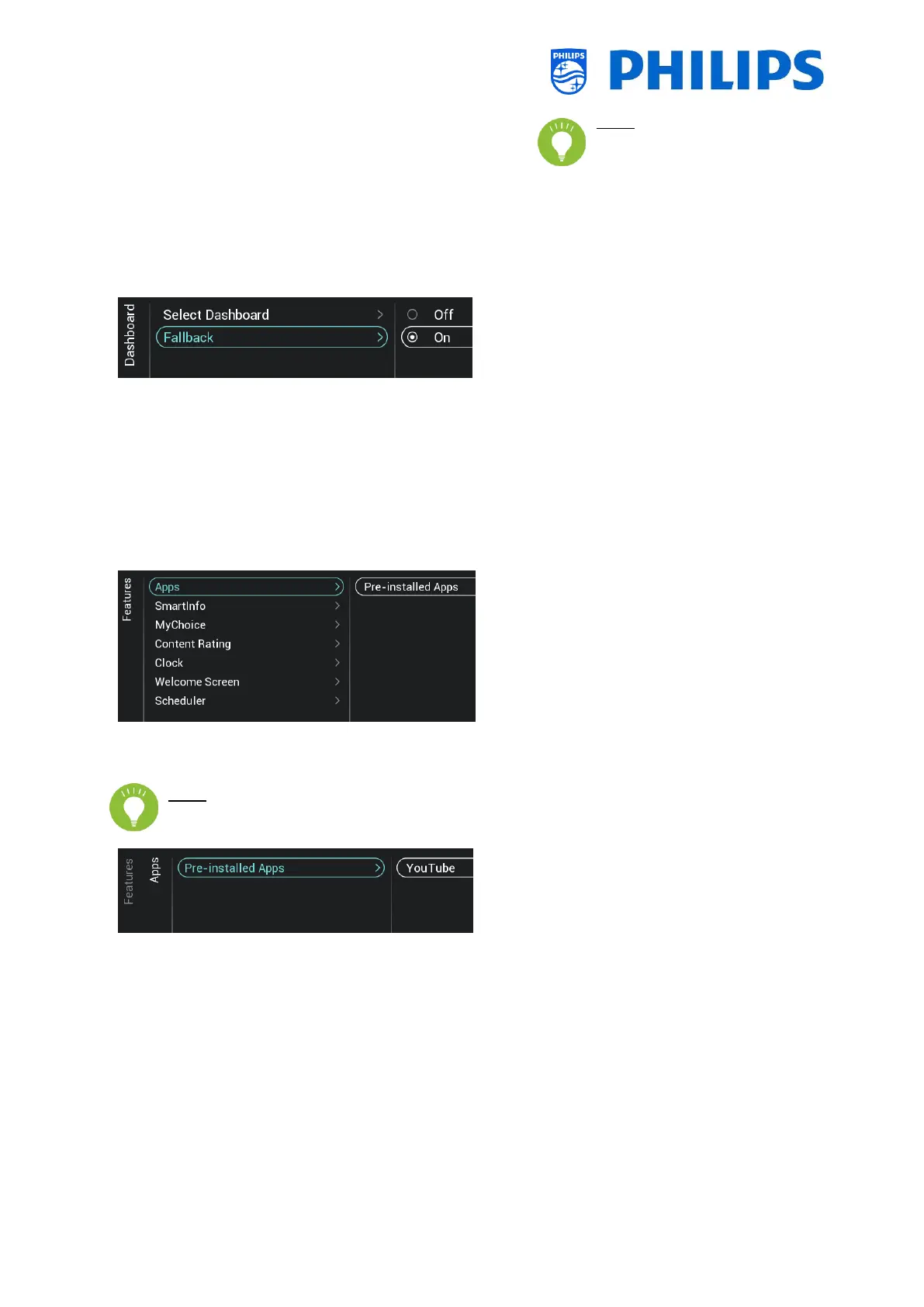Note: This menu is only
accessible when [Server] is
selected in the [Source] menu
o [Reload Dashboard After Network
Restore]: If the network connection
was lost and it is restored the custom
dashboard will be reloaded if [Yes] or
will not reloaded when [No] is selected
o Navigate to the [Dashboard] [Fallback]
menu
o Fallback will happen to a locally stored
version of the Dashboard when no
connection can be made to the server
when set to [On], when [Off] the Default
Dashboard will be launched when no
connection can be made
o Navigate to the [Features] menu
o You will see the screen on the left
6.8.1 Apps
Note: Some of these menu items might still change after a SW upgrade
o Navigate to the [Pre-installed Apps] menu
o You can select the pre-installed App [YouTube].
[YouTube]: When [On] the YouTube App will
be shown on Philips Dahboard, this will not
happen when it’s set to [Off]
