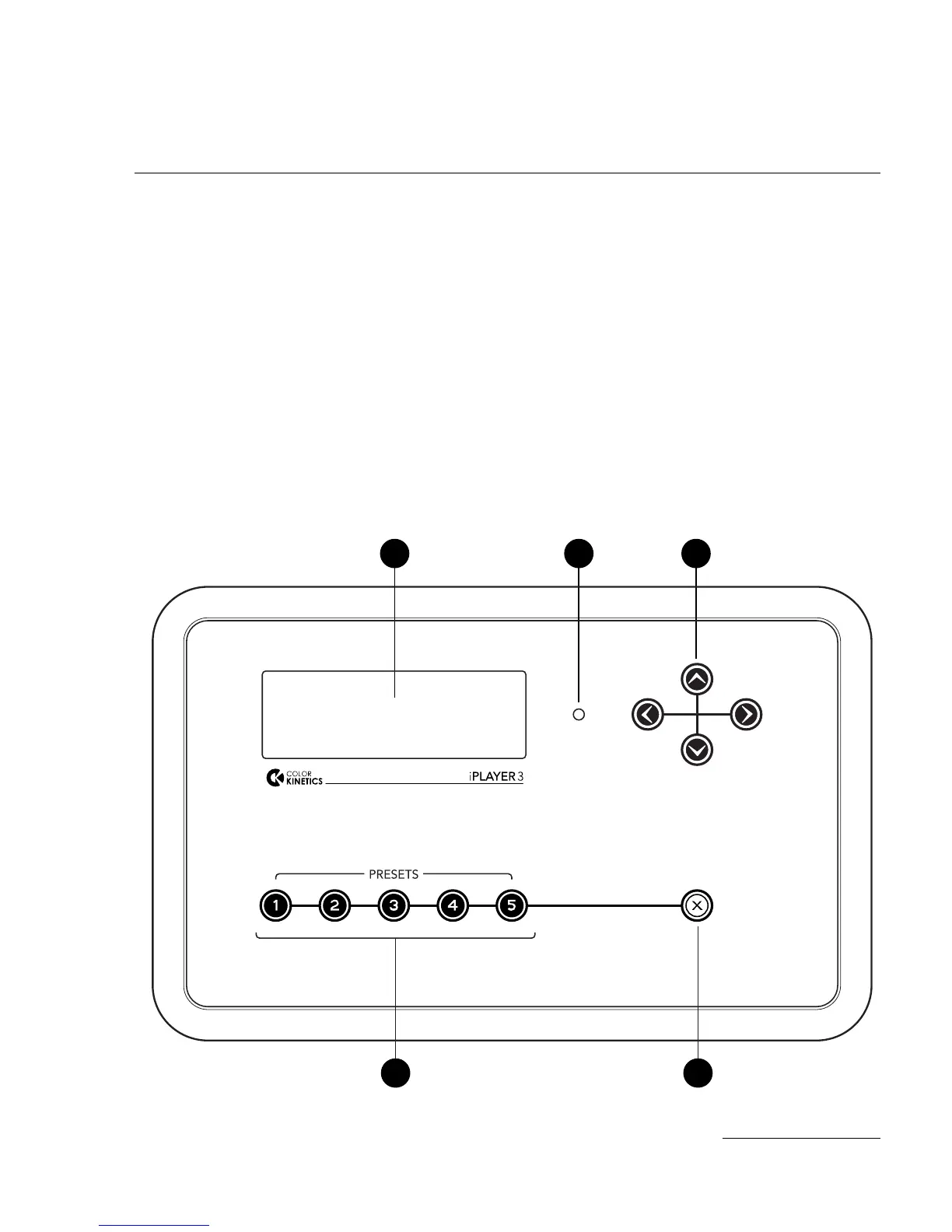INTRODUCTION
6
1 An LCD screen — Displays messages and menus.
See Navigating Menus on page 26.
2 Full-color LED indicator — Changes color when a show is
playing. It shows the color of the light at address 1 on DMX
output 1. (DMX is a data transmission method that enables
lighting control equipment produced by different
manufacturers to be interconnected.)
3 Arrow (navigation) buttons — Used to enter Configuration
Mode, navigate menus, change settings, and save your
changes, and to adjust the overall playback brightness in Run
Mode.