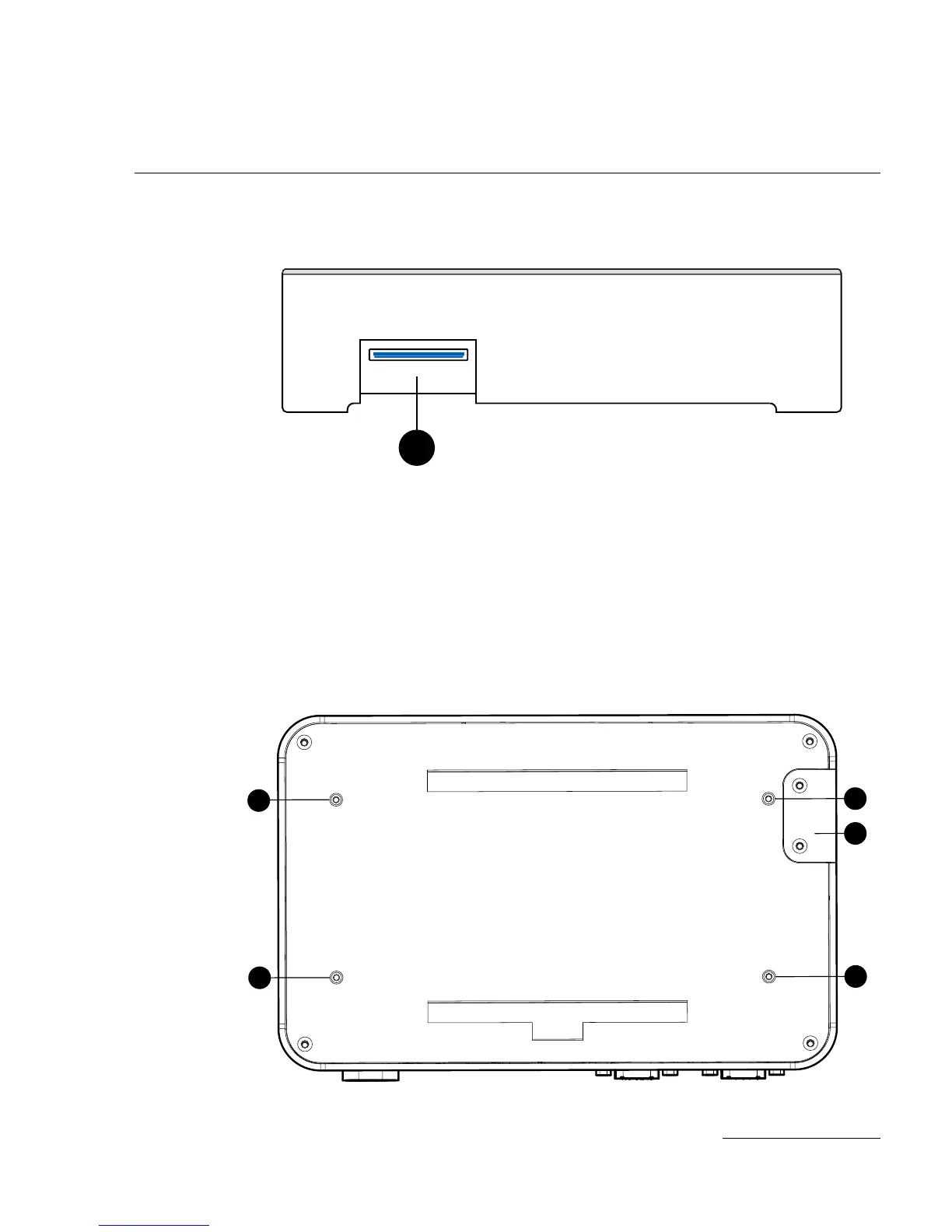INTRODUCTION
8
12 Access door. Remove the two access door screws on the
bottom of the iPlayer 3 to access the memory card or
configuration DIP switches. See Auxiliary Device
Configuration on page 43, which describes how to format an
SD memory card for use in the iPlayer 3, and iPlayer 3 DIP
Switch Functions on page 22, which shows the switch
numbering and on/off positions.