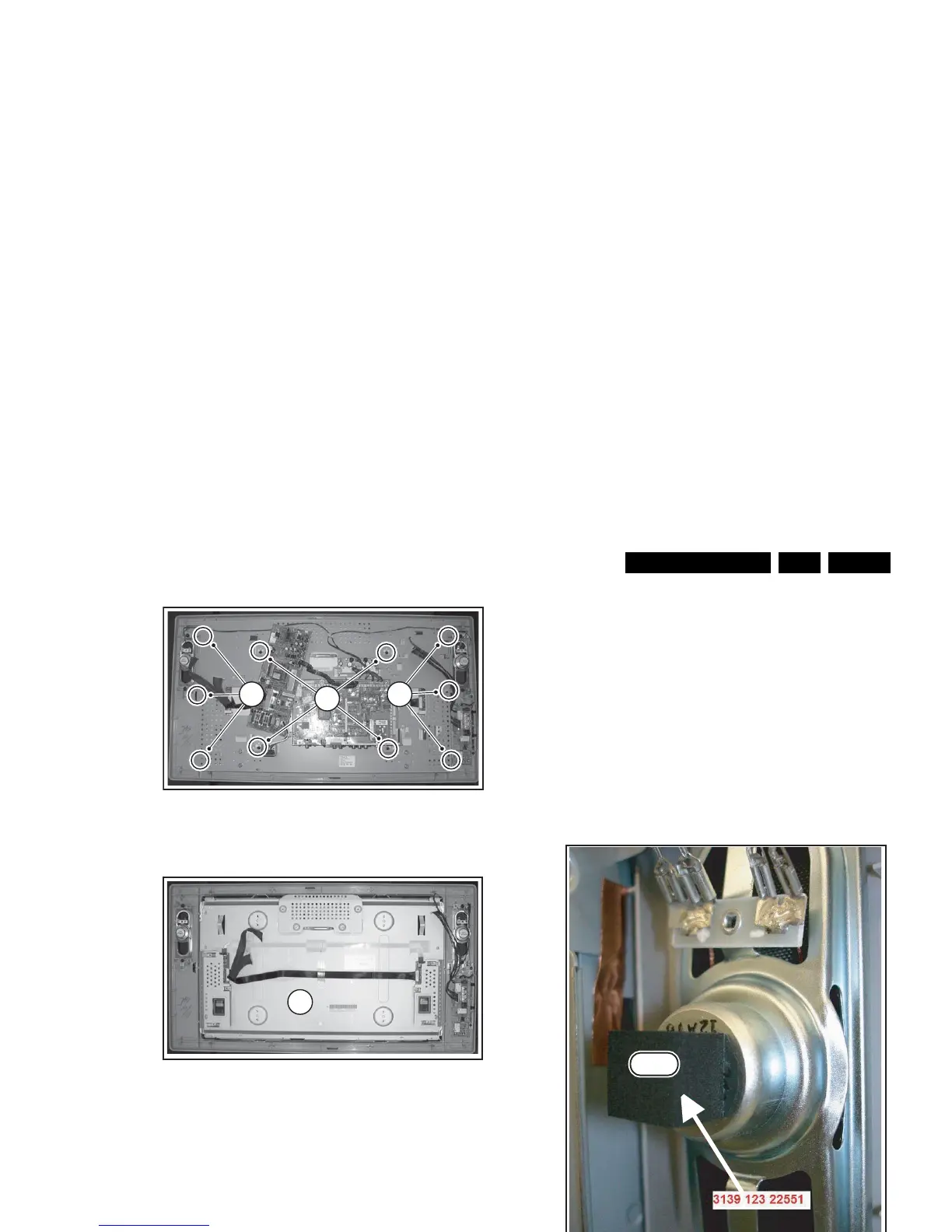Mechanical Instructions
EN 11LC4.31E AA 4.
Figure 4-16 Shield screws of the LCD panel
Figure 4-17 LCD panel
To remove the LCD-panel, carry out the following steps:
1. Disconnect the cables [1] from the “L” and the “R”
loudspeakers (see Figure “Loudspeaker cables”).
2. Important: Unplug the LVDS connector [2] on the LCD
panel (see Figure “LVDS connector”), or better: remove the
cable completely.
Be careful, as this is a very fragile connector/cable!
3. Unplug the connectors [3] of the Side I/O panel, the Top
Control panel, and the LED panel on the SSB (see Figure
“SSB connectors for side I/O, side control panel, and
LED”).
4. Unplug the connectors X520 and X530 [4] on the Power
Supply board (see Figure “Connectors X520 and X530 and
fixation screws on power supply panel”).
5. Loosen the fixation screws [5] from the power supply
board, and put the power supply board a bit aside.
6. Loosen screws [6] and [7] (see Figure “Shield screws of the
LCD panel”).
7. Lift the metal frame (together with all PWBs) from the LCD
panel.
Take care not to damage the fragile LVDS cable.
8. After removal of the metal frame, you can lift the LCD
display [8] from its plastic frame (see Figure “LCD panel”).
9. If the plastic frame is damaged, replace it by a new frame,
after removing the loudspeakers, the Side I/O panel, the
Side Control panel, and the LED panel.
4.3.10 Loudspeaker foam
This information applies only to the following model numbers:
• 32HF7444/10
• 32HF7544D/27
• 32HF7844T/27
• 32HF7874/10
• 32PF3321/10
• 32PF5321/10
• 32PF5321/12
• 32PF5321D/37
• 32PF5411/10
• 32PF5521D/10
• 32PF5521D/12
• 32PF7321/12
• 32PF7321D/37
• 32PF7411/10
• 32PF7421D/37
• 32PF7521D/10
• 32PF7521D/12
• 42HF7544D/27
• 42PF7421D/37
When a speaker of a set mentioned above is defective, you
need to order the speaker foam as well (12NC:
313912322551). It is required to prevent a rattling sound. Place
it on the speaker as shown by the photo below.
Figure 4-18 Loudspeaker foam
4.4 Set Re-assembly
To re-assemble the whole set, execute all processes in reverse
order.
Notes:
• While re-assembling, make sure that all cables are placed
and connected in their original positions. See Figure “Cable
dressing”.
Be careful with the fragile LVDS cable.
