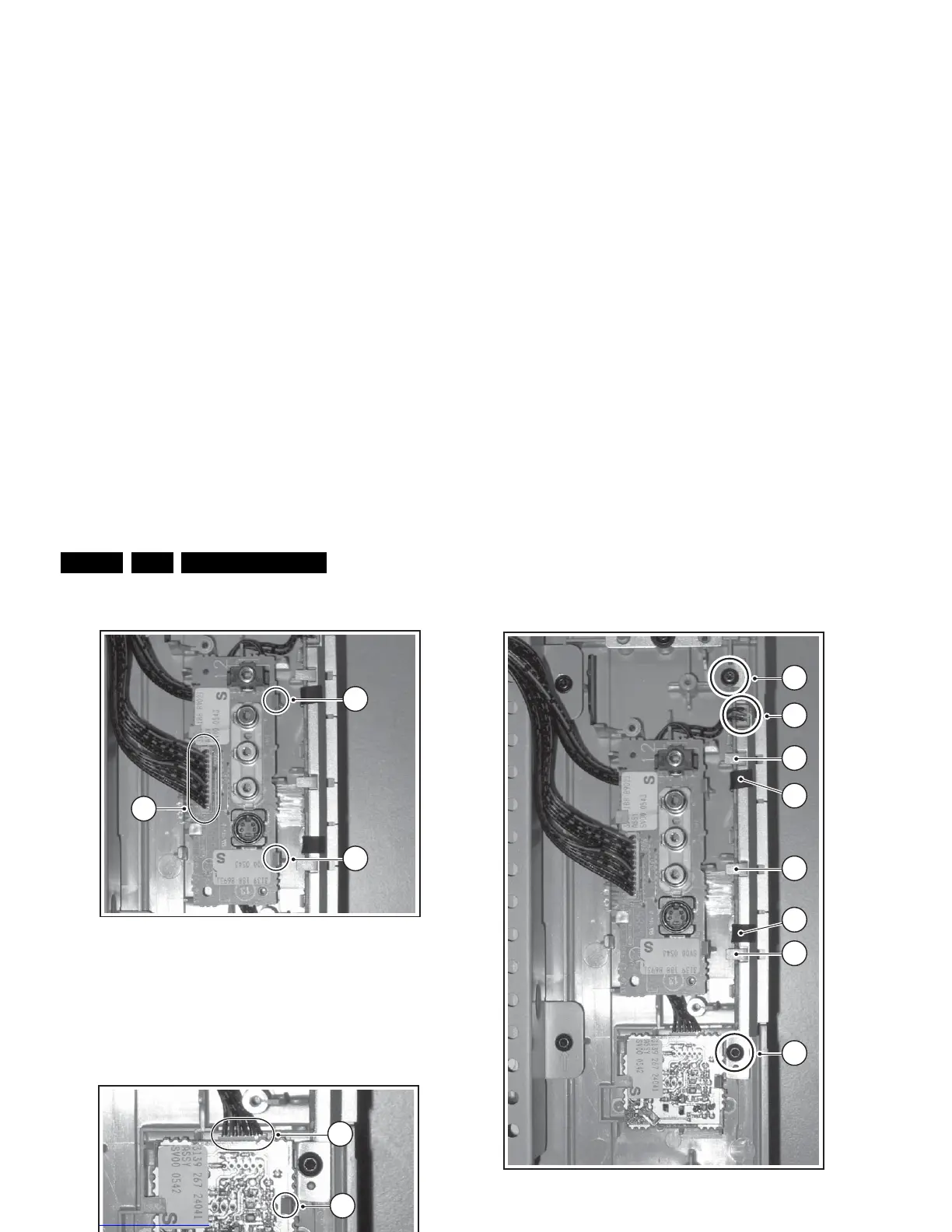Mechanical Instructions
EN 8 LC4.31E AA4.
4.3.2 Side I/O Panel
Figure 4-3 Side I/O panel
1. Disconnect the cable [1] from the panel.
2. Release the two fixation clamps [2] and lift the panel out of
the bracket.
4.3.3 LED Panel
Figure 4-4 LED panel
1. Release the fixation clamp [1] and take the panel out of the
bracket.
2. Disconnect the cable [2] from the panel.
4.3.4 Keyboard Control Panel
Figure 4-5 Keyboard control panel
1. Remove the two fixation screws [1] from the bracket and
take out the panel/bracket combination.
2. Remove the fixation tape [2] from the panel/bracket
combination.
3. Release the three fixation clamps [3] and lift the panel out
of the bracket.
4. Disconnect the cable [4] from the panel.
4.3.5 SSB Cover Shield (depending on model)
Figure 4-6 Cable clip on cover shield