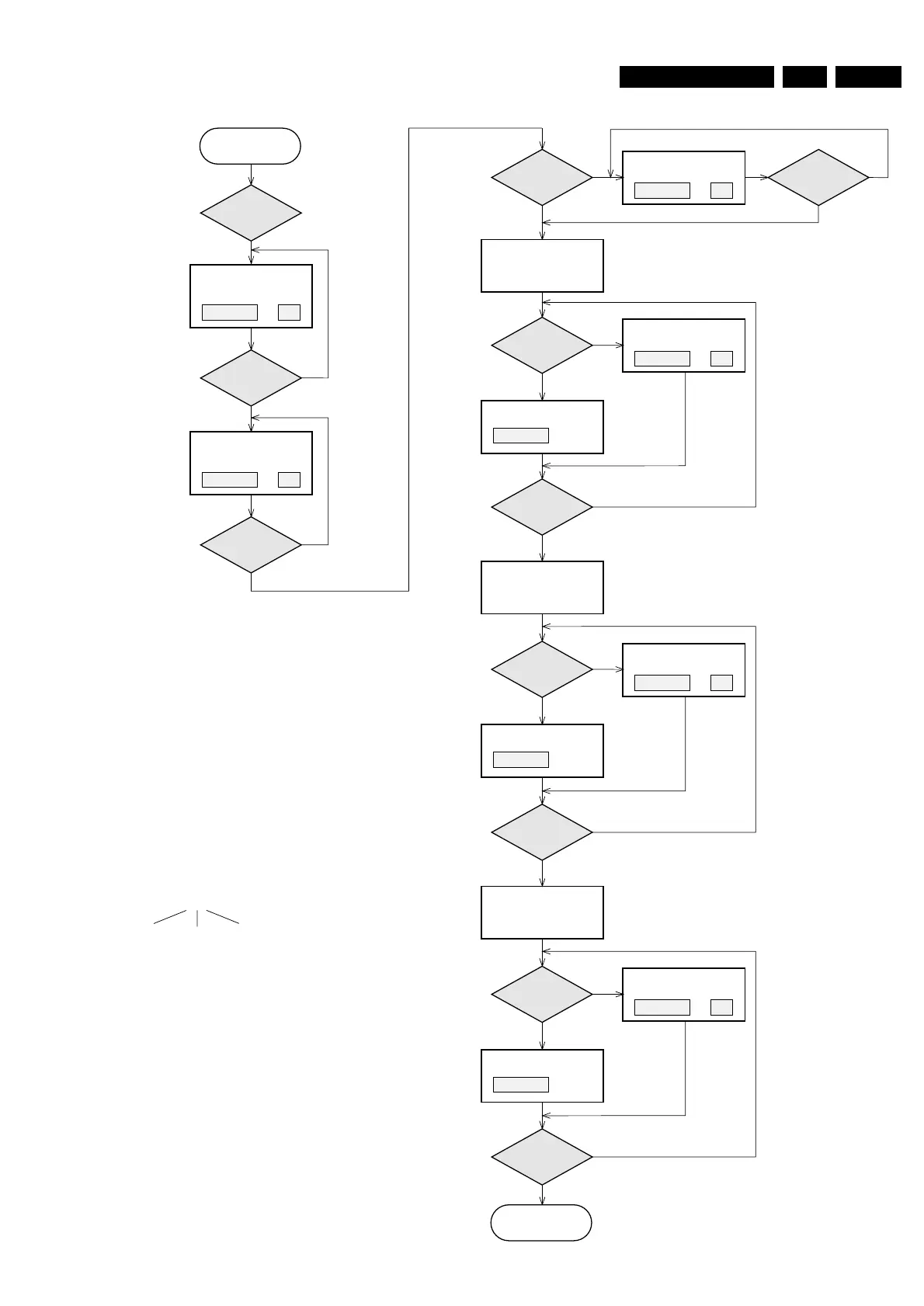servtest LX9000R sh 5, 140603
MDM SW XX
Display shows software
version of µP 7711.
DSP SW XX
Display shows software
version of DSP 7705.
MDM ER
Display shows
Press
PLAY
button.
MDM TEST
N
Y
PLAY
button
pressed?
N
Y
PLAY
button
pressed?
N
Y
PLAY
button
pressed?
Set MDM module
in service mode and
select Analog Input
from Line 1.
Set MDM module
in service mode and
select Digital Input.
Y
N
N
MDM error
?
Y
MDM error
?
N
Y
PLAY
button
pressed?
bbb
LIN ER
Display shows
bbb
LIN 1
Display shows
DIG
Display shows
ERRORS:
bbb indicates the kind of an error.
DSP
error
SRAM
error
EEPROM
error
OPT
Display shows
N
Y
MDM error
?
N
Y
PLAY
button
pressed?
DIG ER
Display shows
bbb
Set MDM module
in service mode and
select Optical Input.
N
Y
MDM error
?
N
Y
PLAY
button
pressed?
OPT ER
Display shows
bbb
Back to main menu.
By entering the MDM test the user settings are reset to the
initial values:
Volume: 10 (-33dB)
Bass, Treble: flat
Loudness: off
Clear Voice: off
Bass ALC: on
Delta volume all loudspeakers: 0dB
Note: The MDM test produces output on 6 channels.
During the test manual setting of the sound
parameters is possible.
b b b
e.g. 001 means DSP error
101 means DSP plus EEPROM error
Press
S or T button
and select
MTM TEST
