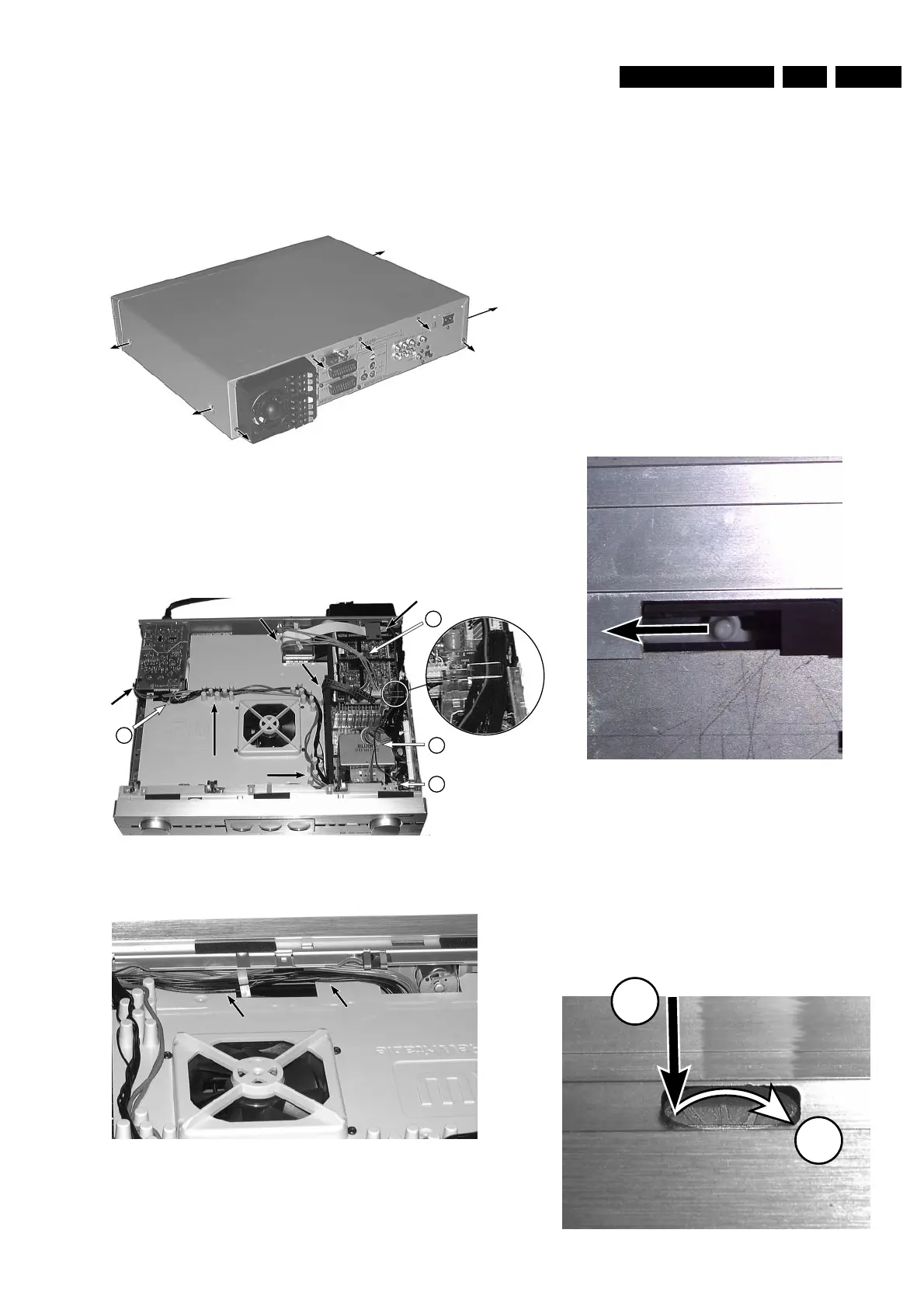DISMANTLING INSTRUCTIONS
EN 154.LX9000RDismantling Instructions
Dismantling the
Top Cover
picture 1
• Remove 9 screws as shown in picture 1.
• Raise top cover at the rear and pull it backwards.
Manual opening of the tray
In case the loader is defect or cannot be opened electrically, proceed
as follows:
a) Display can be moved out electrically
• Press
Open/Close
to move display out first.
• The tray can now be released by means of screwdriver. Through
a slot on the bottom side of the front cabinet the locking slider of
the tray can be accessed. Move the white pin of the slider to the
left side ( see picture 4). The tray will move out a bit and is now
released.
• Pull the tray out.
b)Display cannot be moved out electrically
• Remove top cover as shown in picture 1.
• Move the display manually out as shown in picture 5.
• Release tray as described above.
picture 4
Details of correct
Wire Routing
picture 2
picture 3
Manual opening of the display
• Remove top cover as shown in picture 1.
• The display can now be moved by means of a screwdriver.
Through a slot on the top side of the front cabinet the gear
wheel of the moving mechanism can be accessed.
Push the gear wheel down in order to dis-engage the
motor. Then turn the wheel clockwise → see picture 5.
Repeat as long as the display has moved completely out.
