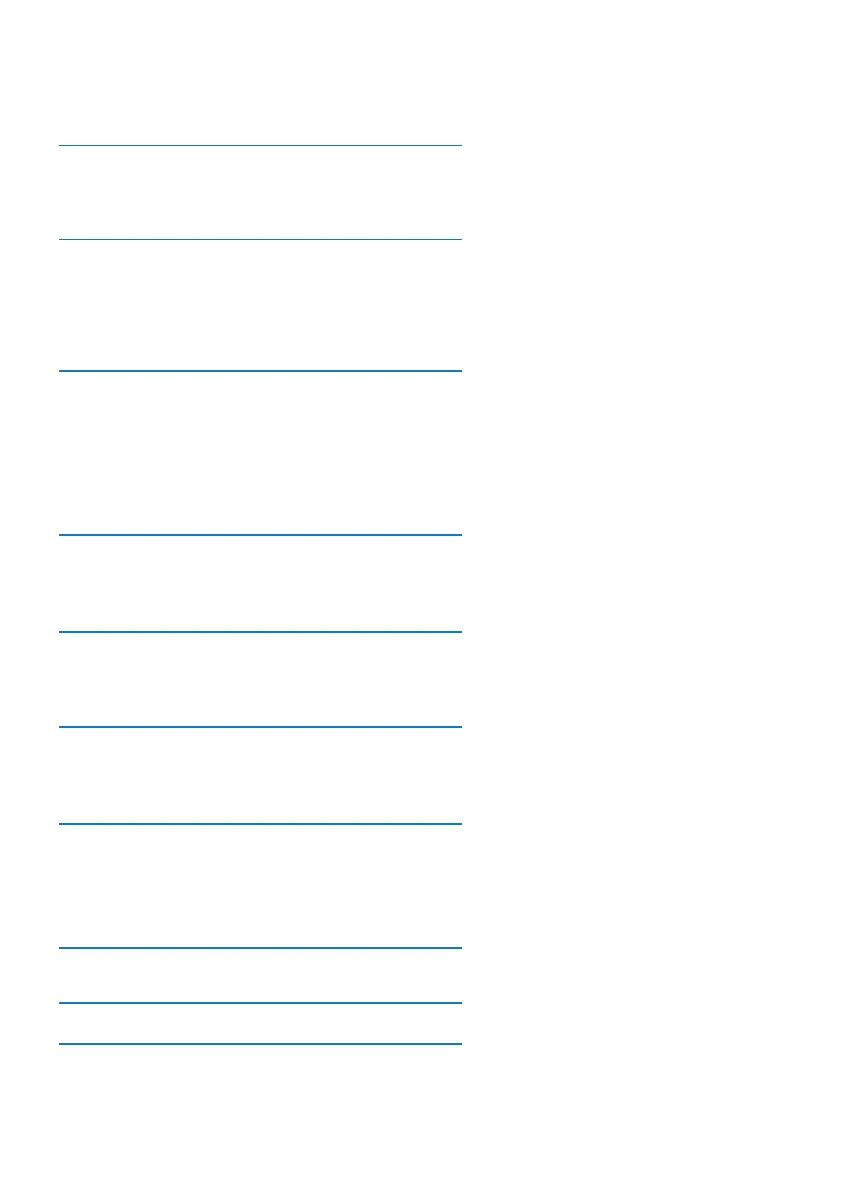Contents
EN 1
1 Important.............................................................................2
Safety............................................................................................................2
Notice...........................................................................................................2
2 Your Micro Music System .............................................4
Introduction...............................................................................................4
What's in the box ....................................................................................4
Overview of the main unit.....................................................................4
Overview of the remote control ..........................................................5
3 Get started ........................................................................6
Place your product..................................................................................6
Connect the radio antenna ..................................................................6
Connect power.........................................................................................6
Prepare the remote control..................................................................6
Power on.....................................................................................................7
Set the clock .............................................................................................7
4 Play...........................................................................................8
Play from Bluetooth-enabled devices..............................................8
Pair and connect a second device......................................................8
5 Listen to the radio............................................................8
Listen to DAB+ radio...............................................................................8
Listen to FM radio ..................................................................................9
6 Adjust sound ...................................................................10
Select a preset sound eect ..............................................................10
Adjust volume level ..............................................................................10
Mute sound..............................................................................................10
7 Other features................................................................10
Set the alarm timer ...............................................................................10
Set the sleep timer ................................................................................10
Listen to an external device................................................................10
Charge your devices .............................................................................10
8 Product information .....................................................11
9 Troubleshooting ............................................................12