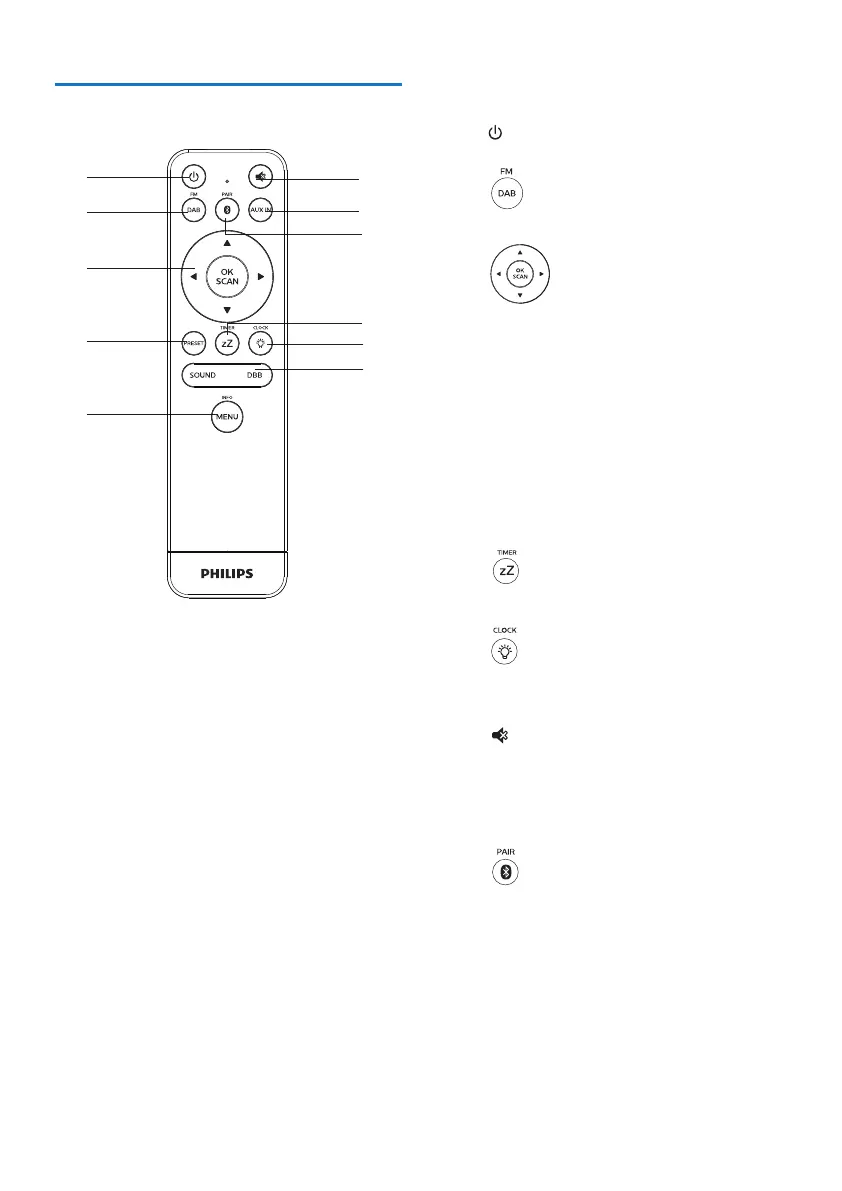EN 5
Overview of the remote control
1
2
3
4
5
6
7
9
8
10
11
1.
- Switch this product on or to standby.
2.
- Select FM or DAB+ source.
3.
- Select a FM station.
- Select a DAB+ station.
- Program radio stations.
- Auto store radio stations.
- Adjust volume.
- Select AUDIO IN source.
4. PRESET
- Select a preset radio station.
5. MENU/INFO
- Display playback information,
or radio service information.
6.
- Set sleep timer.
- Set alarm timer.
7.
- Set the clock.
- View clock information.
8.
- Mute or restore volume.
9. SOUND/DBB
- Select a preset sound eect
10. AUX IN
- Select AUDIO IN Source
11.
- Select Bluetooth source
- In Bluetooth mode, press
and hold for more than 2
seconds to enter pairing mode