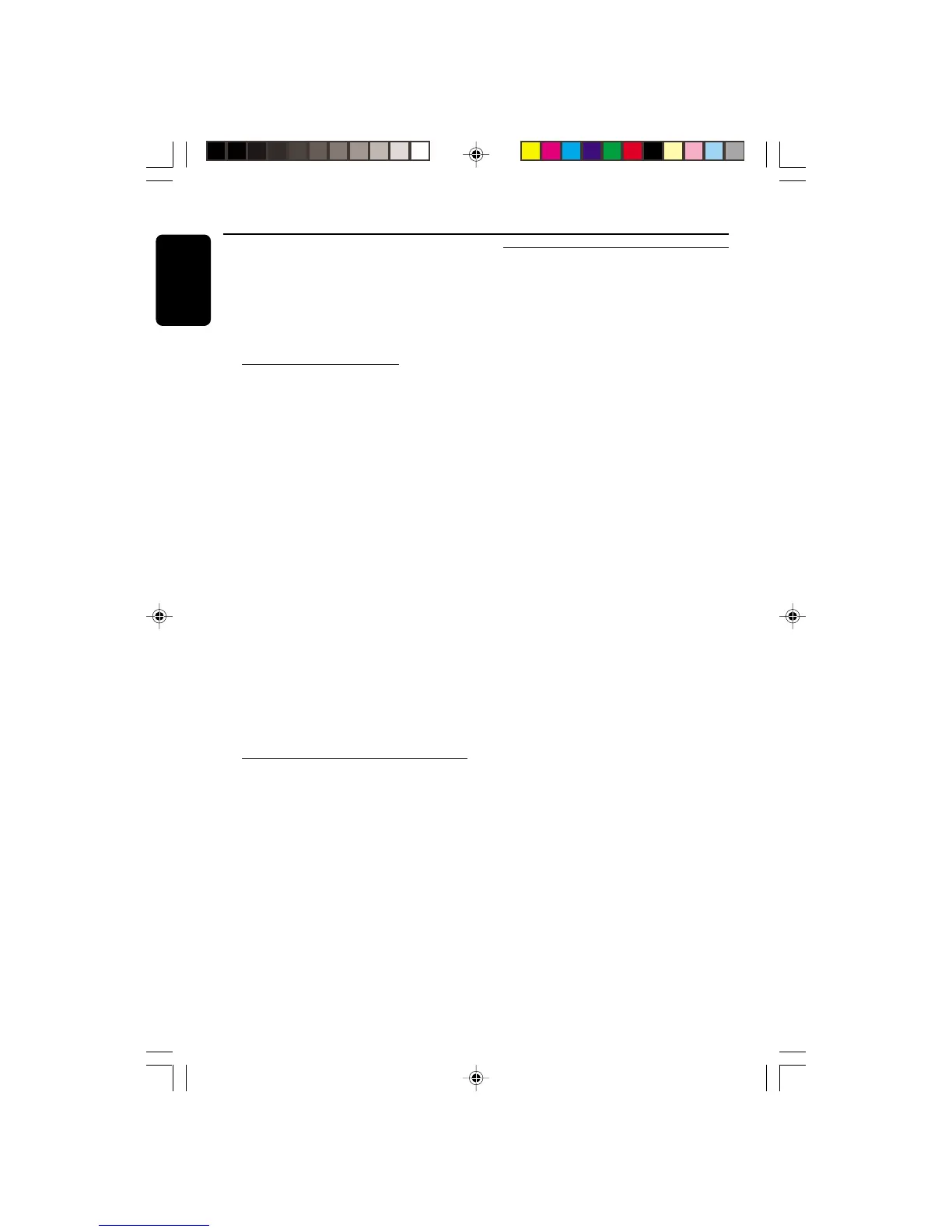22
English
3103 306 18522
To stop storing the automatic preset
● Press PROG or Ç on the system.
Note:
– If no preset number is selected, automatic
preset will begin from preset (1) and all your
former presets will be overridden.
Manual Preset Programming
1 Tune to your desired radio station (refer to
“Tuning to radio stations”).
2 Press PROG.
➜ PROGRAM starts flashing.
➜ The next available preset number is displayed
for selection.
To store the radio station to another
preset number
● Press í or ë to select the desired preset
number.
3 Press PROG again to store the radio station.
➜ PROGRAM disappears.
● Repeat steps 1–3 to store other radio stations.
To exit manual preset mode
● Press Ç on the system.
Notes:
– If you attempt to store more than 40 preset
radio stations, "PROGRAM FULL" is displayed.
– During programming, if no button is pressed
within 20 seconds, the system will exit the program
mode automatically.
Tuning to preset radio stations
● Once you’ve programmed the radio stations,
press í or ë to select the desired preset
number.
➜ The preset number, radio frequency, and
waveband are displayed.
Radio Reception
Erasing a preset radio station
1 Press í or ë to select the preset radio station
to be erased.
2 Press and hold Çon the system until
“PRESET DELETED” is displayed.
➜ The deleted radio frequency remains on the
display.
➜ The preset numbers of all other preset radio
stations in the band with higher numbers are
also decreased by one.
● Repeat steps 1–2 to erase other preset radio
stations.
For Recording, please refer to “Tap e
Operation/Recording”.
pg 001-032/MC77/37-Eng 4/16/02, 7:20 PM22
