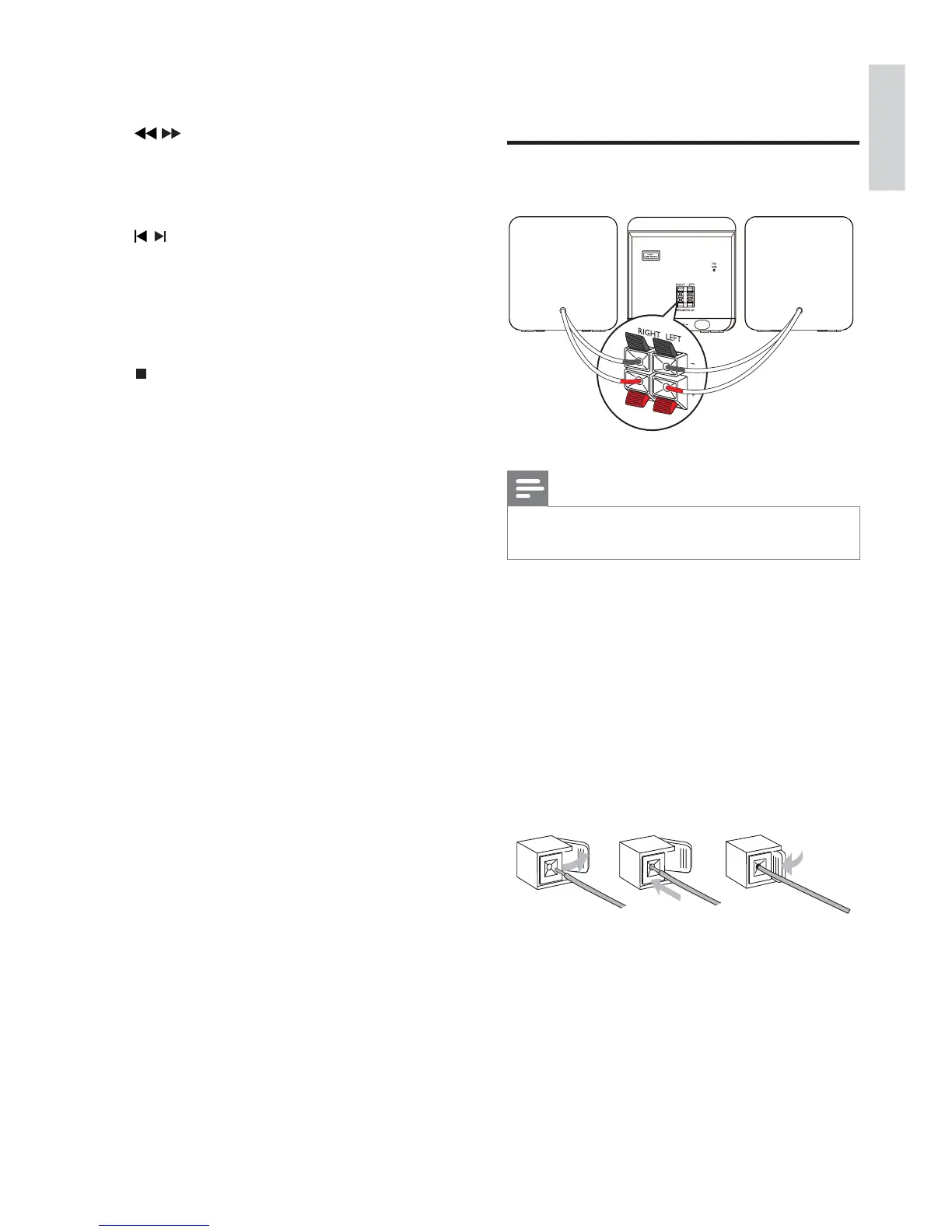9
3 Connect
Connect speakers
Note
Ensure that the colors of the speaker wires
and terminals are matched.
1 +ROGGRZQWKHVRFNHWÁDS
2 Insert the stripped part of the wire
completely.
Insert the right speaker wires to
“RIGHT”, left speaker wires to
“LEFT”.
Insert the red wires to “ +”, black
wires to “-”.
3 5HOHDVHWKHVRFNHWÁDS
e TIMER
Set the alarm timer.
f
/
Search within a track/ disc/USB.
Tune to a radio station.
Adjust time.
g
/
Skip to the previous/next track.
h DBB
Turns on or off dynamic bass
enhancement.
i
Stop play or erase a program.
j VOL +/-
Adjust volume.
k Numeric keypad
Select a track from a disc directly.
l CLOCK/DISPLAY
Set the clock.
View the clock.
During play, select display information.
m PROG
Program tracks.
Program radio stations.
Select 12 hour or 24 hour format.
n MUTE
Mute volume.
o ALB/PRESET+/-
Skip to the previous/next album.
Select a preset radio station.
p DSC
Select a preset sound setting: POP,
JAZZ, CLASSIC or ROCK.
q TIMER ON/OFF
Turn on or off alarm timer.
r REP ALL
Play all tracks repeatedly.
s REP
Play a track repeatedly.
English
EN