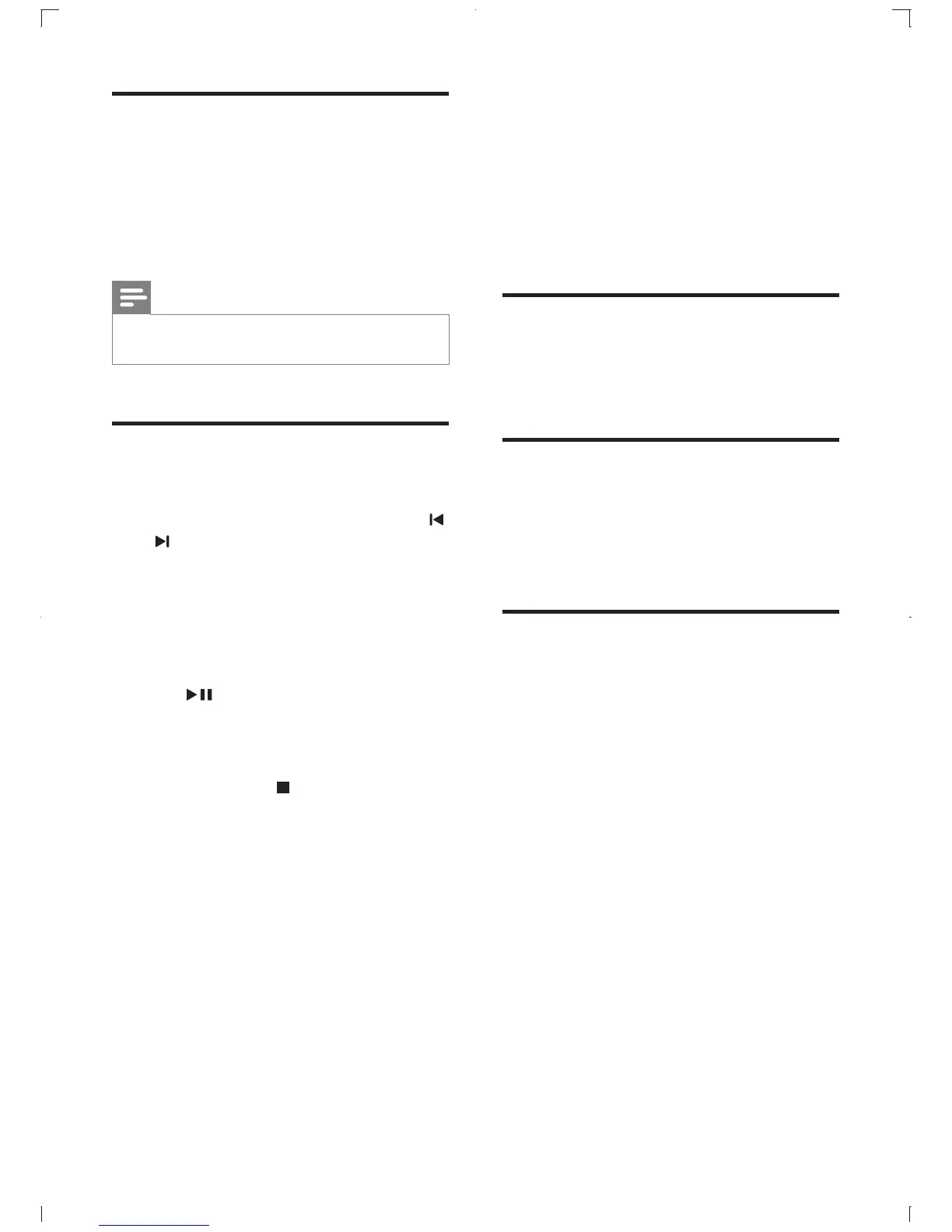13EN
Random play
1 During play, press SHUF.
»
are played randomly.
2 To return to normal play, press SHUF again.
Note
Random play cannot be selected when you play
programmed.
Program tracks
You can program a maximum of 20 tracks.
1 At CD mode, in the stop position, press
/
to select a track number.
2 Press PROG
» [PROG] (program) blinks on the
display.
3 Repeat steps 1 to 2 to select all tracks to
program.
4 Press to play the programmed tracks.
» During play, [PROG] (program) is
displayed.
To erase the program, in the stop
position, press
.
5 Adjust volume
level and sound
effect
Adjust volume level
1 During play, press VOL +/- to increase or
decrease the volume level.
Enhance bass
1 During play, press DBB to turn on or off
dynamic bass enhancement.
» If DBB is activated, DBB is displayed.
Mute sound
1 During play, press MUTE to mute or
resume sound.
