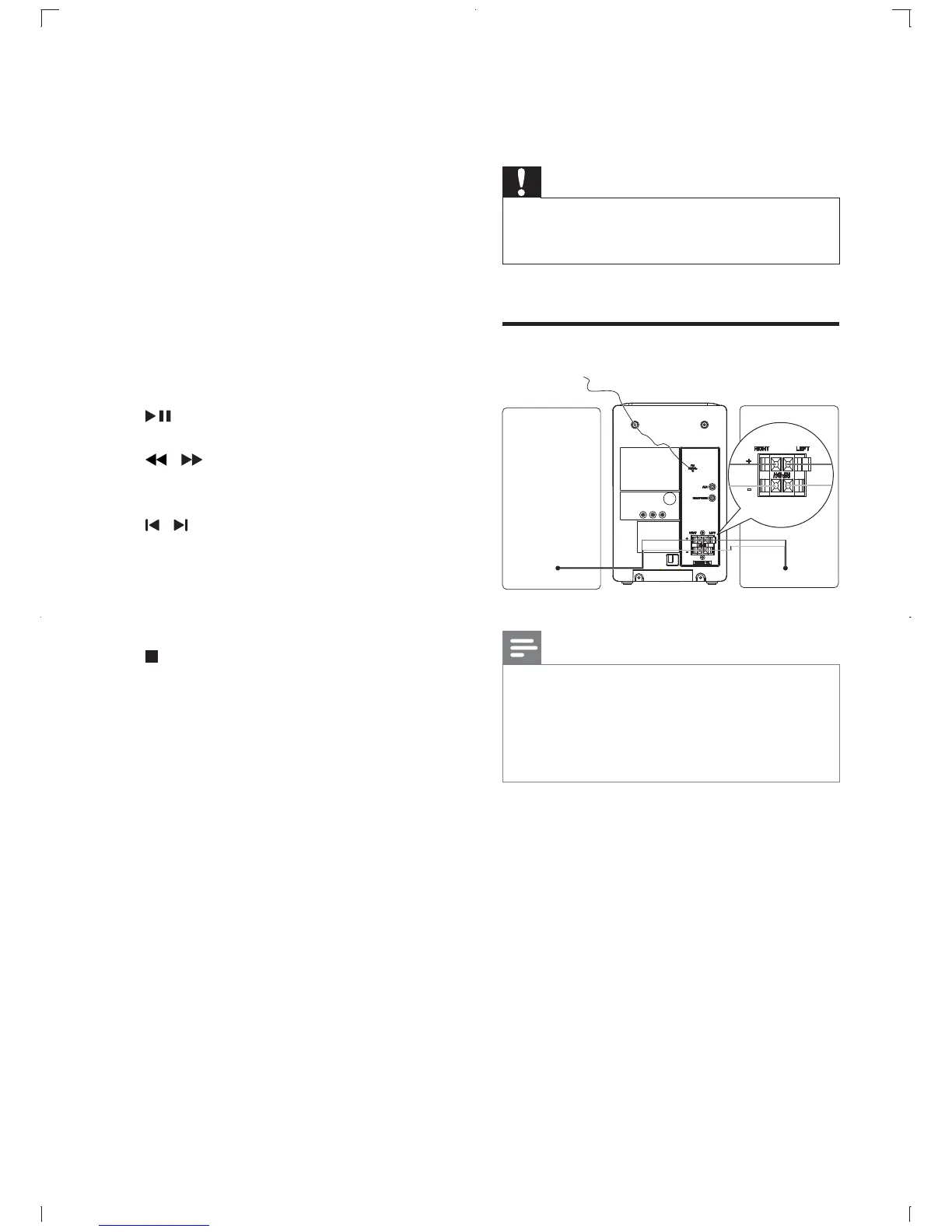10 EN
f PRESET +/-
Select a preset radio station.
g POWER
Switch on the unit
Switch to standby.
h SLEEP
Set the sleep timer.
i CLOCK/DISPLAY
Set the clock.
Display play information.
j TIMER
Set the alarm timer.
k
Start or pause play.
/
Search within a track or disc.
Tune to a radio station.
/
Skip to a previous or next track.
l DBB
Turn on or off dynamic bass
enhancement.
m
Stop play or erase a program.
n VOL +/-
Adjust volume.
o MUTE
Mute volume.
3 Get started
Caution
Use the controls only as stated in this user manual.
Always follow the instructions in this chapter in
Connect speakers
Note
Insert the stripped portion of each speaker wire into
the socket completely.
For optimal sound, use the supplied speakers only.
Connect only speakers with impedance that is the
same or higher than the supplied speakers. Refer to the
1
the main unit marked 'RIGHT'.
2 Insert the red wire to the red (+) socket.
To insert each speaker wire:
a !"#
b Insert the speaker wire fully.
c #