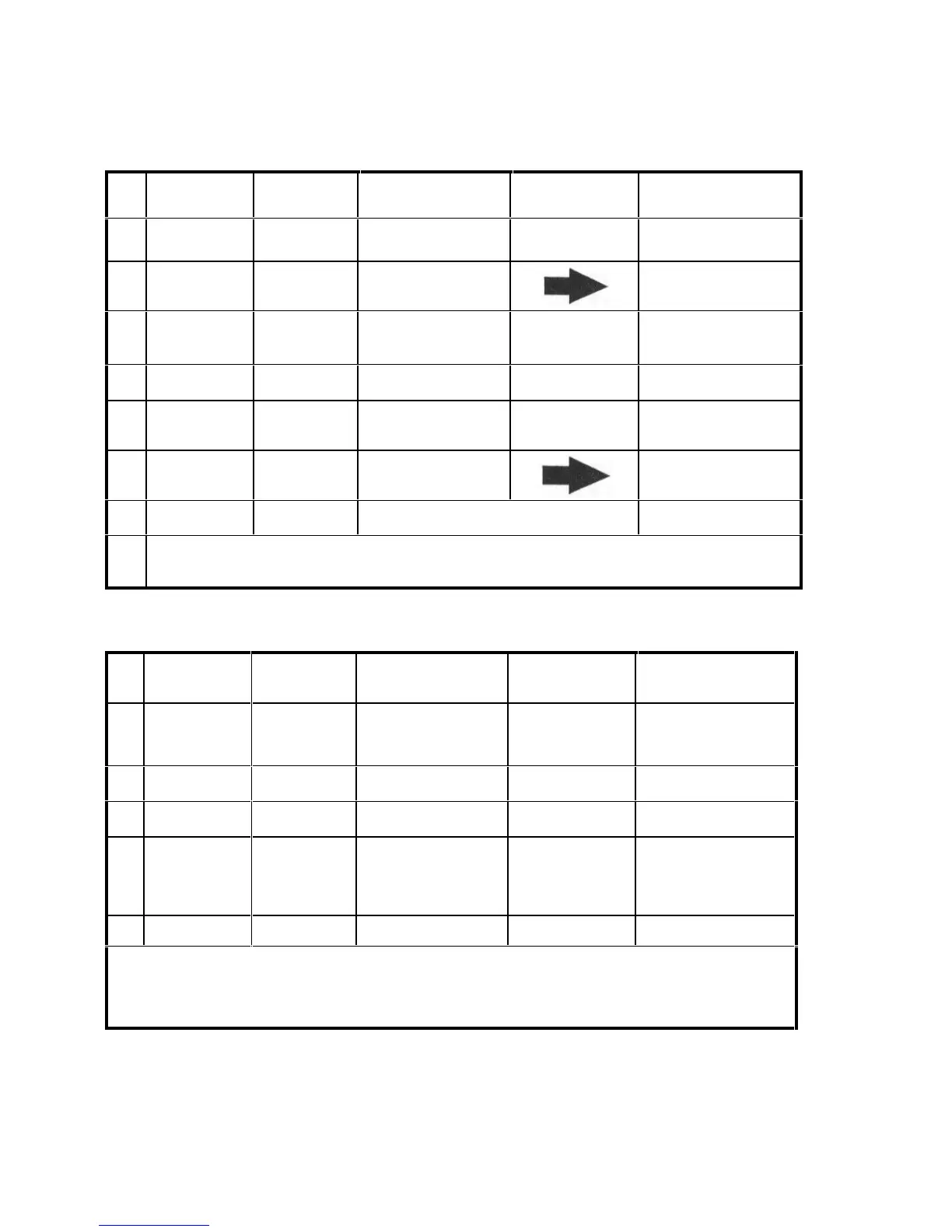4.5.2 Transmitter Power Adjustment (Continued)
Step
No
Result
Measured by
Result
Measured at
Result Notes
4
do supply
input
<6.5A (UHF)
<5.5A (VHF)
Checks
current consumption
5 LC Display
Ensures Tx indicator
is operating
6
Disable PTT
select ch. 5
Mid freq. channel for
low power.
7
8 Power Meter
socket SK402
R578 1.0 -/+ 0.1 watt.
9 LC Display
Ensures Tx indicator
is operating.
10 Disable PTT
11
Transmit Power must be re-adjusted when the radio screen is fitted.
See 4.5.7, step 10
4.5.3 Reference Oscillator Tuning
Step
No
Result
Measured by
Result
Measured at
Result Notes
1 Switch on power
Perform alignment
4.5.2 if not already
completed.
2 Select ch. 2 Mid freq. channel.
3
4
Frequency
counter
meter at
antenna
socket SK402
L411
+/- 500Hz of
correct
frequency
Check for correct
freq
in table 1. (Sect.4.4)
5 Disable PTT
Note: Reference Oscillator must be re-adjusted when the radio screen is fitted
and the temperature has stabilized at 27 Deg C.
See 4.5.7, step 10
Section 4 Page 5
