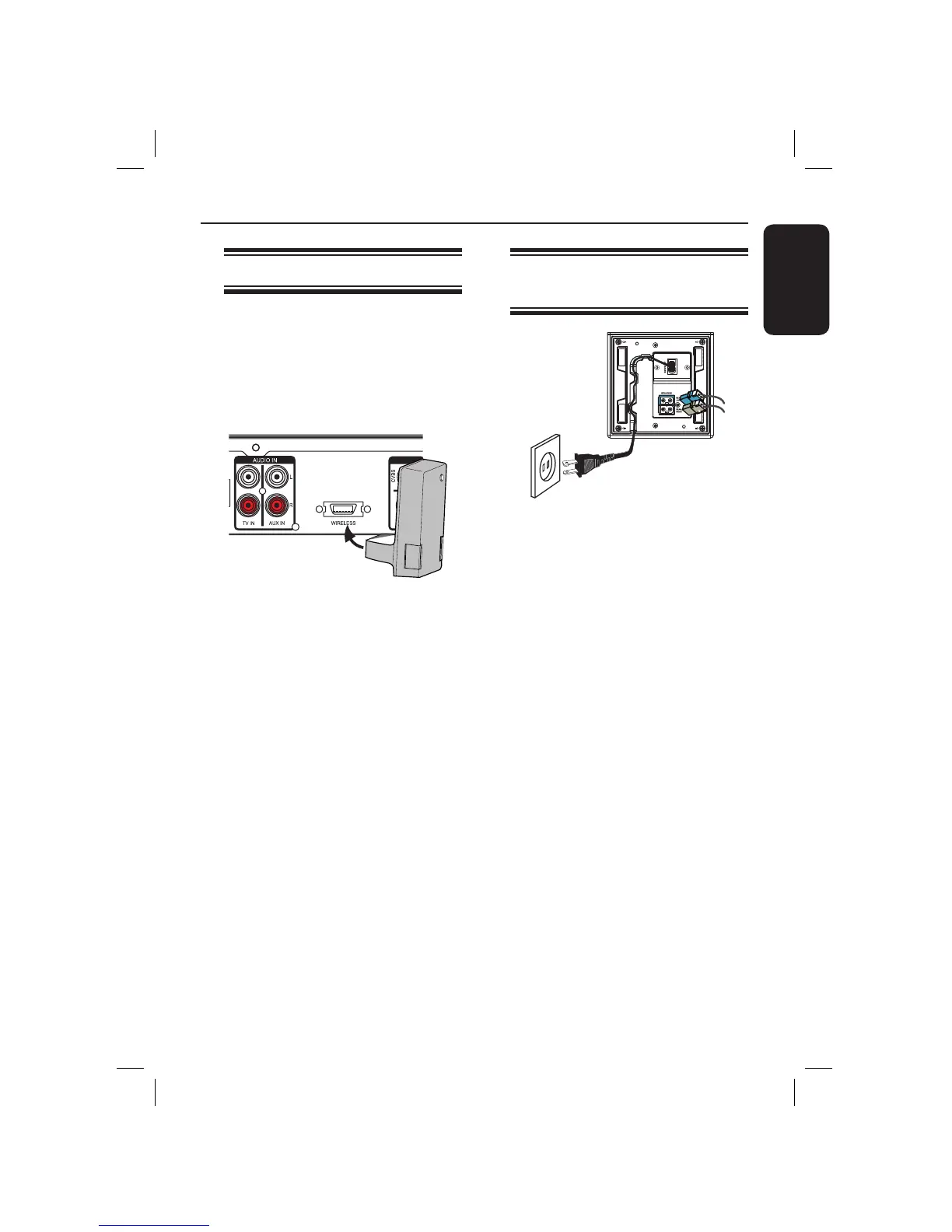9
English
Connections and Getting Started
Connecting the transmitter
Before you start...
Turn off all equipment before
connections. Read all accompanying
operating instructions.
TRANSMITTER
z Connect the wireless transmitter
to the WIRELESS TRANSMITTER
jack on the home theatre system.
To remove the transmitter, press
the two buttons to release the
catch.
Connecting to the main
unit
A
Connect the rear speaker cables to
the main unit. Ensure the colours of
the plugs and jacks match.
B
Connect the power cord from the
main unit to an AC power outlet.
Wireless
Transmitter
To AC power
Home theatre systems
Main unit (rear panel)
rwss125_37_ENG.indd 9rwss125_37_ENG.indd 9 2007-04-17 9:43:33 AM2007-04-17 9:43:33 AM
