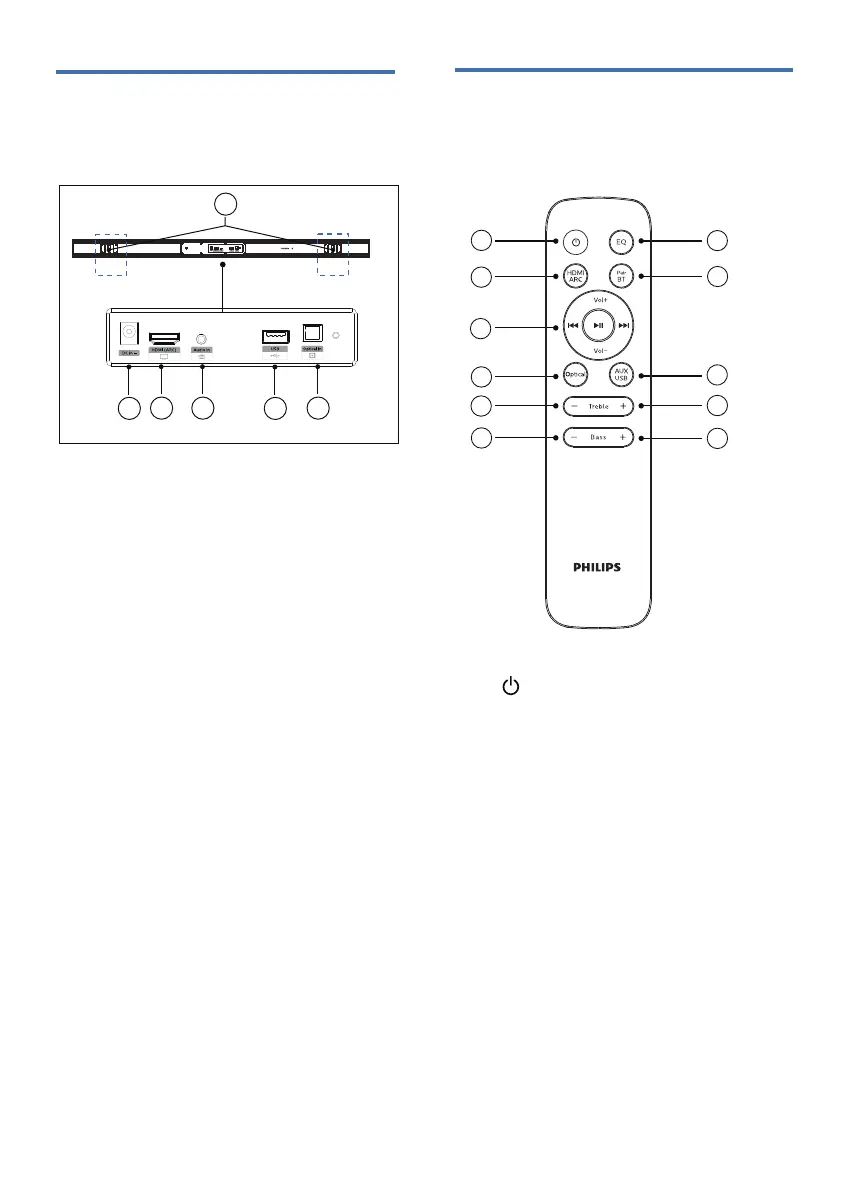7EN
Connectors
Remote control
5
6
3
1
8
9
7
4
2
10 11
This section includes an overview of the
connectors available on your soundbar.
① DC in
Connect to the power supply.
② HDMI out (ARC)
Connect to the HDMI (ARC) input on
the TV.
③ Audio in
Audio input from, for example, an MP3
player (3.5mm jack).
④ USB
• Connect to a USB storage device for
audio media play.
• Upgrade software of this product.
⑤ Optical in
Connect to an optical audio output on
the TV or a digital device.
⑥ Wall bracket slot.
This section includes an overview of the
remote control.
① (Standby-On) button
• Switch the soundbar On or to
standby.
② EQ (Mode)
Select from the four EQ modes:
Movie/Music/Voice/Stadium.
③ HDMI ARC
Switch your source to HDMI ARC
connection.
④ Pair / BT
Short press to switch to Bluetooth
source. The soundbar will reconnect
to the last paired device if it's available.
Press and hold for 3 seconds to
disconnect from all Bluetooth devices
and enter pairing mode.
6
1
2 3
4
5