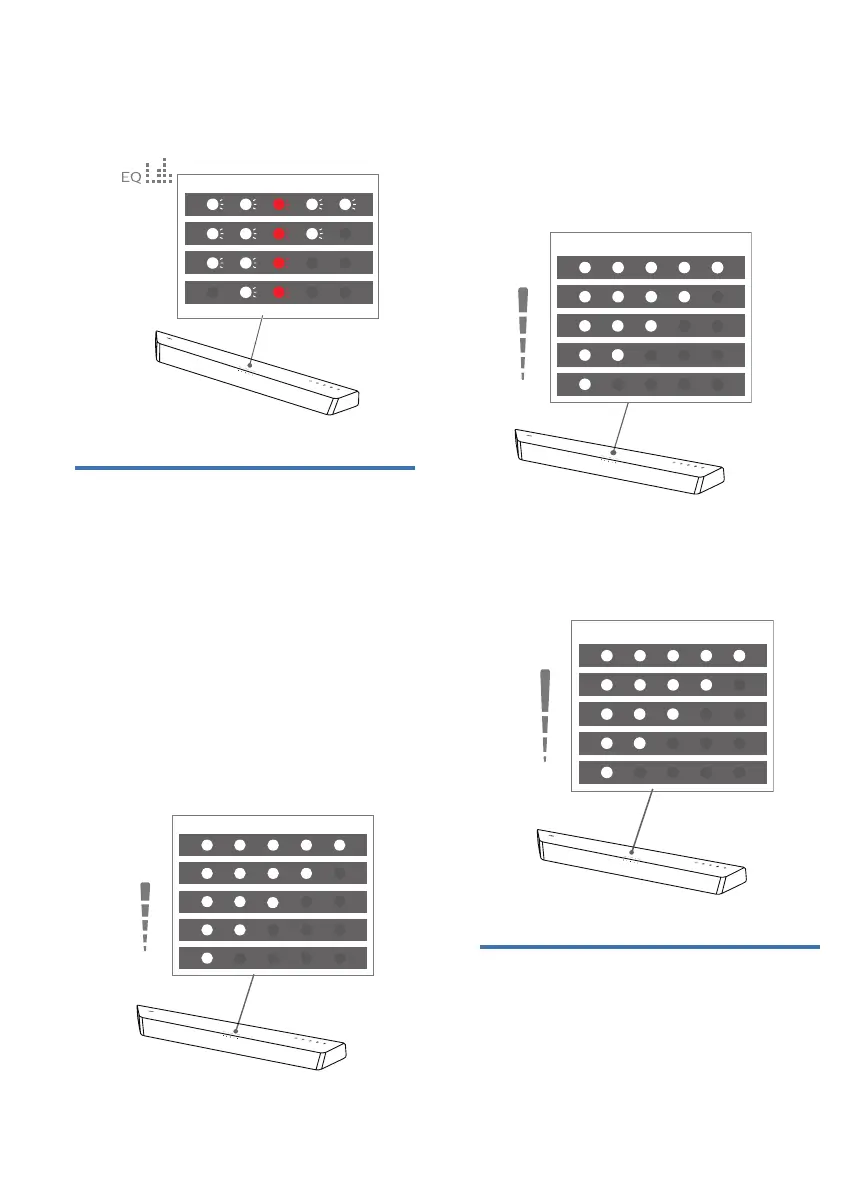15EN
Adjust the volume
Factory reset
Movie
Music
Voice
Stadium
AUX/USB
BT
Standby
OPT
HDMI ARC
Movie
Music
Voice
Stadium
bass
-5
bass
+5
Vol-
Vol+
Max
AUX/USB
BT
Standby
OPT
HDMI ARC
bass
-5
bass
+5
AUX/USB
BT
Standby
OPT
HDMI ARC
AUX/USB
BT
Standby
OPT
HDMI ARC
-5
Treble
Treble
+5
• Stadium (2 LEDs blink): Create an
atmosphere as if watching a sports
game in a stadium.
Adjust the treble and bass
volume
2 Press - Bass +
Press -Bass + on the remote
control to increase/decrease
subwoofer’s volume.
3 Press - Treble +
Press -Treble + on the remote
control to increase/decrease
Treble’s volume.
Reset device to default setting.
1 Turn on the soundbar.
2 Press and hold local keys + and - for 8
secs. After all LEDs light up for 5
seconds , the [Standby] LED is in solid
red.
By default, the Bass/Treble is set to 0.
When adjusting the volume of the
soundbar and subwoofer, the status
indicator will increase / decrease the
amount of light. According to the
corresponding light display / blinking,
determine the current volume level of the
soundbar and subwoofer.
Adjust the volume
1 Press +/- on the soundbar or press
Vol+/Vol- on the remote control to
increase /decrease the volume level.