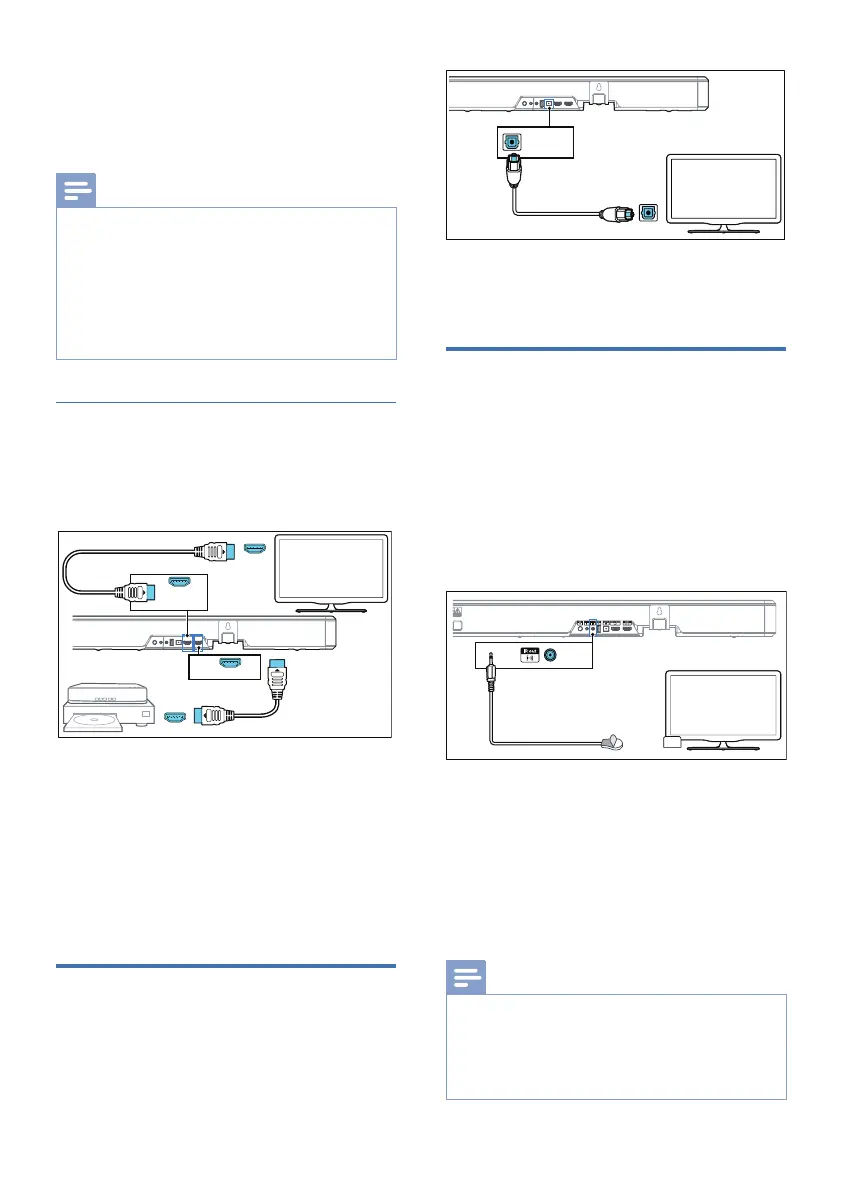13EN
2 Using a high speed HDMI cable,
connect the HDMI out (eARC/ARC) -
ġTV connector on your soundbar to
the HDMI ARCØġĚĚâØŊġľġĚŊüâª֣
Note
•
±ġŏľªęŏłŊłŏĻĻġľŊŊüâB%]Eֿ)½ĚÞ
function. HDMI-CEC and ARC must be set to On.
• üâłâŊŊÿĚöęâŊüġÞġõB%]Eֿ)½ĚÞę½Ů
ÞÿŻâľÞâĻâĚÞÿĚöġĚŊüâª֣;ġľÞâŊ½ÿēł½×ġŏŊ
õŏĚØŊÿġĚ֤Ļēâ½łâľâõâľŊġŮġŏľªġŨĚâľł
manual.
• Make sure to use the HDMI cables can support
the ARC function.
Option 2: Standard HDMI
EõŮġŏľªÿłĚġŊB%]EֿØġęĻēÿ½ĚŊ֤
ØġĚĚâØŊŮġŏľłġŏĚÞ×½ľŊġŊüâª
through a standard HDMI connection.
HDMI in
HDMI out
Blu-ray Player/DVD Player
/Recorder/Set-top Box...
TV
HDMI out
(eARC/ARC)
HDMI in
HDMI (eARC/ARC)
HDMI out
(eARC/ARC)
TV
Optical out
Optical
TV
1 Use an HDMI cable to connect
the soundbar’s HDMI in socket to
your external devices (e.g. games
ØġĚłġēâł֤%ª%Ļē½Ůâľł½ĚÞēŏֿľ½Ůָ֣
2 Use an HDMI cable to connect the
soundbar’s HDMI out (eARC/ARC)
łġØĐâŊŊġŊüâªłHDMI in socket.
Connect to Optical Socket
1 Using an optical cable, connect the
Optical connector on your soundbar
to the Optical out connector on the
ªġľġŊüâľÞâŧÿØâ֣
HDMI in
HDMI out
Blu-ray Player/DVD Player
/Recorder/Set-top Box...
TV
HDMI out
(eARC/ARC)
HDMI in
HDMI (eARC/ARC)
HDMI out
(eARC/ARC)
TV
Optical out
Optical
TV
• üâÞÿöÿŊ½ēġĻŊÿؽēØġĚĚâØŊġľęÿöüŊ
be labeled Spdif or Spdif out.
Connect the IR pass-
through cable
If the soundbar blocks the IR receiver of
ŊüâªŨüâĚĻē½ØÿĚöÞÿľâØŊēŮÿĚõľġĚŊġõ
ÿŊ֤ŮġŏؽĚØġĚĚâØŊŊüâłġŏĚÞ×½ľ½ĚÞª
with the supplied IR pass-through cable
so that it can receive signal from the
ľâęġŊâØġĚŊľġēġõŮġŏľª֣
IRout
Micin
IR out
1 Connect the 2.5mm end of the IR
Ļ½łłֿŊüľġŏöüؽ×ēâŊġŊüâEd
connector on your soundbar.
2 üâĚ֤Ļē½ØâŊüâġŊüâľâĚÞŨÿŊüŊüâE
×ē½łŊâľØēġłâŊġŊüâªłâĚłġľ֣
For information, check the user
ę½Ěŏ½ēġõŮġŏľª֣
Note
•
Before you start using IR pass-through, make sure
ŊüâªłľâęġŊâłâĚłÿĚö½ľâ½ÿłØġęĻēâŊâēŮ×ēġØĐâÞ֣
• EõŮġŏžĚÞŊü½ŊŊüâªłľâęġŊâØġĚŊľġēľâØâÿŧâľ
is not blocked and still works, you can cancel the
connection of the IR pass-through cable.