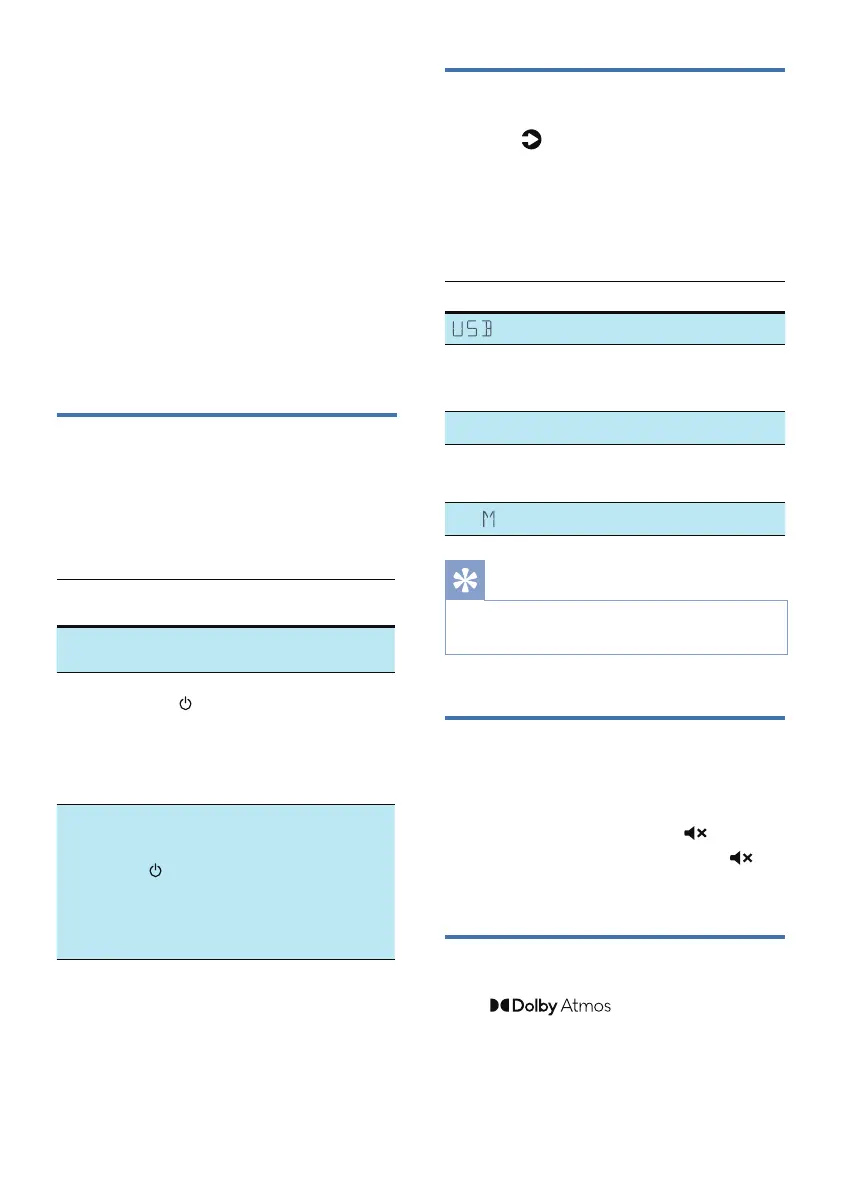18 EN
Select Modes
Press the button repeatedly on the
unit or on the remote control to select
the Optical, HDMI in, HDMI eARC/ARC,
֤ęġÞâ֣
» üâłâēâØŊâÞęġÞâŨÿēēłüġŨġĚ
the display.
Display Status
USB
BT
NO BT
BT (Bluetooth)
• Connected
֭^ġŊØġĚĚâØŊâÞ
OPT
Optical
E-ARC
ARC
HDMI eARC
HDMI ARC
HD I
HDMI in
Tips
•
~ē½ŮֿžÿłĚġŊ½ĚġĻŊÿġĚ½ēłġŏľØâ֣~ē½ŮֿžĚââÞłŊġ
be directly controlled by APP.
Adjust the Volume
Press +/− (Volume) buttons to increase
or decrease a volume level.
• ġęŏŊâłġŏĚÞ֤Ļľâłł
(Mute).
• ġľâłŊġľâŊüâłġŏĚÞ֤Ļľâłł
(Mute) again or press
+/−.
Enjoy Dolby Atmos sound
Press button to select a
üâÿöüŊłŏľľġŏĚÞâŻâØŊłēâŧâēŊġ×âłŊłŏÿŊ
your personal taste according to your
environment.
4 Use your
Soundbar
üÿłłâØŊÿġĚüâēĻłŮġŏŏłâŊüâłġŏĚÞ×½ľ
to play audio from connected devices.
Before you start
• Make the necessary connections
described in the quick start guide
and the user manual.
• Switch the soundbar to the correct
source for other devices.
Turn ON and OFF
• «üâĚŮġŏžľłŊØġĚĚâØŊŊüâŏĚÿŊŊġ
the main socket, the unit will be
ÿĚ^%±ęġÞâ֣üâ^%±
indicator will light up.
Power
State
Action Function
Power
On
Follow source state
Semi
Standby
Press
the
button
once
• Wi-Fi is connected.
֭EŊłŏĻĻġľŊł~ē½Ůֿž
and Airplay2,
Chromecast,
Spotify connect,
work with Alexa.
Eco
Standby
Press
and
hold
>2
seconds
֭«ÿֿ;ÿÿłġŻ֣
֭üâĻľġÞŏØŊâĚŊâľł
the lower power
consumption mode.
• Restarting the
system will take a
relatively longer time.