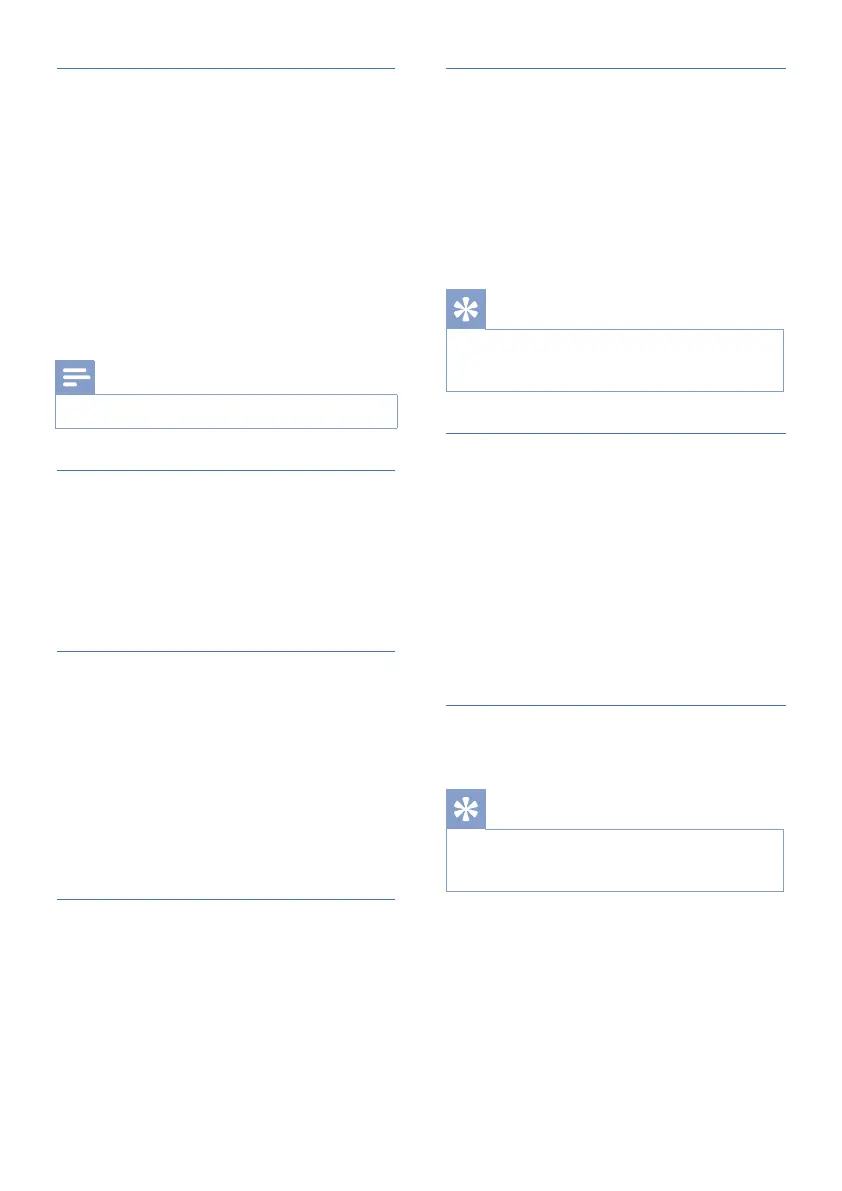20 EN
Dynamic Range Control (DRC)
You can apply dynamic range control to
Dolby Digital tracks.
• ON ֥dĻŊÿęÿŶ½ŊÿġĚŊüâÞŮĚ½ęÿØ
range
• OFF֥ŏľĚġŻÞŮĚ½ęÿØľ½Ěöâ
adjustment
• AUTO֥%ŮĚ½ęÿØľ½Ěöâÿł
automatically adjusted
» By default, the DRC mode is set
Ŋġd֣
Note
•
%ÿłĚġŊ½ŧ½ÿē½×ēâÿĚֳֳ~ē½ŮֿžęġÞâ֣
IMAX
âŊE]°ęġÞâ½ŏŊġġľġŻ֣
• AUTO֥âŊŊġE]°ęġÞâġĚ
• OFF֥âŊŊġE]°ęġÞâġŻ
» By default, the IMAX mode is set
Ŋġd֣
Neural:X
%֥°ٓŊâØüĚġēġöÿâłĻľġŧÿÞâŏłâľłŨÿŊü
virtual multi-channel virtual surround
âŻâØŊł֤Øľâ½ŊÿĚö½Ěÿęęâľłÿŧâ½ŏÞÿġ
volume.
• ON֥âŊŊġ^âŏľ½ē֥°ęġÞâġĚ
• OFF֥âŊŊġ^âŏľ½ē֥°ęġÞâġŻ
» ŮÞâõ½ŏēŊ֤Ŋüâ^âŏľ½ē֥°ęġÞâÿł
łâŊŊġd^֣
BASS/TREBLE
Change the low frequency (bass) and
high frequency (treble) settings of this
product.
• BAS -5 ~ BAS +5
• TRE -5 ~ TRE +5
» ŮÞâõ½ŏēŊ֤Ŋüâ½łłֳľâ×ēâÿłłâŊ
to 0.
Dialogue mode
Dialogue mode improves the clarity
ġõÞÿ½ēġöŏâ½ĚÞŧġؽēłÿĚęġŧÿâł֤ª
programs and podcasts by adjusting the
tonal balance of this product.
• DLG 0 ~ DLG 6
» By default, the dialogue mode is
set to 0.
Tips
•
üâľâē½ŊâÞēâŧâēŧ½ēŏâؽĚ×â½ÞčŏłŊâÞġĚēŮ
ŨüâĚĻē½ŮÿĚö%õġľę½ŊłġŏľØâ֣dŊüâľŨÿłâÿŊ
cannot be adjusted.
SYNC
Set the audio delay.
ªÿÞâġÿę½öâĻľġØâłłÿĚö֤łġęâŊÿęâł
longer than the time required to process
Ŋüâ½ŏÞÿġłÿöĚ½ē֣üÿłÿłØ½ēēâÞÞâē½ŮâÞ֣
Audio Delay feature is designed to
remedy this delay.
• S 00~S 200
» By default, the audio delay is set
to 00.
Calibration
Auto calibration setup.
Tips
•
If calibration is never done before, If MIC is
inserted, navigate to the calibration item shall
always display “CALIBRATE – PRESS PLAY”.
To start auto calibration:
1 ŏľĚġĚŊüâłġŏĚÞ×½ľ֣
2 Insert MIC to MIC IN at the rear of
FB1.
» Display “CALIBRATE – PRESS PLAY”