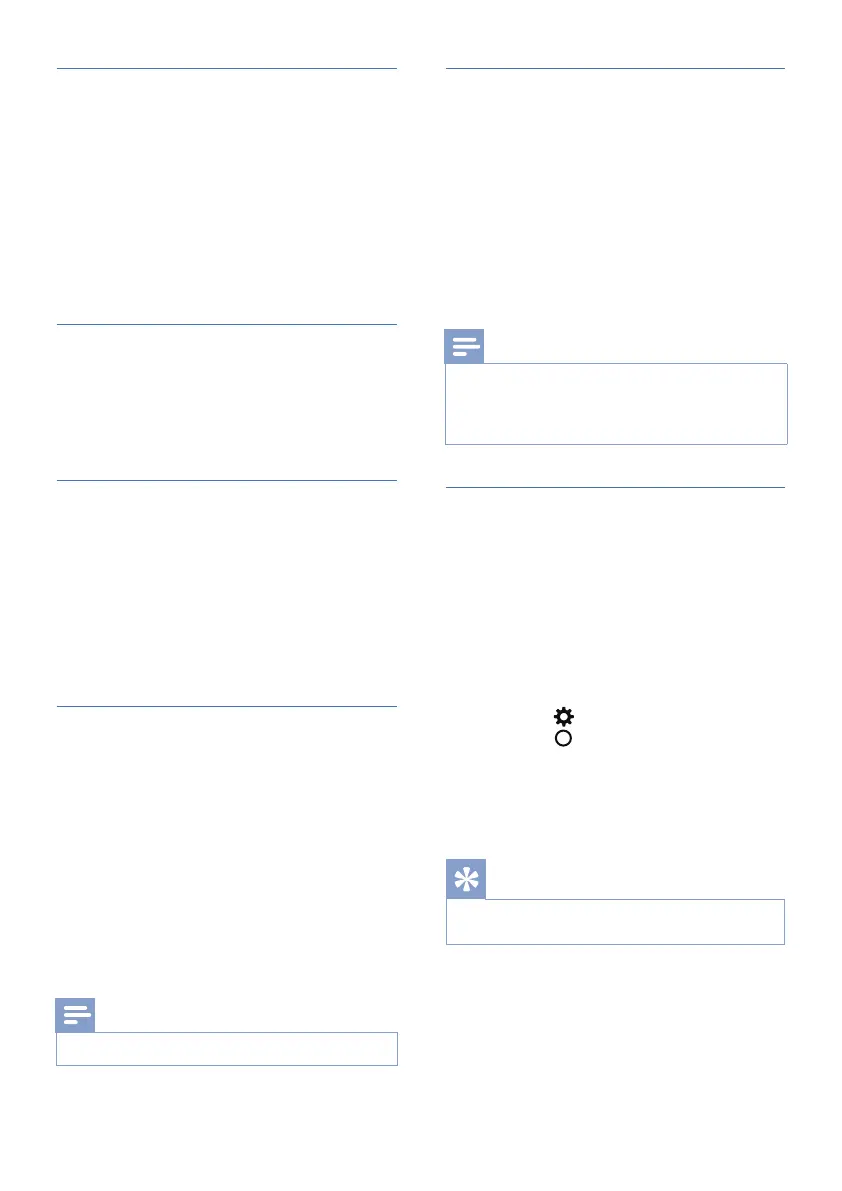22 EN
Adjust speaker level
• ;ľġĚŊWâõŊ ֥ FL -5 ~ FL +5
• ;ľġĚŊÿöüŊ ֥ FR -5 ~ FR +5
• ŏ×Ũġġõâľ ֥ SW-5 ~ SW +5
• âĚŊâľ ֥ CT -5 ~ CT +5
• ÿÞâWâõŊ ֥ SL -5 ~ SL +5
• ÿÞâÿöüŊ ֥ SR -5 ~ SR +5
» By default, the speaker level is set
to 00.
DIM
Set display brightness.
• DIM HIGH, DIM MID, DIM LOW
» By default, the dimmer is set to
DIM MID.
DISPLAY
âŊŊġŊŏľĚġŻŊüâÞÿłĻē½Ů½ŏŊġę½ŊÿؽēēŮ
(except the Wi-Fi LED indicator) after 10
seconds of idle when no user operation.
• ON֥âŊŊġÞÿłĻē½ŮġĚ
• OFF֥âŊŊġÞÿłĻē½ŮġŻ
» By default, the display is set to
d^֣
LIGHT
Audio light ring control.
• AUTO֥«üâĚŊüâ%ġē×ŮŊęġł
format is detected, the audio
light ring will turn on for 10
łâØġĚÞł½ĚÞŊŏľĚġŻ֣
• ON֥«üâĚ%ġē×ŮŊęġłõġľę½Ŋÿł
detected, the halo light stays on
following the audio.
• OFF֥âŊŊġŏÞÿġēÿöüŊľÿĚöġŻ
» ŮÞâõ½ŏēŊ֤ŊüâWE<BÿłłâŊŊġd֣
Note
•
üâ׾ÿöüŊĚâłłłüġŏēÞõġēēġŨ%E]łâŊŊÿĚö֣
Standby
üâŏĚÿŊ½ŏŊġę½ŊÿؽēēŮŊŏľĚłŊġŊ½ĚÞ×Ů
mode after about 15ęÿĚŏŊâłÿõŊüâªġľ
ŊüââŭŊâľĚ½ēŏĚÿŊÿłÞÿłØġĚĚâØŊâÞַġľ֤
õŏĚØŊÿġĚ×ÿŊĻē½Ů×½ØĐĻ½ŏłâָ֤łŨÿŊØüâÞġŻ֣
• STNBY IN 15M֥ŏľĚġĚŊüâ
Auto-Standby.
• STNBY OFF֥ŏľĚġŻŊüâŏŊġֿ
Standby.
» ŮÞâõ½ŏēŊ֤ŊüâłâŊŊÿĚöÿłłâŊŊġġŻ֣
Note
•
ġłŨÿŊØüŊüâŏĚÿŊġŻØġęĻēâŊâēŮ֤ľâęġŧâŊüâ
mains plug from the mains socket.
• ~ēâ½łâŊŏľĚŊüâŏĚÿŊġŻØġęĻēâŊâēŮŊġł½ŧâ
energy when not in use.
BT PAIR
Enter the Bluetooth pairing mode.
• If you want to connect your
soundbar with another Bluetooth
device, you can activation the pairing
in the menu (BT PAIR) to disconnect
õľġęØŏľľâĚŊØġĚĚâØŊâÞÞâŧÿØâł
and enter the Bluetooth pairing
mode.
» Press
> select “BT PAIRجüâĚ
press
(Enter) ŊġØġĚžľęŊüâ
Bluetooth pairing mode.
• Follow step 2-3 in “Play from
Bluetooth devices“ above to pair
your Bluetooth device.
Tips
•
üâBT PAIR” menu will only be displayed
when the current signal source is in “BT” mode