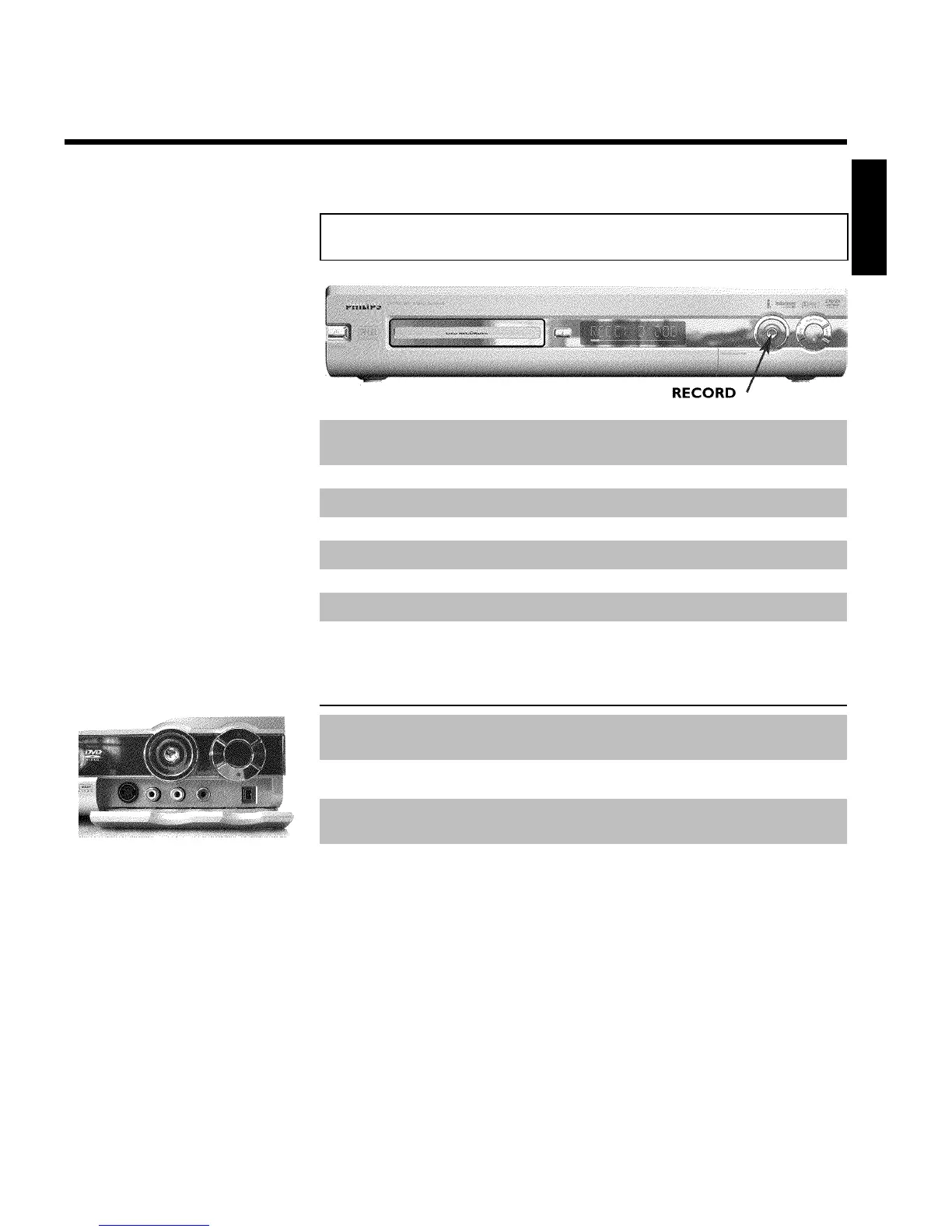Front of the device
STANDBY/ON m Switch on or off: To switch off or on, interrupt a function, interrupt a
programmed recording (TIMER)
OPEN/CLOSE J Open/close disc tray: Open/close disc tray
RECORD Record: Record the current TV channel
G Playback: To play a recorded disc
N Select previous title/search backwards
O Select next title/search forwards
h Stop: Interrupt playback/recording
Behind the flap at the righthand corner on
the front
S-VIDEO SVideo socket: Connection of SVHS/Hi8 camcorders or SVHS/Hi8
video recorders (programme number 'CAM1')
Yellow socket
VIDEO
Video input socket: Connection of camcorders or video recorders
(programme number 'CAM1')
White/red socket
left AUDIO right
Audio input socket left/right : Connection of camcorders or video
recorders (programme number 'CAM1')
Switching between the S-VIDEO and VIDEO sockets takes place automatically. If both sockets
are in use, the signal at the S-VIDEO socket has priority.
DV IN iLink/DV socket (digital video input, IEEE 1394, FireWire):
Connecting a digital camcorder or other suitable device (programme
number 'CAM2').
ENGLISH