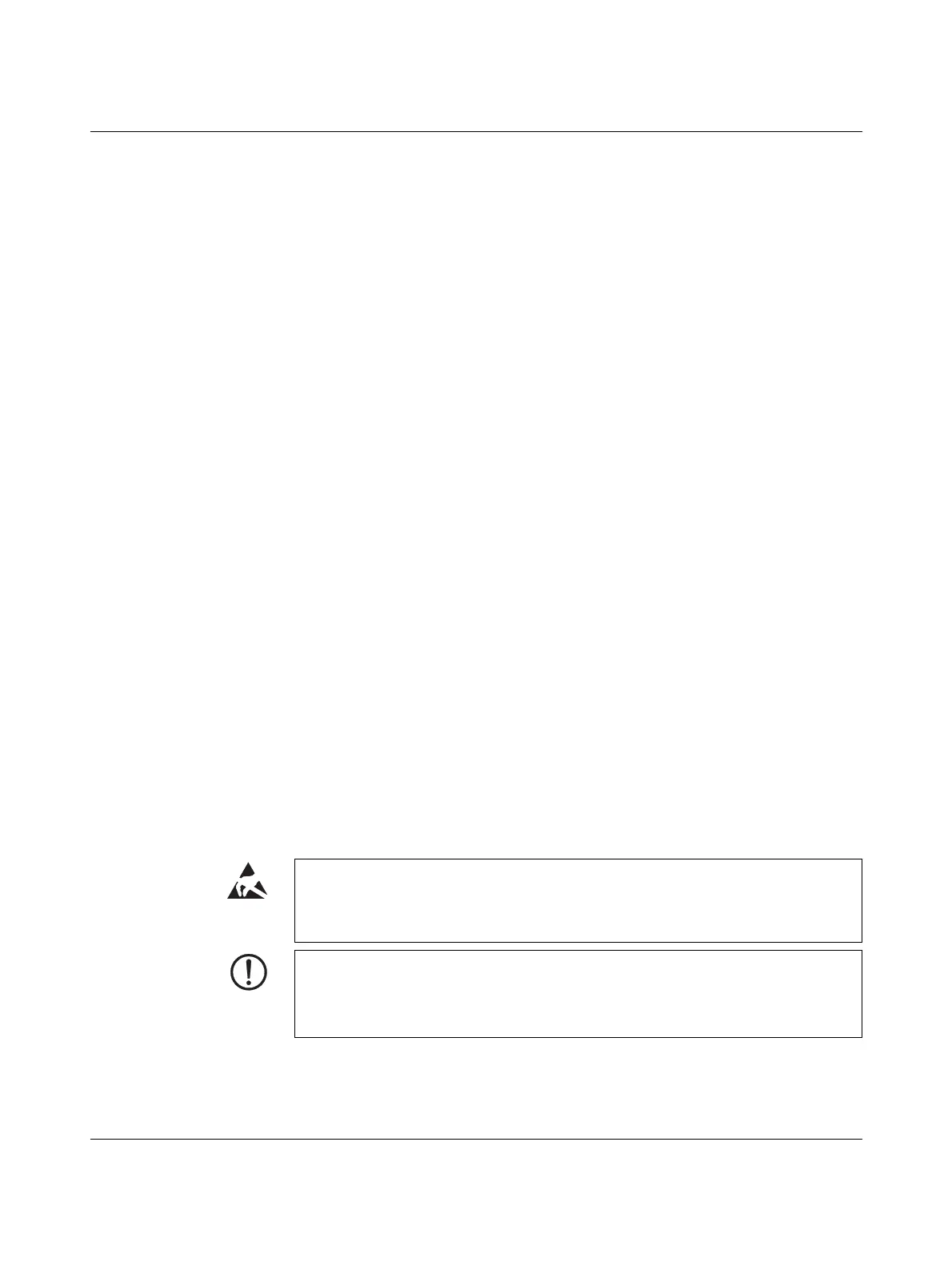AXC F X152
12 / 112
PHOENIX CONTACT 107708_en_08
2 Transport, storage, and unpacking
2.1 Transport
The device is delivered in cardboard packaging.
• Only transport the device to its destination in its original packaging.
• Observe the instructions on how to handle the package, as well as the moisture, shock,
tilt, and temperature indicators on the packaging.
• Observe the humidity specifications and the temperature range specified for transport
(see Section 14.3 and Section 14.4).
• Protect the surfaces as necessary to prevent damage.
• When transporting the equipment or storing it temporarily, make sure that the surfaces
are protected from the elements and any external influences, and that they are kept dry
and clean.
2.2 Storage
The storage location must meet the following requirements:
–Dry
– Protected from unauthorized access
– Protected from harmful environmental influences such as UV light
– Temperature range: -40°C ... +85°C
– Air pressure: 58 kPa ... 106 kPa (up to 4500 m above sea level)
– Permissible humidity: 5% ... 95% (in accordance with DIN EN 61131-2)
2.3 Unpacking
The controller is supplied in packaging, together with a packing slip with installation instruc-
tions.
• Read the complete packing slip carefully before unpacking the controller.
NOTE: Electrostatic discharge
The device contains components that can be damaged or destroyed by electrostatic dis-
charge. When handling the device, observe the necessary safety precautions against
electrostatic discharge (ESD) in accordance with EN 61340-5-1 and IEC 61340-5-1.
NOTE: Property damage due to noncompliance with ESD notes
If the ESD notes are not observed during unpacking and packaging, the device may be-
come damaged.
• Observe the ESD notes during unpacking and packaging.
