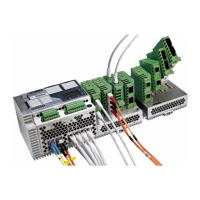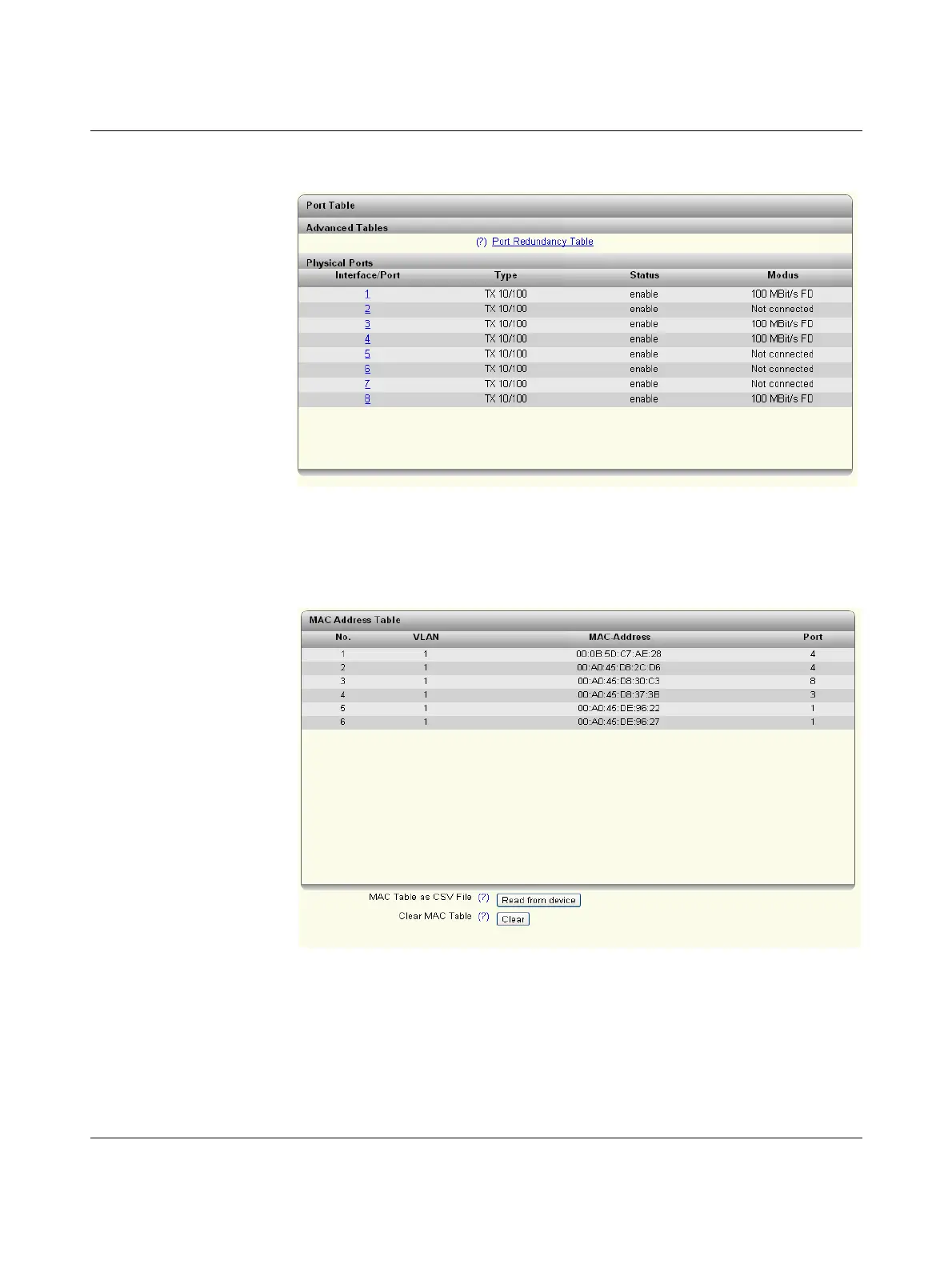 Loading...
Loading...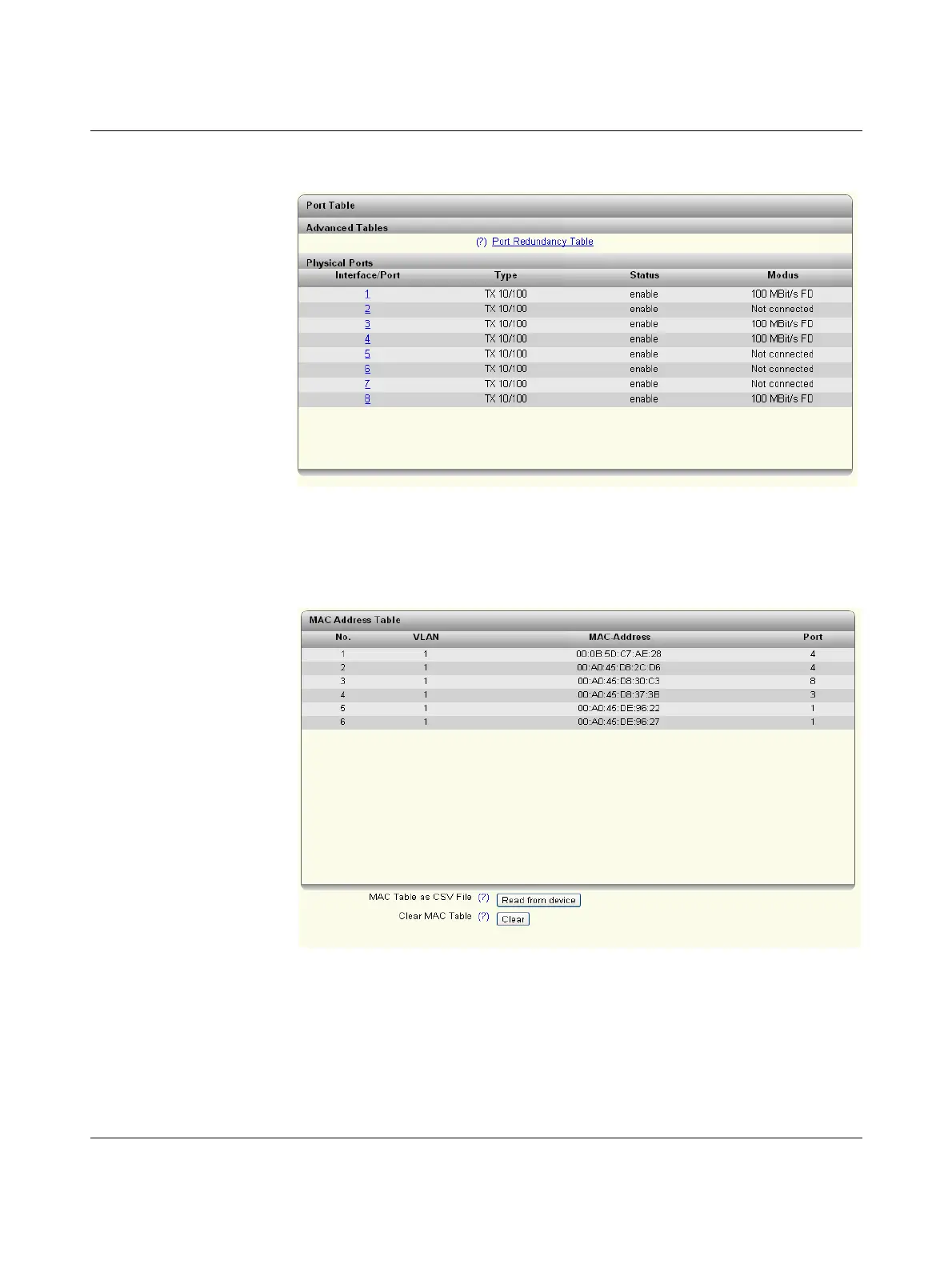
Do you have a question about the Phoenix Contact FL SWITCH 2206-2FX ST and is the answer not in the manual?
| Number of Ports | 6 |
|---|---|
| Fiber Ports | 2 |
| Power Supply | 24 V DC |
| Protection Class | IP20 |
| Mounting Type | DIN Rail |
| Product Type | Managed Switch |
| Operating Temperature | -40°C to 70°C |