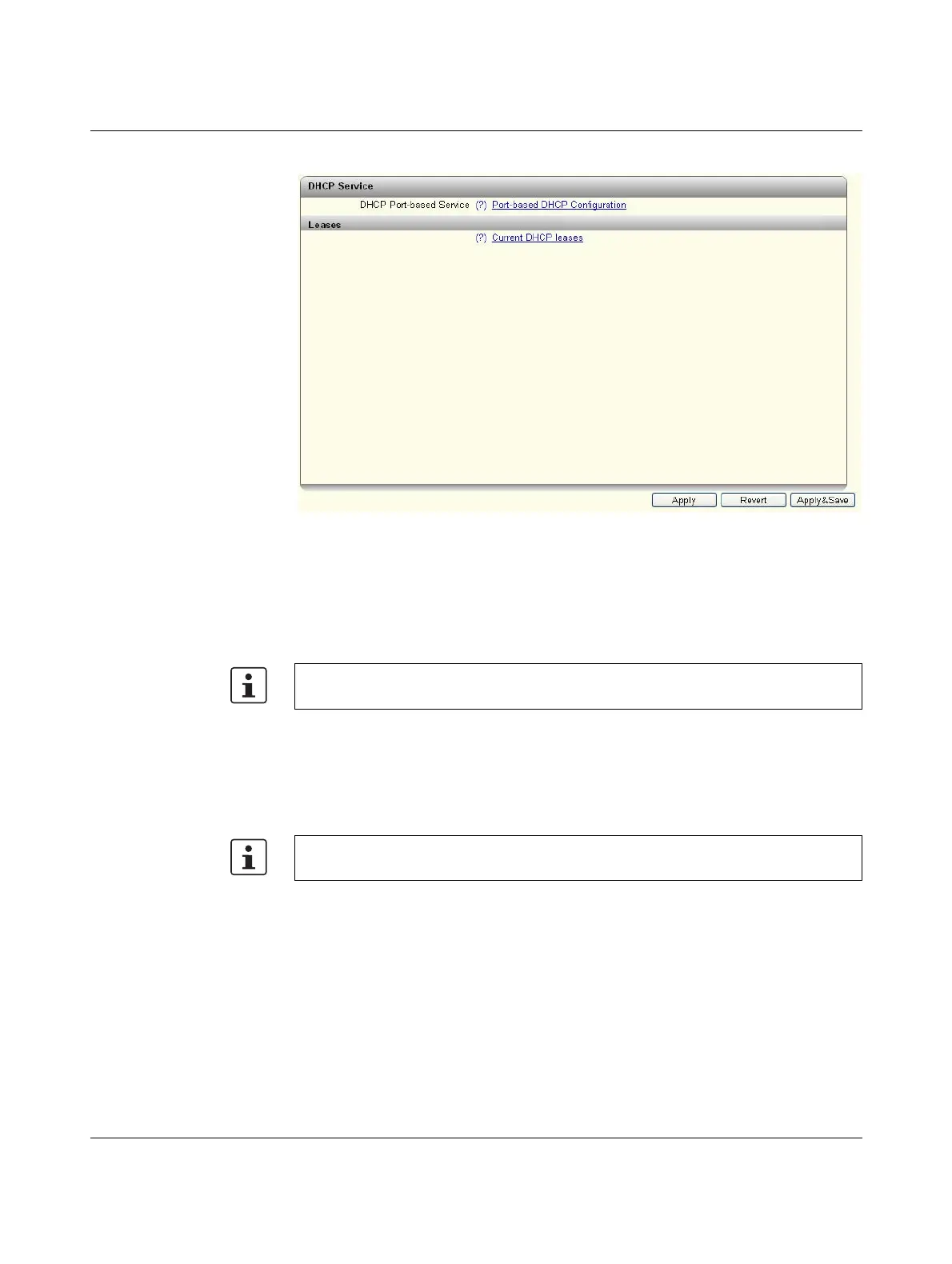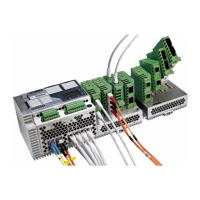FL SWITCH 2000
48
PHOENIX CONTACT 107065_en_01
5.2.2.10 DHCP Service
Figure 5-29 “DHCP Service” web page
DHCP Mode: select the DHCP service you wish to use here.
– None: a DHCP service is not used on the switch.
– Relay Agent: the DHCP relay agent (DHCP Option 82) is enabled.
– Server: the switch is used as the DHCP server.
Option82: select the address which should be used as the remote ID here.
– IP: uses the IP address of the switch as the remote ID.
– MAC: uses the MAC address of the switch as the remote ID.
Server IP Address: set the IP address of the DHCP server in your network here.
Port Mode: select the ports for which the DHCP relay agent should be activated here.
– Running State: shows the current status of the DHCP server. The status is “Inactive” if
some setting options are incorrect.
– Pool Start Address: set the first IP address of the DHCP server address pool here.
– Pool Size: set the number of IP addresses in the DHCP server address pool here.
Please note that the number of IP addresses must match the configured subnetwork.
– Network Mask: set the subnet mask that is assigned to the DHCP clients here.
– Router IP: set the router/default gateway IP address that is assigned to the DHCP cli-
ents here.
– DNS IP: set the DNS IP address that is assigned to the DHCP clients here.
The following fields are only available after selecting “Relay Agent” as the DHCP mode.
The following fields are only available after selecting “Server” as the DHCP mode.
