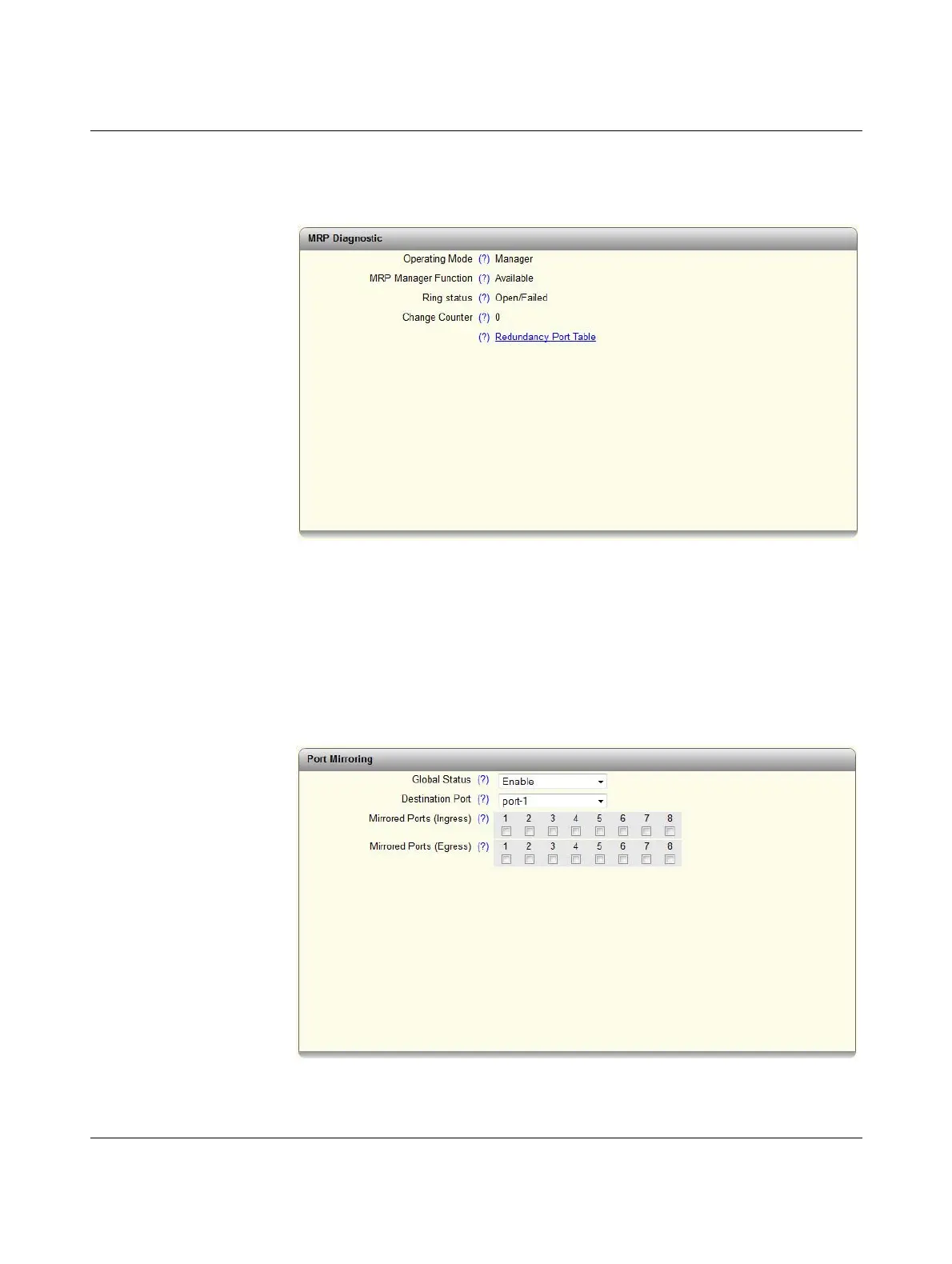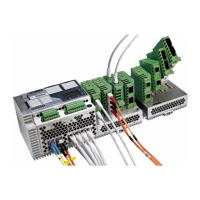Configuration and diagnostics in web-based management
107065_en_01 PHOENIX CONTACT 53
Change Counter: indicates the number of changes in state in the MRP ring.
Clicking on the “Redundancy Port Table” button opens a table with information on
the individual ports and their redundancy mechanism assignment.
Figure 5-34 “MRP Diagnostic” web page
5.2.3.4 Current VLANs
For additional information, refer to “Current VLANs” on page 74.
5.2.3.5 Current Multicast Groups
For additional information, refer to “Multicast filtering” on page 69.
5.2.3.6 Port Mirroring
Figure 5-35 “Port Mirroring” web page
