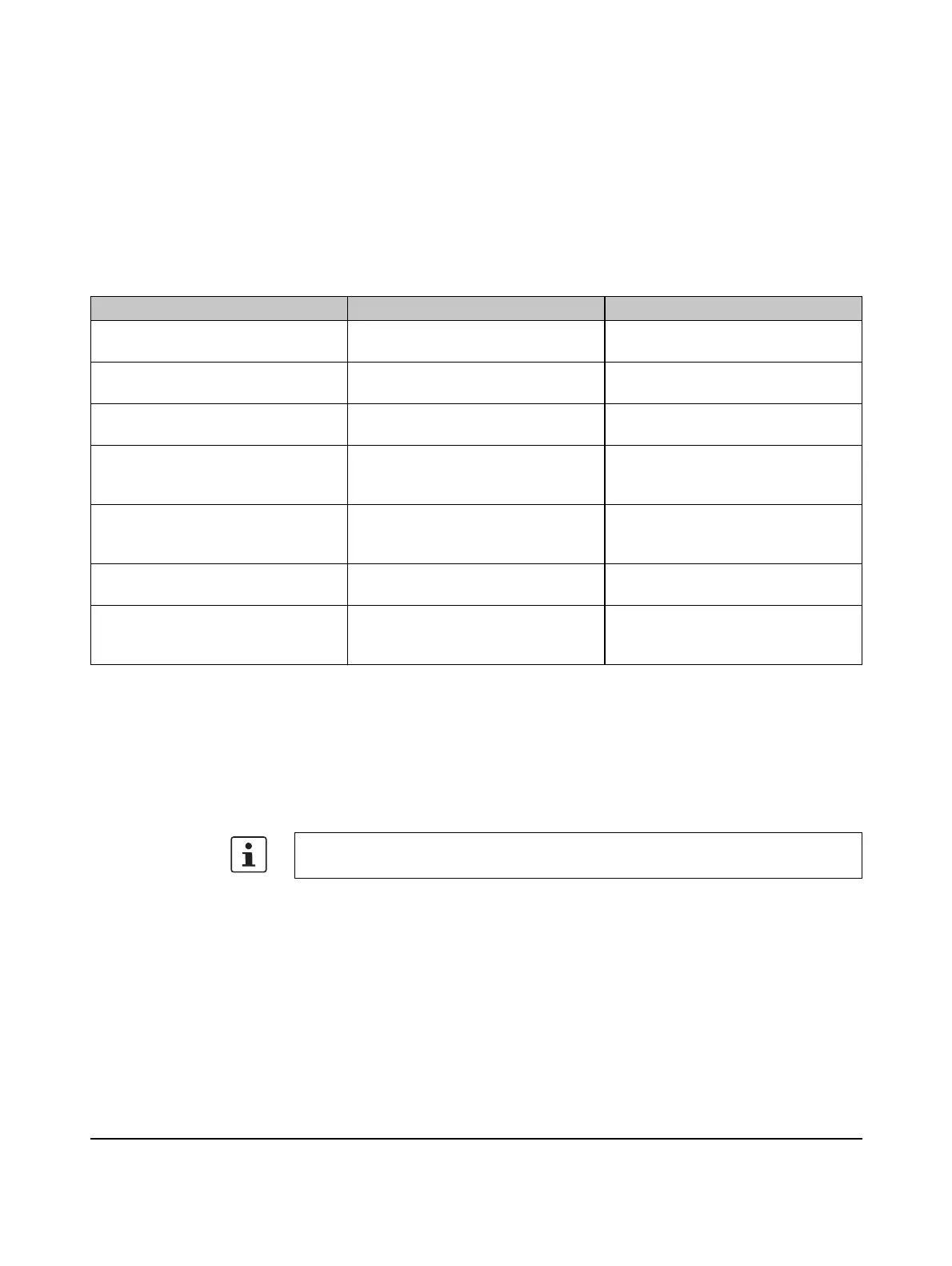6959_en_07 PHOENIX CONTACT 89
A Technical appendix: service and maintenance
A 1 Error causes and remedies
A 2 Updating the Inline controller firmware
The firmware (integrated software on the Inline controller) can be updated using the
Ethernet interface. Such firmware updates are exclusively used for adding new functions
that are implemented within the scope of continuous product improvement. No firmware
update is required for normal system operation.
Table A-1 Installation error causes and remedies
Error Cause Remedy
No outputs can be set. The power supply U
S
is not present
(see diagnostics LED).
Connect the power supply.
The devices connected to the Inline
controller cannot be read.
The power supply U
S
is not present
(see diagnostics LED).
Connect the power supply.
The IEC 61131 program is not running. Mode selector switch in STP position. Set mode selector switch to
RUN/PROG position.
The serial interface is not operating. The pin assignment of the
programming cable or of the connector
adapter used is incorrect.
Use the COM CAB MINI DIN
programming cable, Order
No. 2400127, for the Inline controller.
The devices on the remote bus cannot
be started up.
The IBS IL 24 RB-T-PAC Inline terminal
is not installed directly after the Inline
controller.
Insert the terminal as the first Inline
terminal directly next to the Inline
controller.
The diagnostics LED on a device is
flashing quickly.
The device has not been assembled
correctly.
Check the connection to the previous
module (bus contacts).
Limited diagnostic options on Fieldline
modular devices.
Using the IB IL 24 FLM-PAC or
IB IL 24 FLM MULTI-PAC terminal in
the local bus of the ILC 3xx.
Use the IB IL 24 FLM-PAC or
IB IL 24 FLM MULTI-PAC terminal at
the IBS IL 24 RB-T-PAC terminal.
If required, please contact your Phoenix Contact representative.
