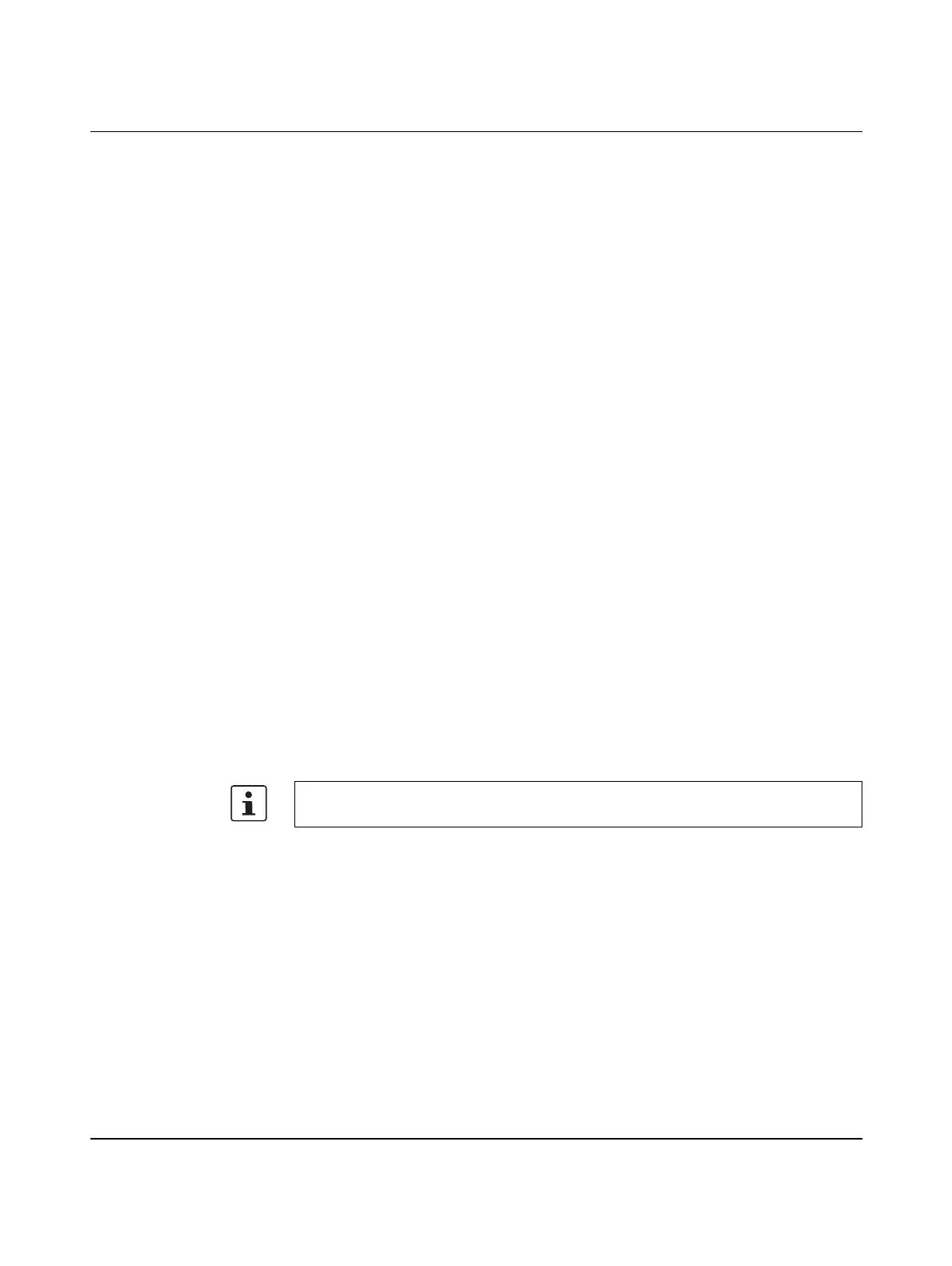Foreword
6959_en_07 PHOENIX CONTACT 9
1 Foreword
1.1 Purpose of this user manual
This user manual helps you to start up and operate an ILC 330 PN, ILC 350 PN, ILC 350 PN,
ILC 330 ETH or ILC 350 ETH/M Inline controller.
1.2 Hardware and software requirements
– Inline controller
– Up to 2 GB parameterization memory
– Connecting cable for connecting the Inline controller to a PC (RS-232)
– PC Worx automation software in the following versions:
ILC 330 ETH PC Worx Version 5.10 Service Pack 1 or later
(part of the AUTOMATIONWORX Software Suite 2007 1.30 Service Pack 1)
ILC 330 PN PC Worx Version 6.00 Service Pack 4 or later
(part of the AUTOMATIONWORX Software Suite 1.50)
ILC 350 ETH PC Worx Version 3.03 or later
When using PC Worx 3.03, the data for the ILC 350 ETH must be updated from the “ILC
350 ETH update” CD. This CD is supplied with the Inline controller.
This update is not required for later versions.
ILC 350 ETH/M PC Worx Version 3.12 Service Pack 1 or later
(part of the AUTOMATIONWORX Software Suite 2005 1.10)
ILC 350 PN PC Worx Version 5.00 or later
(part of the AUTOMATIONWORX Software Suite 2006 1.20)
For the ordering data for hardware, software, and additional documentation, please refer
to “Technical data and ordering data” on page 81.
