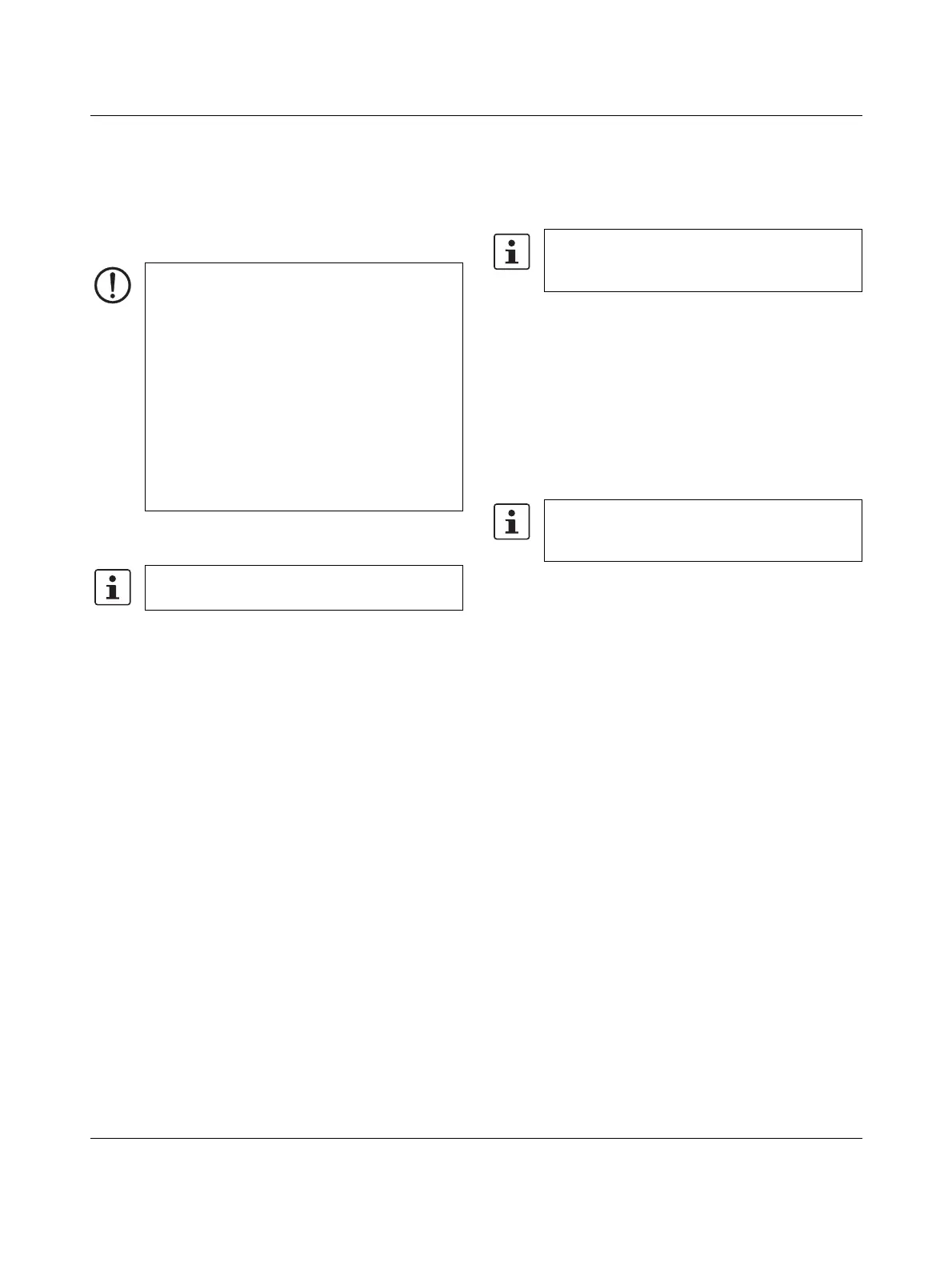VALUELINE IPC
2643_en_K PHOENIX CONTACT 12
6.3 Using CompactFlash cards
VL IPC CompactFlash
®
slots are not hot-swappable. The
eject button is only to be used once the VL IPC is powered
down for ease of CompactFlash card exchangeability.
To install a CompactFlash card, follow these steps:
1. Turn the VL IPC off.
2. Open the access door at the rear of the VL IPC.
3. Install a CompactFlash card in the proper slot (see “VL
IPC components” on page 12). The card should be
inserted so the lip is toward the connectors. Push the
card straight into the device until seated.
4. To select a bootable CompactFlash, the BIOS must be
properly configured.
To remove a card from slot 0, use small needle-nose pliers
and carefully pull the card straight out. To remove a card
from slot 1, use the ejector mechanism. Push the button
next to the slot, and then pull the card straight out of the slot.
7 Maintenance
The VL IPC has several removable components.
7.1 VL IPC components
There is an access door under the connectors of the VL IPC
system module (see Figure 10). Under the access door are
two type II CompactFlash slots (slot 0 and slot 1), a bay for
an optional optical storage device, a removable hard disk
bay and the RTC battery.
NOTE:
CompactFlash cards are handled like hard-disk
drives in a VL IPC and are, therefore, not hot-
swappable. Ejecting a CompactFlash card before
the VL IPC is powered down could result in data
loss.
Industrial fixed media CompactFlash cards must
be used in the VL IPC CompactFlash slots.
Though the brand does not matter, the type of
card does. Therefore, because the Windows
operating system will not boot from consumer
grade removable media CompactFlash cards in a
VL IPC, they cannot be used.
You may need to remove some cables for easier
access to the CompactFlash slots.
When inserting a CompactFlash card, use slot 0
for bootable CompactFlash cards and slot 1 for
data-only CompactFlash cards.
To access some of these components, it may be
necessary to remove cables connected to the VL
IPC.
