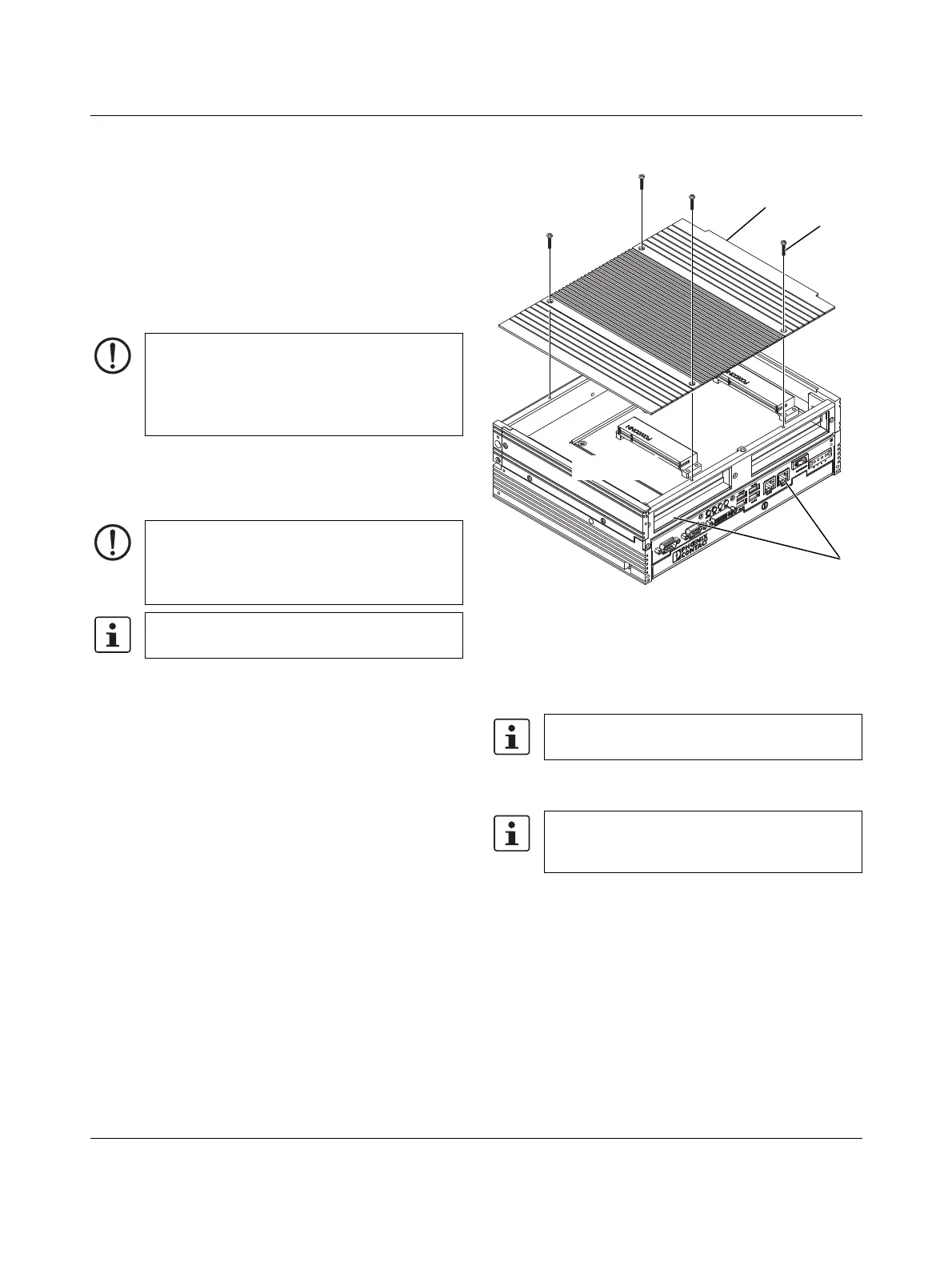VALUELINE IPC
2643_en_K PHOENIX CONTACT 9
5.4 External display
External displays can be connected to the VL IPC to function
as a desktop extension or as an auxiliary display. Use the
VGA port for analog displays and DVI-D port for digital dis-
plays.
Extended Display Identification Data (EDID) displays will
download its capabilities to the display driver while non-
EDID displays will not. In either case, additional settings can
be applied through the Intel
®
Graphics Media Accelerator.
5.5 Installing PCI cards
Installing a PCI card in the optional PCI slots is done as fol-
lows:
1. Ensure the card does not exceed the maximum
dimensions for the intended slot.
2. Remove power from the unit.
Figure 5 Cover removal
3. Place the unit on a soft cloth on a flat, horizontal surface
with the ribbed surface (cover) up.
4. Remove the four Phillips-head screws, 1, from the
cover, 2, and remove the cover.
5. PCI card installation can be in slot 1 (see below), slot 0
(see “For PCI slot 0:” on page 10) or both.
– For PCI slot 1:
a) Remove the four Phillips-head screws, 1, securing
the left side panel, 2, and remove the panel.
b) Remove the retaining screw and washer, 3,
securing the bracket, 4. Remove the bracket from
the bracket frame, 5.
NOTE:
The VL IPC DVI-D port only passes digital
signals. Therefore, connecting an analog display
to the DVI-D port and using a VGA-to-DVI adapter
will not work.
NOTE:
Use standard ESD precautions when removing or
installing PCI cards to avoid damage to the cards
and the VL IPC.
The PCI card option is not available with the Atom
standard chassis.
Do not remove the tamper-proof (Torx
®
) screws,
3.
When installing two cards of the same type,
drivers often assign higher priority to the card in
the lower slot number.
