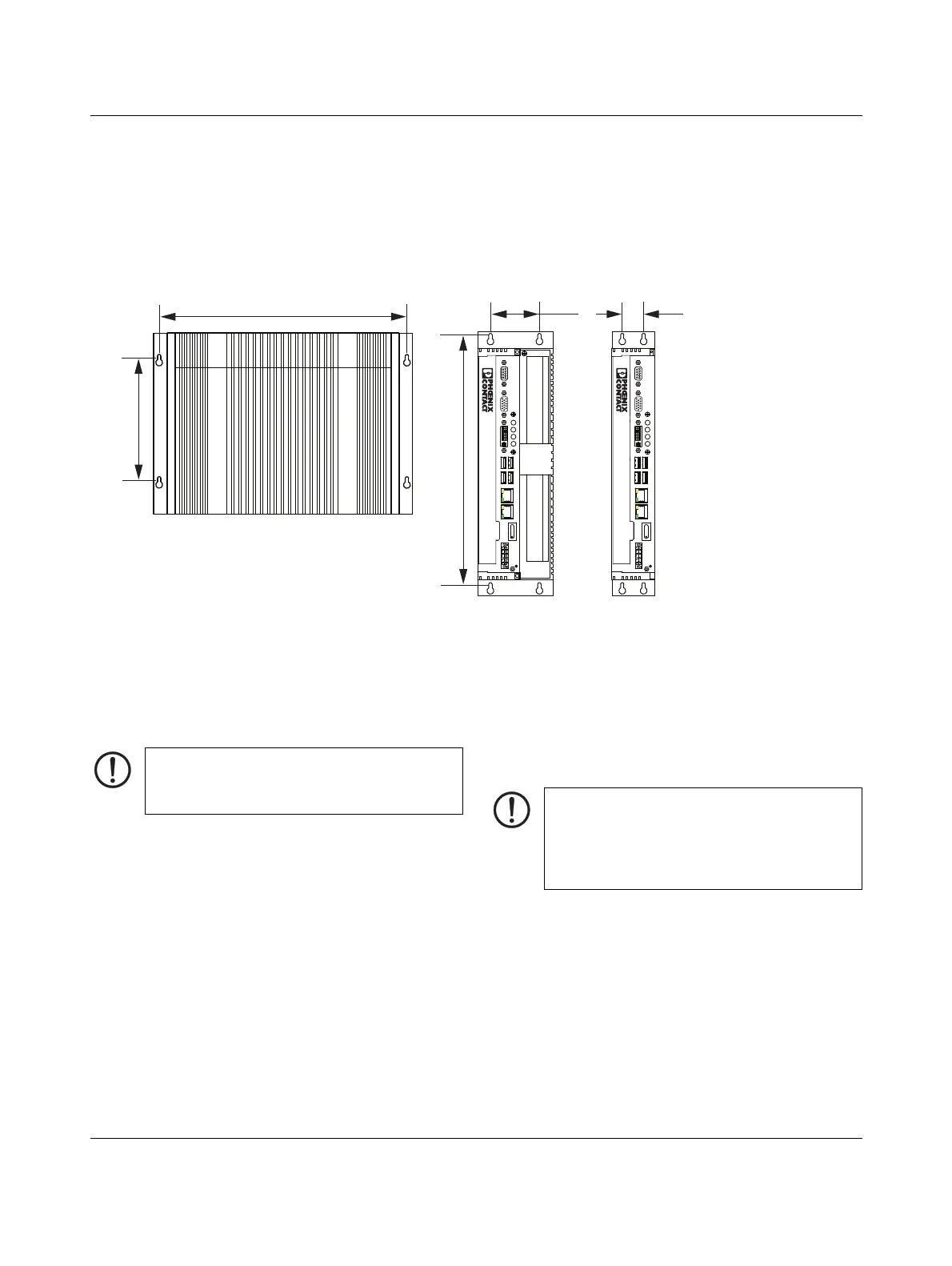VALUELINE IPC
2643_en_K PHOENIX CONTACT 7
5 Installation
5.1 Wall-mount and bookshelf installation
Wall mounts are valid for VL IPCs that do not include a display. Use this type of mounting to install the VL IPC on the inside
of a cabinet. The VL IPC can be attached to a flat surface in either a wall mount or bookshelf orientation. Either way, attach
the unit using the four keyholes. The mounting surface must be flat and not subject to vibration.
Figure 1 Wall and bookshelf mounts
To install a wall-mounted VL IPC, follow these steps:
1. Use the VL IPC as a template and mark the locations of
the keyholes on the mounting surface.
2. Use the correct anchor type for the mounting surface
and securely attach the VL IPC to the wall. Anchor
hardware must be smaller than 6 mm. Ensure the
attaching hardware is in the small section of the
keyholes.
3. Tighten mounting screws. Be careful not to overtighten
the attachment hardware.
5.2 Panel mount
Panel mounts are the only valid mounting system for VL
IPCs with a display. This mounting system permits installa-
tion of the VL IPC in a cabinet so the display panel is visible
on the outside (see Figure 2).
X10 COM1 X9 VGA
X8 DVI D
ERROR
RUN
HDD PWR
X7 USB
X5 USB
X4 USBX6 USB
X3 ETH X2 ETH
X1: PWR 24VDC
+–AB
X10 COM1 X9 VGA
X8 DVI D
ERROR
RUN
HDD PWR
X7 USB
X5 USB
X4 USBX6 USB
X3 ETH X2 ETH
X1: PWR 24VDC
+–AB
PUSH
PUSH
Without PCI
slots
With PCI
slots
24.0 mm
(0.9 in.)
50.0 mm
(2.0 in.)
289.0 mm
(11.4 in.)
140.0 mm
(5.5 in.)
280.0 mm
(11.0 in.)
NOTE:
The unit must be installed with the small end of
the keyhole oriented up. NOTE:
Connectors and switches must be accessible
from the rear. A wall panel thickness of at least
1.9 mm (14 ga.) is required for correct mounting
with IP65 protection.
