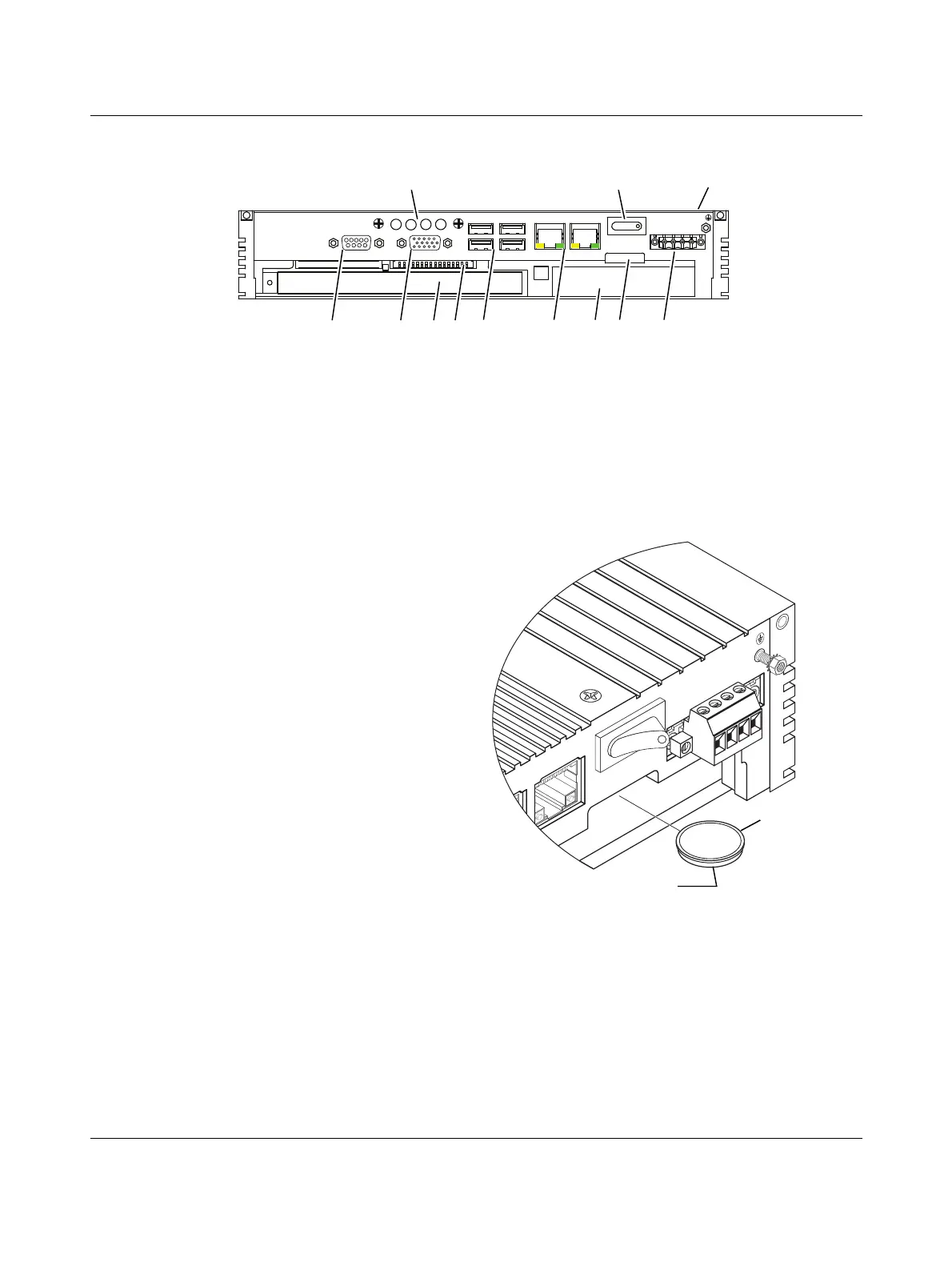VALUELINE IPC
2643_en_K PHOENIX CONTACT 14
Figure 12 VL IPC with Atom processor in Atom standard chassis with access door open
7.2 Real-time clock battery
There is a battery located under the access door. This bat-
tery supplies power to the real-time clock (RTC) in the VL
IPC when the system is not connected to a 24 V DC power
source. The battery has a typical life of 5 years and requires
replacement occasionally.
To replace the battery:
1. Open the access door at the rear of the VL IPC.
2. The RTC battery is above the hard disk slot. Use
needle-nose pliers to carefully pull out the battery.
3. Be sure to replace the battery with the same type
(CR2032 3V Lithium), oriented as shown in Figure 13.
Figure 13 Insert RTC battery as shown
7.3 Disk drive
The disk drive installs in a tray that is easily removable. VL
IPC systems without a drive come with a blank tray. To in-
stall a new drive or replace the current drive, follow these in-
structions:
X9 COM
X8 VGA
ERROR
RUN
HDD PWR
X7 USB
X5 USB
X4 USBX6 USB
X3 ETH X2 ETH
X1: PWR 24VDC
+– AB
4
87
6
13
2
9
5
1 Serial port
2 VGA port
3 Optical storage device (optional)
4 CompactFlash slot 1
5 USB ports
6 Ethernet ports
7 Removable hard disk drive
8 RTC battery
9 Power connection (24 V DC)
10 Heat sink (entire back)
11 Power switch
12 Status LEDs
⑩
⑫
⑪
①②
⑤⑥⑦⑧⑨
③ ④
X
3
E
T
H
X
2
E
TH
POWER: 24 VDC
+
–
A
B
—
Positive (+)
CR2032 3 V
lithium battery
