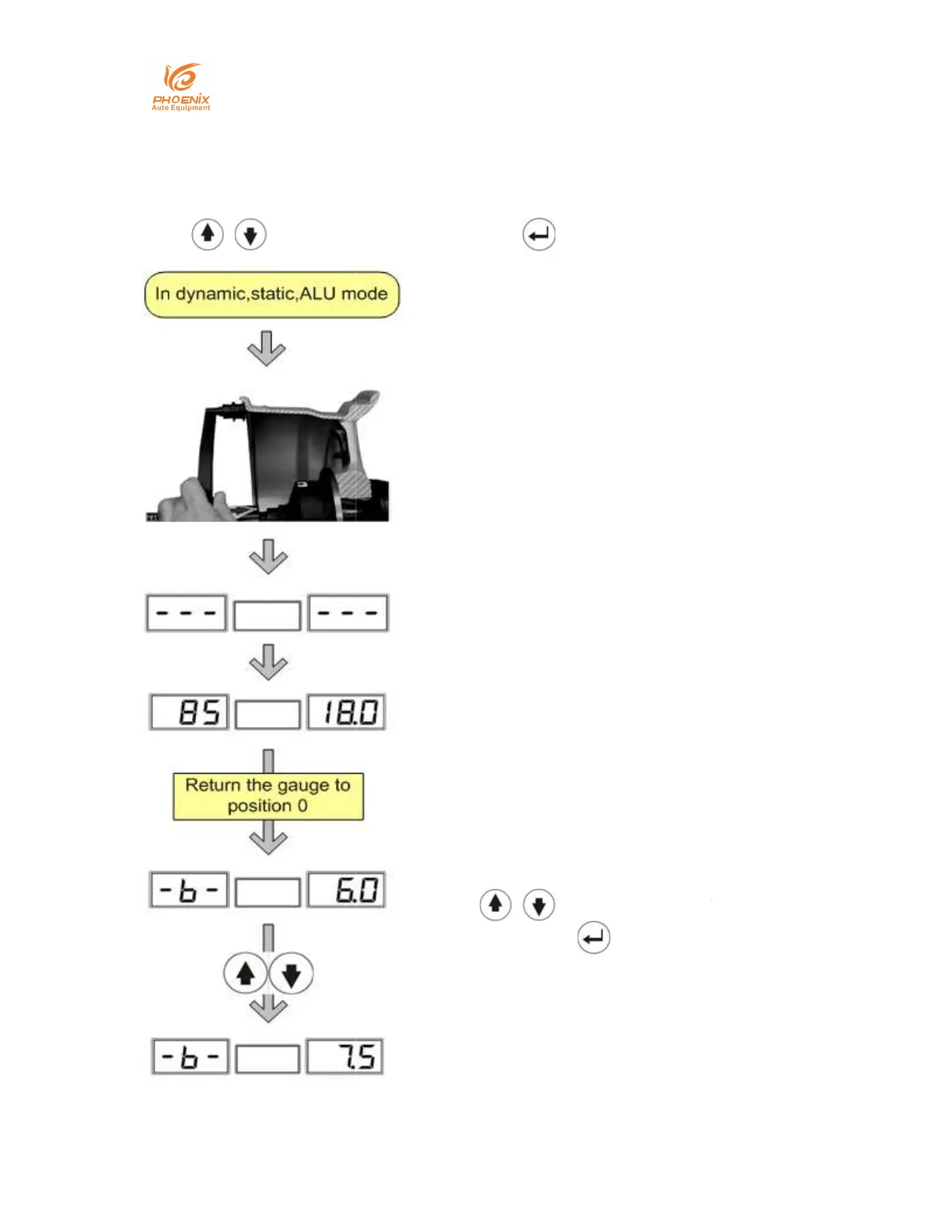Phoenix Auto Equipment
-Address:
- Website:
https://www.phoenixautoequipment.co
- Phone: 7025802883
6.1
Input 3 Parameters of Wheel with Automatic Gauge
As is shown in figure 13, pull the gauge against the rim keeping it in pos
for2 seconds, the computer will automatically input A and D values.
Press
to input B value, then press
#E, North Las Vegas, NV, 89030 United States
https://www.phoenixautoequipment.co
m
Input 3 Parameters of Wheel with Automatic Gauge
As is shown in figure 13, pull the gauge against the rim keeping it in pos
for2 seconds, the computer will automatically input A and D values.
to input B value, then press
Pull the gauge against the rim.
After the gauge is stable, the computer
automatically fin
with a “beep”.
The inside display window shows wheel
distance A value and the outside shows D
value of the rim diameter.
After returning the gauge, the balancer
automatically goes to the wheel width input
state.
Press
value, then press
input.
#E, North Las Vegas, NV, 89030 United States
12 / 24
As is shown in figure 13, pull the gauge against the rim keeping it in pos
ition
for2 seconds, the computer will automatically input A and D values.
After the gauge is stable, the computer
The inside display window shows wheel
distance A value and the outside shows D
After returning the gauge, the balancer
automatically goes to the wheel width input
